Reviewing Location-Based Challenges in Integrated Territory Feedback
Managers can review feedback on upcoming MC Cycles using Location Based Targeting, a form of sales planning that enables goals to be set against accounts at specific locations, enabling greater specificity in the planning process.
Who can use this feature?
- Browser Users
- Users require an Align License
- Business Admin Users
Configuring Location Based Targeting in Manager Feedback
To configure this feature, ensure the following features are enabled:
- Child Accounts in MCCPs – Ensure this feature is enabled on the appropriate mc_cycle__v records
- Location Based Targeting
Using Location Based Targeting in Manager Feedback
When managers view the Accounts screen of a territory in an MC Cycle, each location associated with an account displays as a separate row in the table, along with a row representing the account without any associated location.
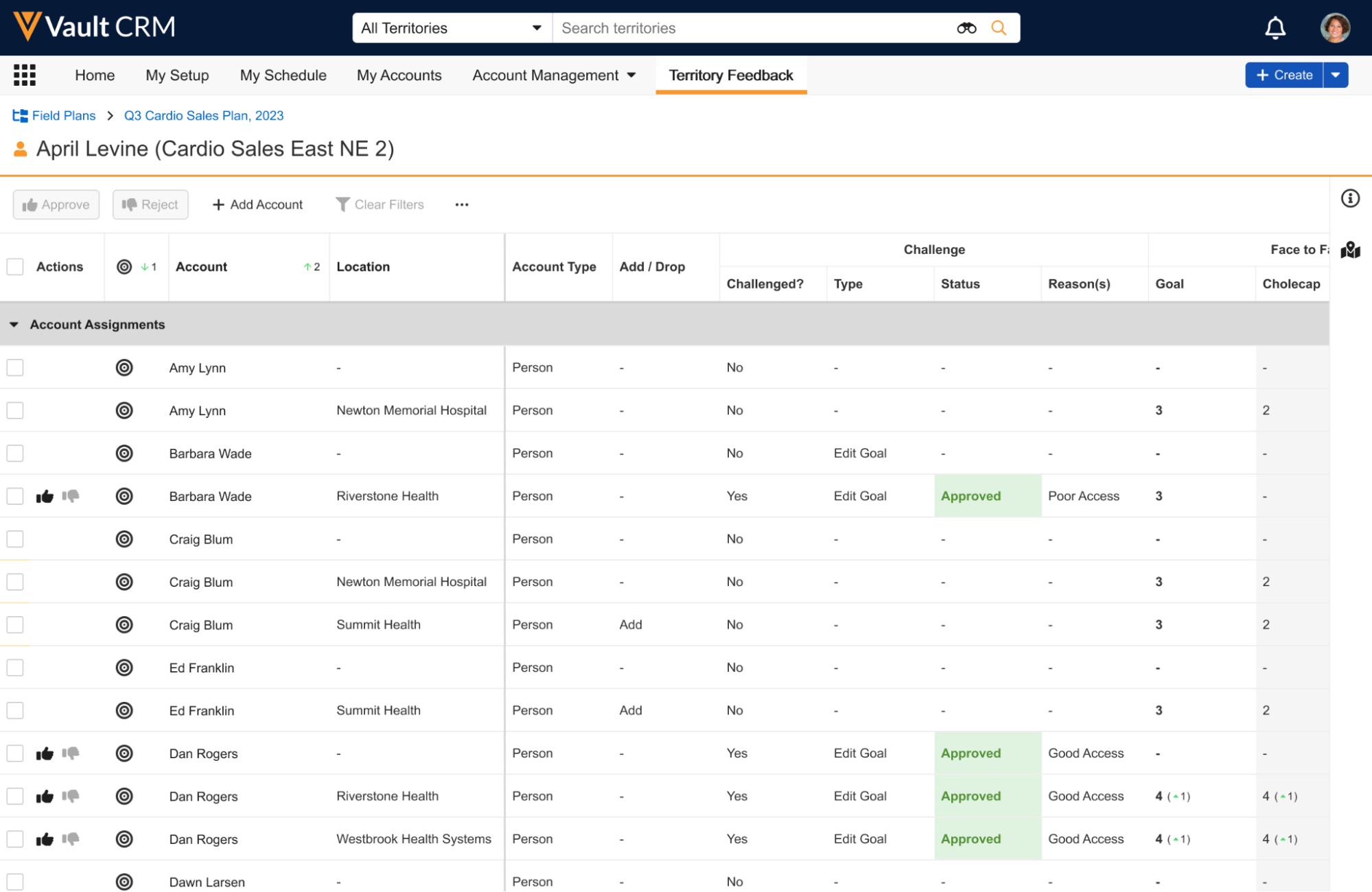
Managers can approve or reject pending challenges made by end users against accounts at specific locations using the Thumbs Up and Thumbs Down buttons.
The All Actions button in each row of the table enables managers to create challenges. The following target-level challenges apply to individual rows:
- Add Target – Only displays for rows not currently marked as a target in the upcoming cycle
- Remove Target – Only displays for rows currently marked as a target in the upcoming cycle
- Edit Goal – Only displays for rows currently marked as a target in the upcoming cycle
The following account level challenges apply to all rows belonging to that account because they are not specific to a location:
- Keep Account – Only displays for accounts currently marked for removal from the territory in the upcoming cycle
- Remove Account – Only displays for accounts included in the territory in the upcoming cycle
If the row representing an account without an associated location is a target, goals can be edited against any of the available channels. However, if a target is associated with a specific location, goals can only be edited against available channels based on the call2__v object.

