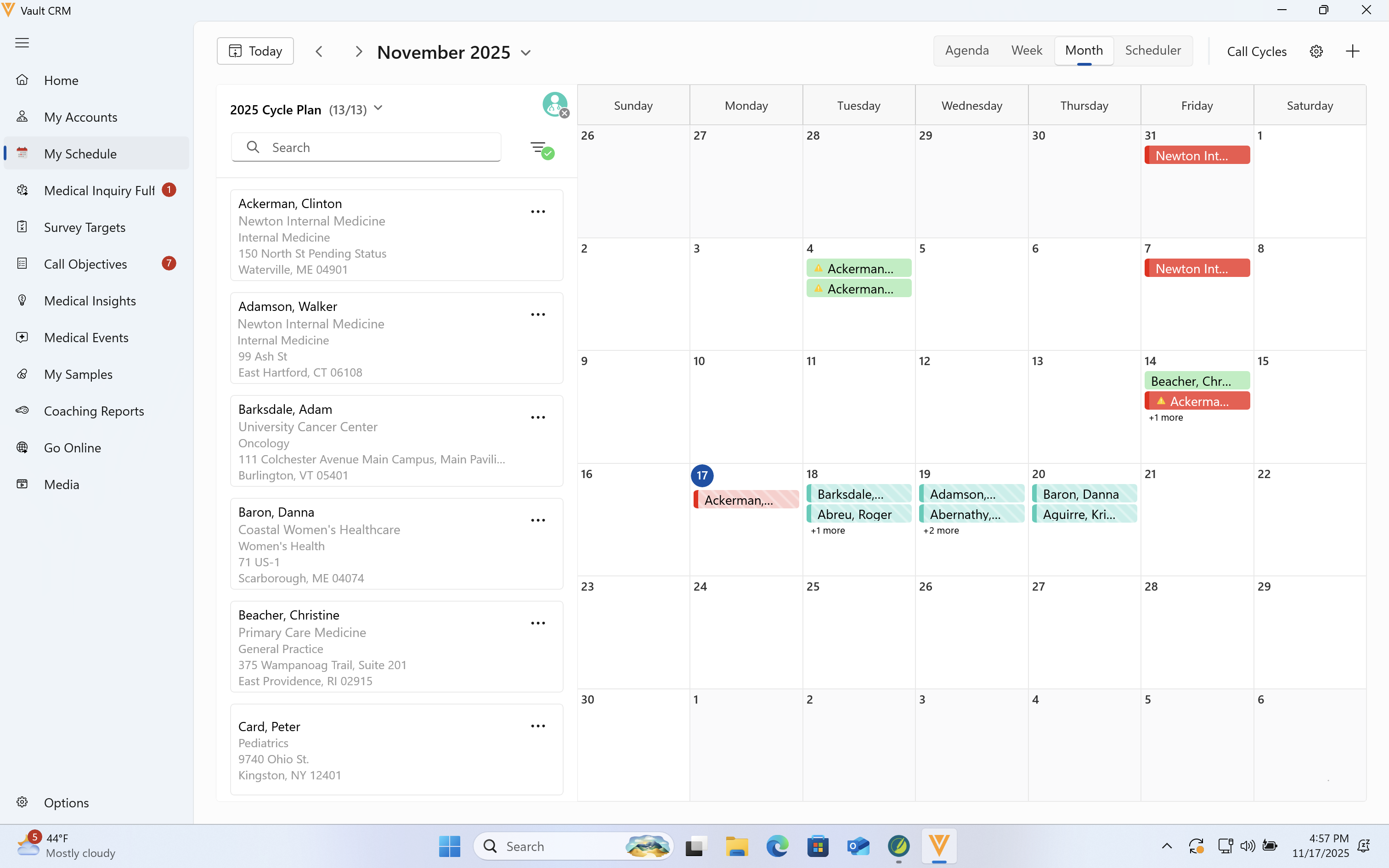Scheduling Calls in Month View
For users who prefer to plan for several weeks at a time, My Schedule’s Month View enables efficient call planning on a monthly basis.
Who can use this feature?
- End Users — Browser, Windows (Beta)
- Scheduling Calls in Month View
- Users do not require an additional license
Configuring Month View for
To configure this feature, ensure Configuring Call Planning is complete.
Scheduling Calls in Month View as
In My Schedule's Month View, users can view and schedule calls on a monthly basis.
To schedule a call on the Browser platform:
- Select the appropriate day.
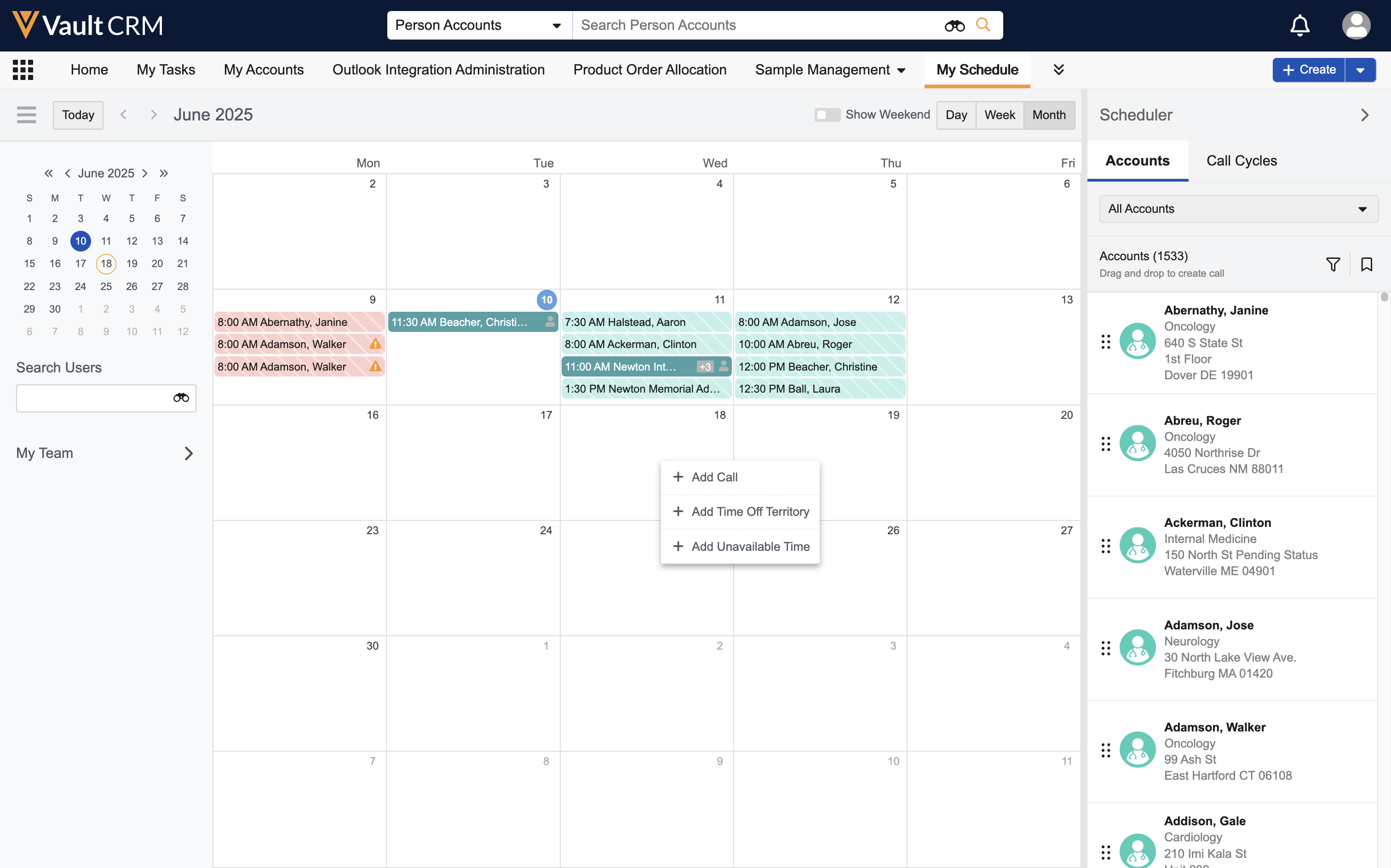
- Select Add Call.
- Search for and select the appropriate account from the account search modal.
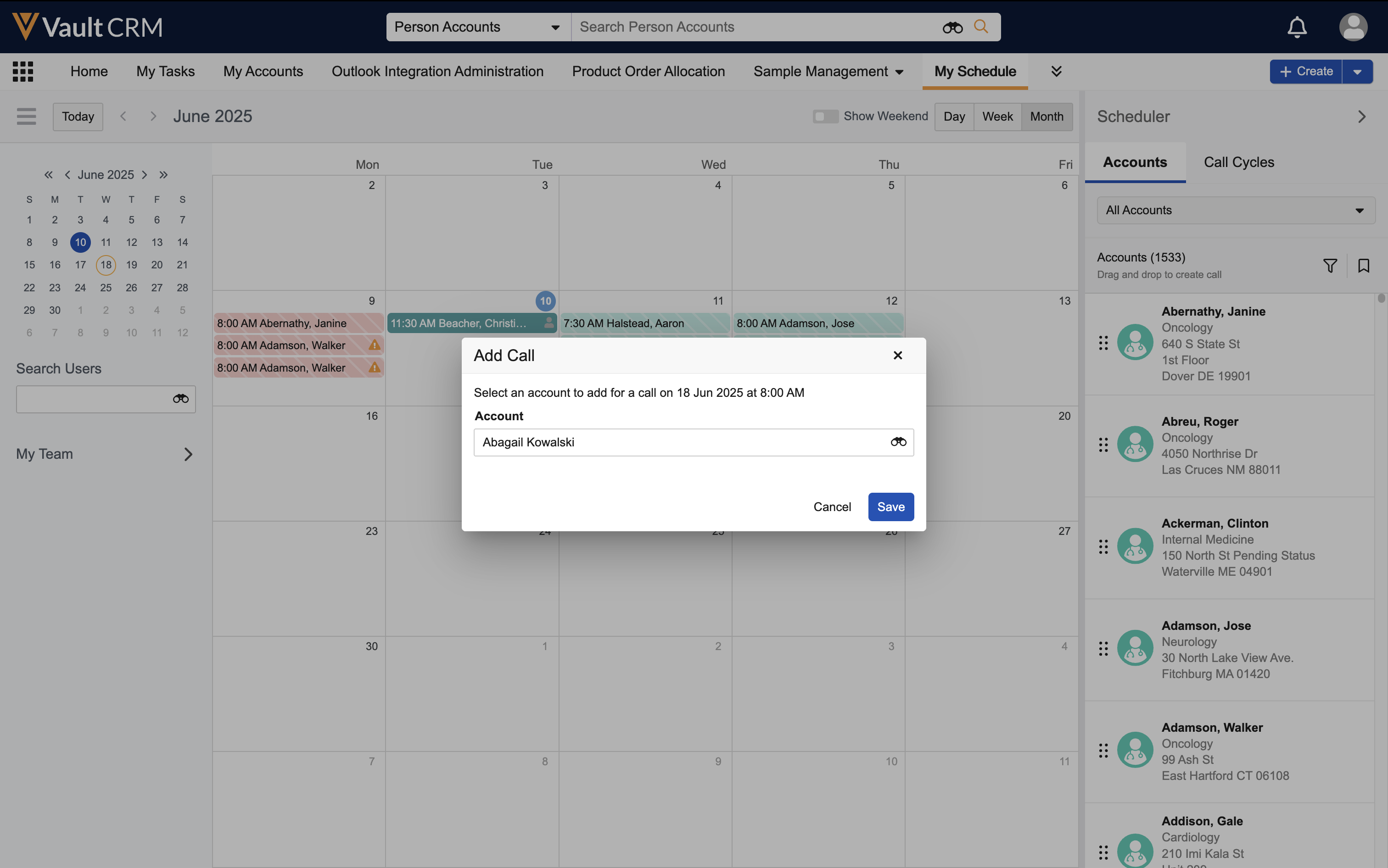
- Select Save to create the call report.
Alternatively, drag an account from the Scheduler pane to the appropriate day on the calendar. The call is scheduled for the first available time slot in the day, starting at 8 AM.
To schedule a call on the Windows (Beta) platform, drag an account from the Scheduler pane to the appropriate day on the calendar. The call is scheduled for the first available time slot in the day, starting at 8 AM.