Using the Home Tab
The Home tab enables HCPs to view upcoming meeting requests, invitations, and new connections.
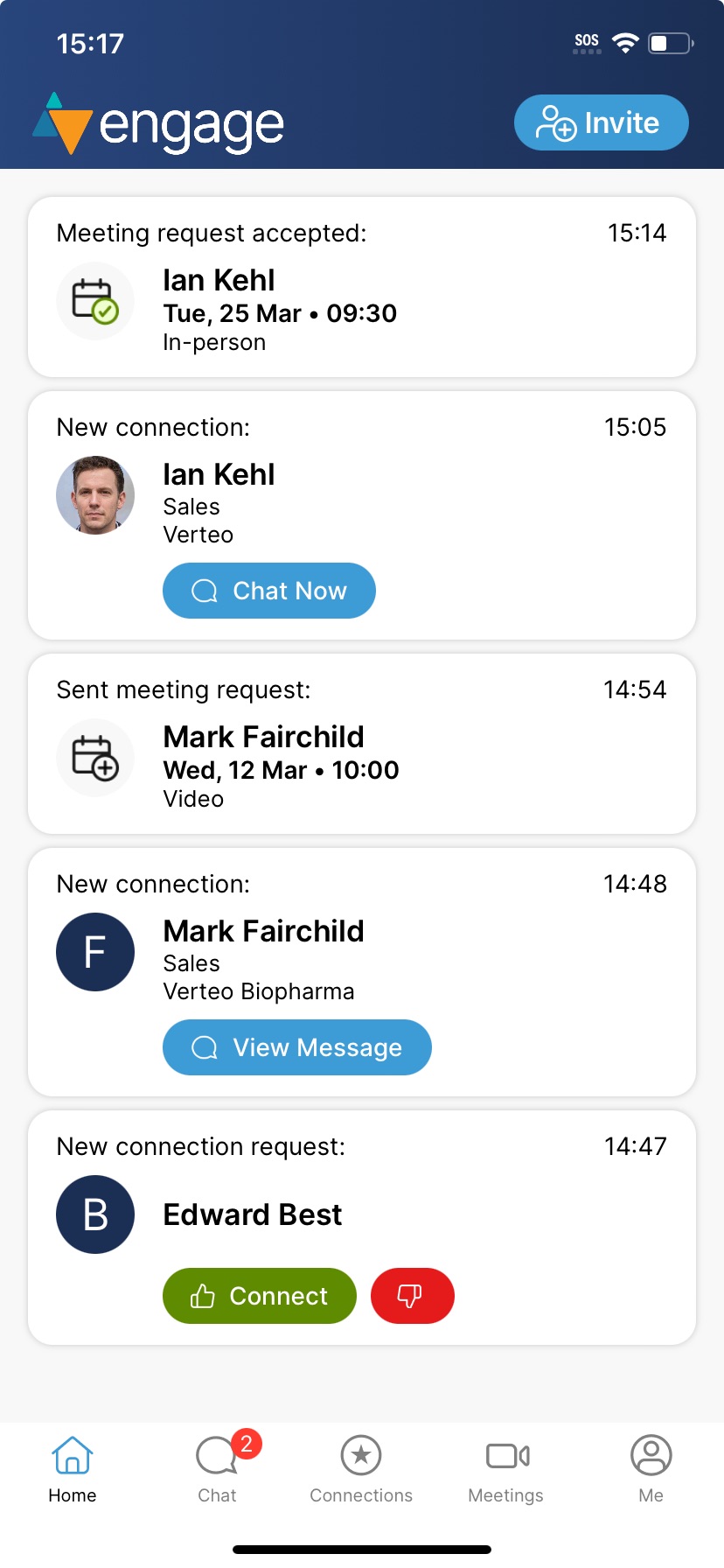
Who can use this feature?
- HCPs - Android, iPad, iPhone, Web
- Use the Home tab
- Users do not require an additional license
Using the Home Tab as
HCPs can perform the following actions from the Home tab:
- Select a new connection to display the connection's profile
- Accept or decline connection invites
- Select Chat Now to view the chat thread with the connection or View Message to view unread messages
- Review the status of meeting requests
- Select Ping to send messages to Vault CRM users who do not have chat enabled

