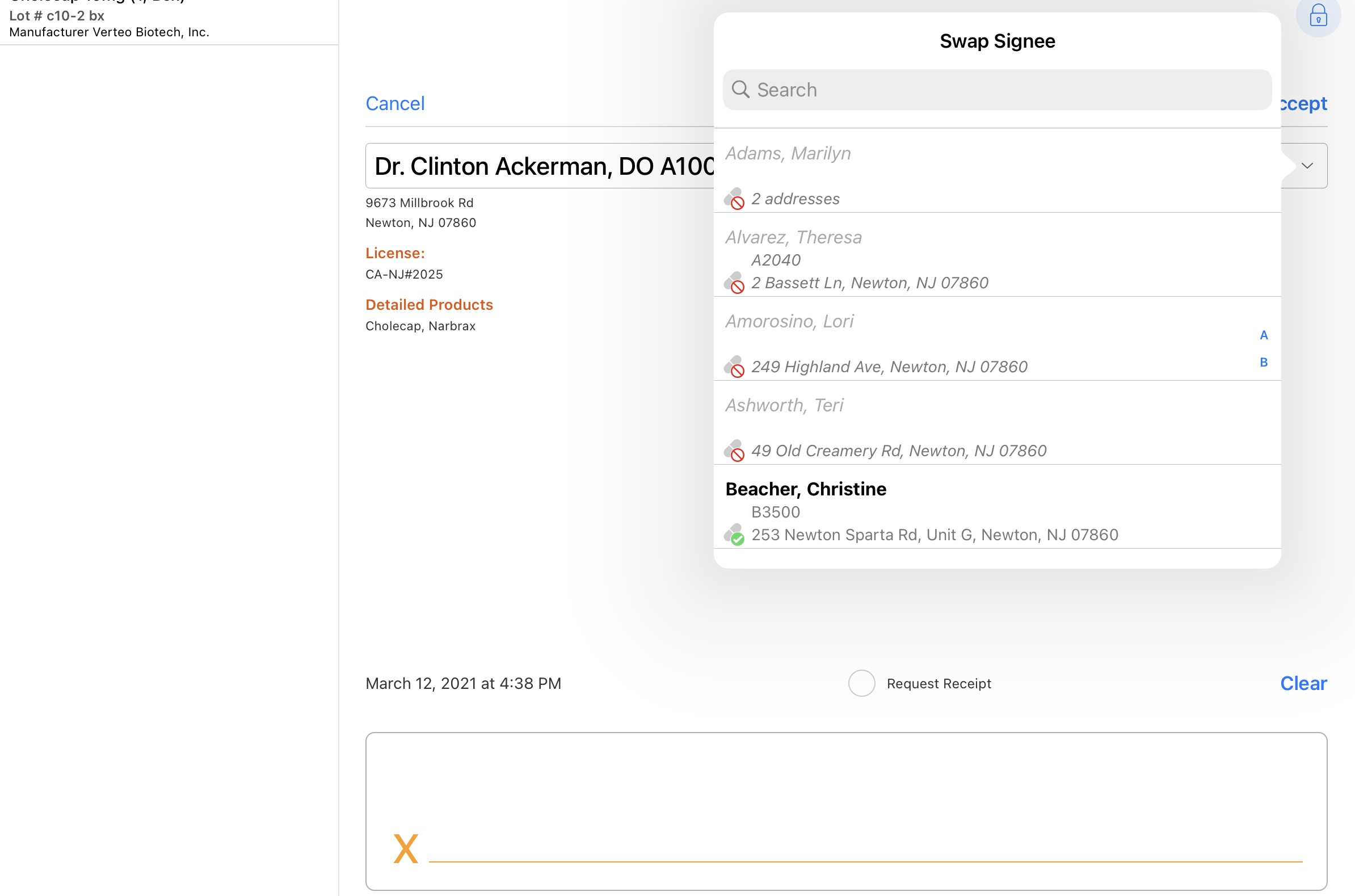Validating Samples on Signature Capture
Validation helps ensure users’ sampling activity complies with regulatory requirements and organization sampling policies. Validation automatically occurs when a user selects an account as a sample signee and when the signee’s signature is saved.
Who can use this feature?
- End Users — iPad, iPhone, Windows (Beta) (Browser coming soon)
- Validating Samples
- Stamping Sample and Signature Related Fields
- Swapping the Signee
- Users do not require an additional license
Configuring Validating Samples on Signature Capture for
To configure this feature, ensure the following configuration is complete:
Validating Samples for
Validation criteria ensure signees are eligible for the products and quantities selected. If a user needs to correct sample or account information in order to disburse the product, an error message displays.
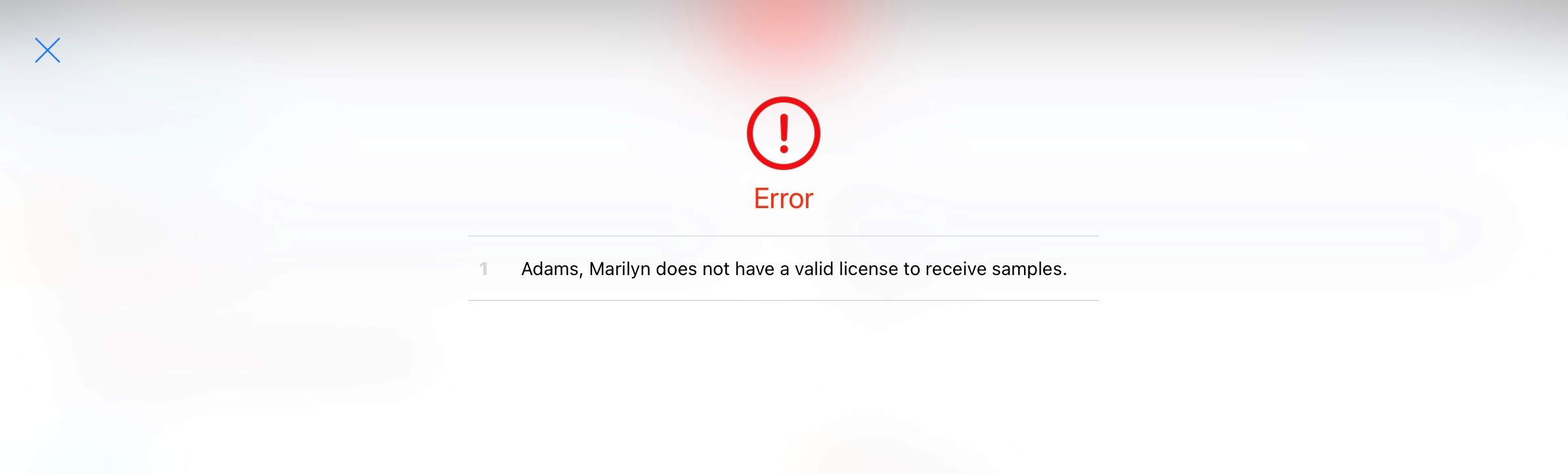
Depending on the types of products selected, the following criteria must be met for the account to sign for samples on the call report:
|
Product Type |
Validation Criteria for Signature Capture |
|||
|---|---|---|---|---|
|
Sample/Alternative Sample |
A sample or alternative sample product must be selected |
|
|
|
|
BRC |
The Product, BRC, and Ship To Address fields must be populated |
|
||
|
High Value Promotional Item |
Product and Item fields must be populated |
n/a - license not required |
||
|
Promotional Item/Custom |
n/a - signature and license not required | |||
If a user selects sample and BRC products on the same call, all of the validation criteria for signature capture apply. Validation also occurs when a user saves or submits the call report.
Stamping Sample and Signature Related Fields for
To help maintain data integrity and provide a traceable history for sample disbursements, certain fields are stamped on the call report when the signature is saved. Field stamping behavior varies based on the call type. The following fields become read-only once an HCP signature is saved:
- Call Date and Call Datetime
- Call Address
- Any selected Sample Lots
- Swap Signee functionality
- Sample Card and Sample Send Card fields
Swapping the Signee as
When Swapping the Signee, a license validation check verifies the new account's address also meets the criteria for sampling validation. Users cannot select signees who are ineligible for sampling at the selected address. In the Swap Signee drop-down menu, sample status displays below the account name.