Viewing Sample Limits on the Call Report
To comply with regulatory requirements, organizations can control the number of samples disbursed in a certain time period. Admins can define sample limits for several combinations of account, user, and product, and sample product group (see Using Sample and Product Limits for more information). If a user adds more sample items to the call report than the allowable amount, a warning displays. This reduces sampling compliance issues by reminding users of their sample limits.
Validation Disclaimer
On the Browser platform, this feature is released without validation for sampling. The feature requires enablement and does not affect other Vault CRM functionality. It was extensively tested by our QA team during the development and release process and will go through validation at a later date.
Who can use this feature?
- End Users — Browser, iPad, iPhone
- Viewing Sample Limits on the Call Report
- Users do not require an additional license
Configuring Sample Limits on the Call Report for
To configure this feature:
- Ensure the following configuration is complete:
- Select the checkbox for the enable_sample_limit_monitor__v Veeva Setting.
Viewing Sample Limits on the Call Report as
When users’ call sampling exceeds the set limits, a warning displays above the sample quantity field. Selecting the warning displays a message with more information on the sample limit.
For hard limits (the Enforce Limit field is checked on the Sample Limit record), a red warning icon displays. Users cannot capture signatures or submit the call until they reduce the sample quantity to comply with the sample limit.
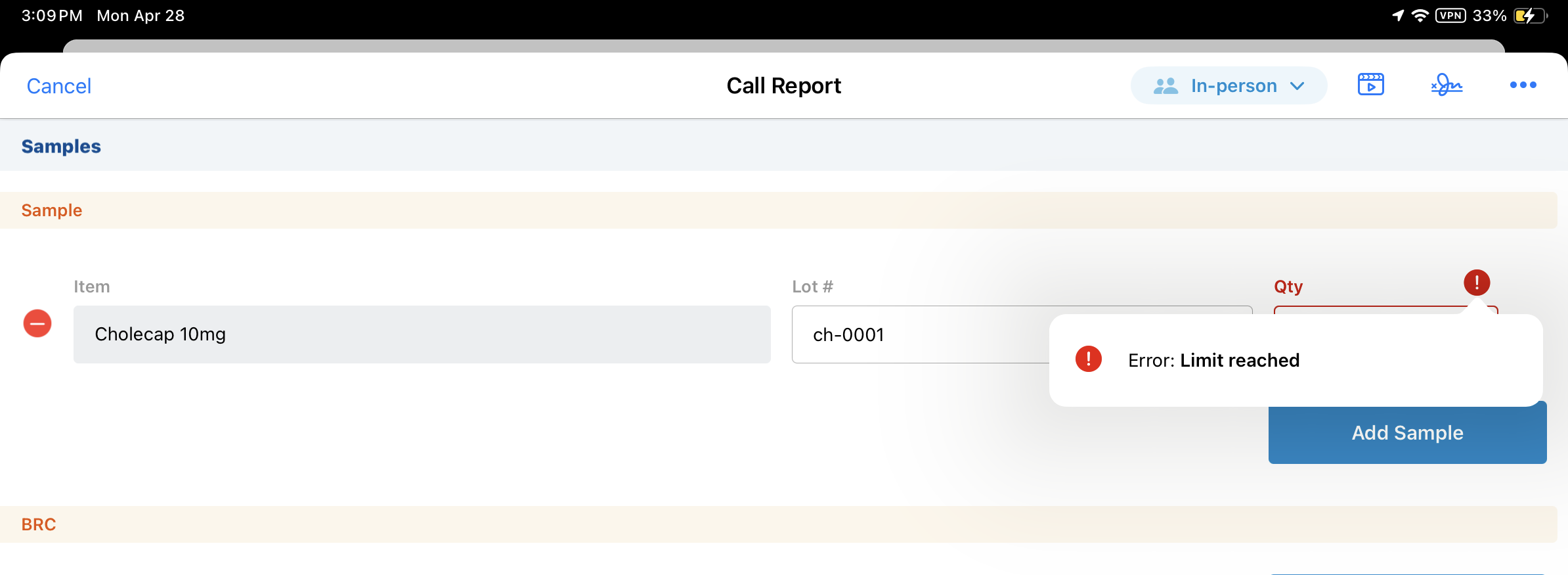
For soft limits (the Enforce Limit field is unchecked on the Sample Limit record), a yellow warning icon displays. Users can save the call, capture signatures, and submit the call without revising the sample quantity.
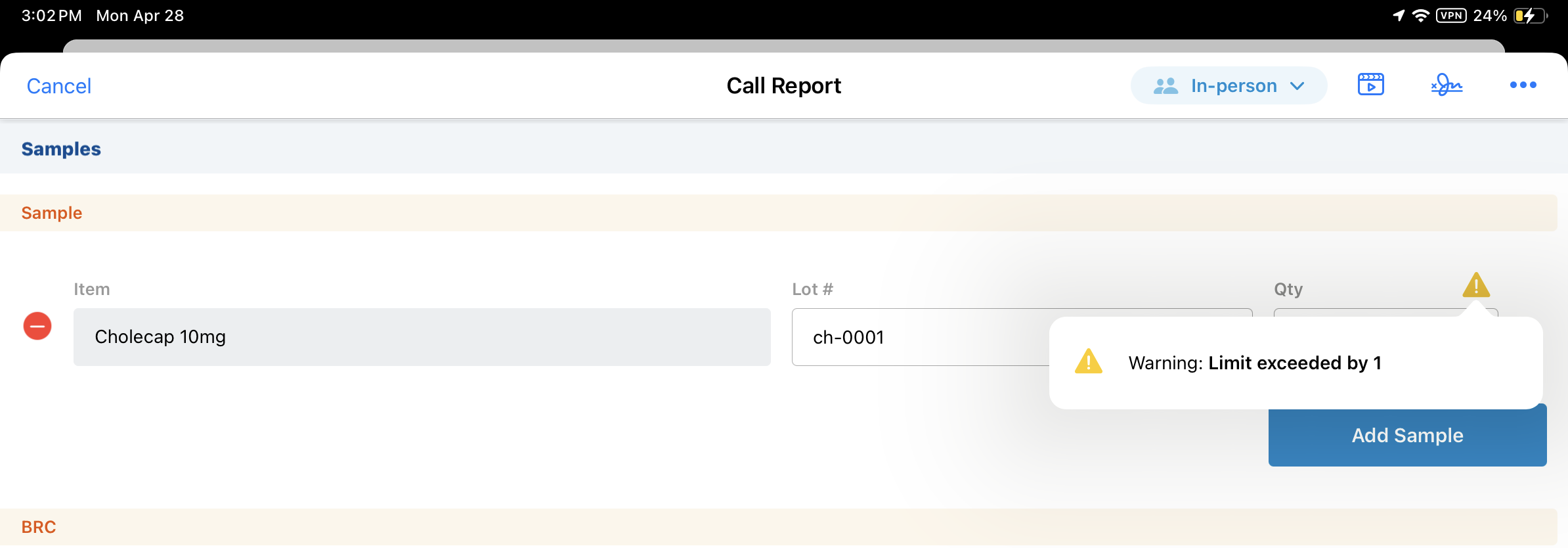
See Enforcing Sample Limits for more information on hard and soft limits.
If multiple limits apply, the most restrictive limit is reflected on the call report.

