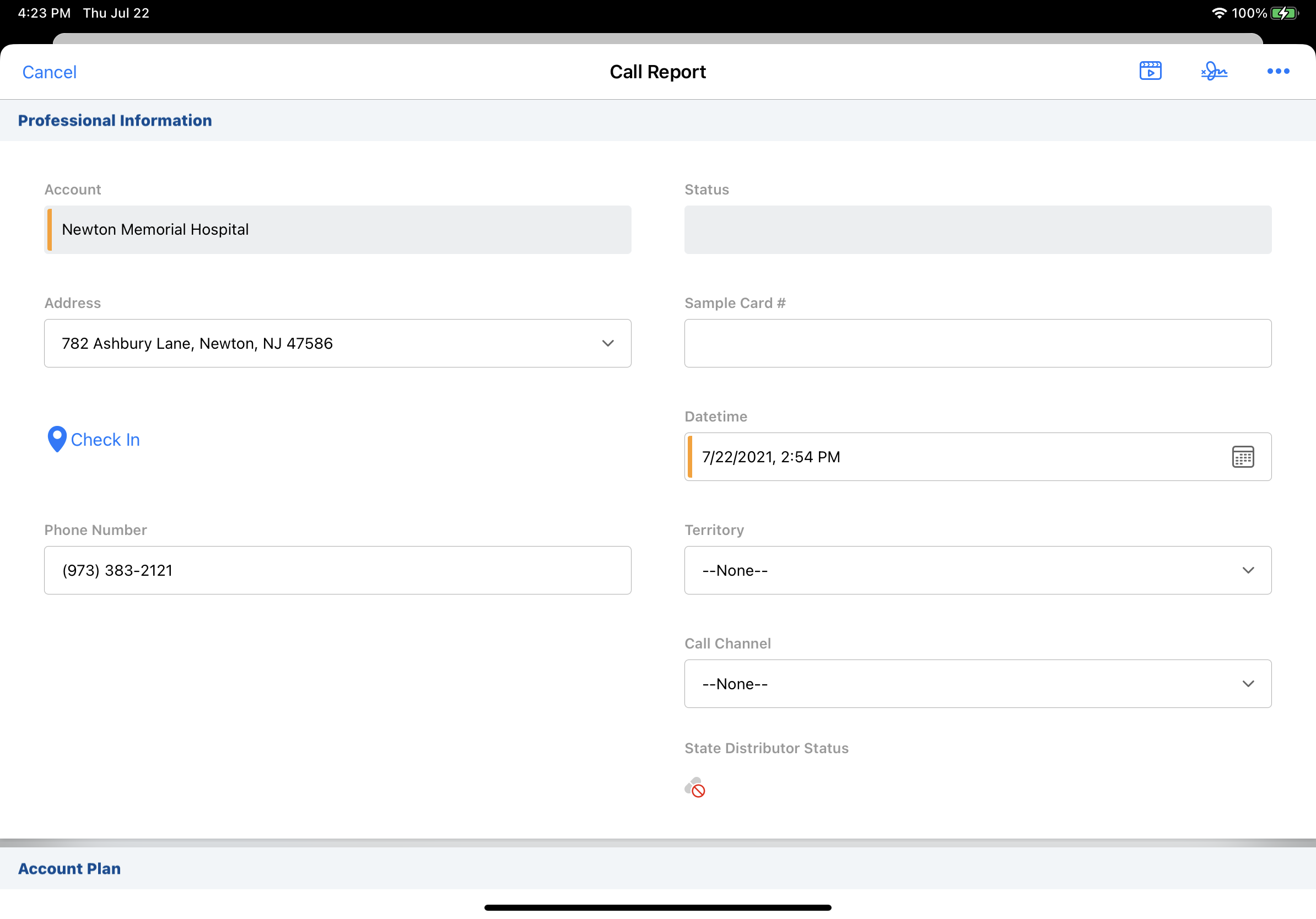Displaying the State Distributor License Status Indicator
For efficiency in call reporting, the State Distributor license indicator enables users to quickly and easily see whether an account’s State Distributor license is valid. When users record a call in a state where a State Distributor license is required, the indicator displays the status of the license on the call report.
Validation Disclaimer
Call Sampling features are released without validation. Call Sampling requires enablement and does not affect other Vault CRM functionality. Call Sampling features were extensively tested by our QA team during the development and release process and will go through validation at a later date.
Who can use this feature?
- End Users — iPad, iPhone, Windows (Beta) (Browser coming soon)
- Viewing the State Distributor License Status Indicator
- Users do not require an additional license
Configuring the State Distributor License Status Indicator for
To configure this feature:
- Ensure Selecting an Address for State Distributor License Validation is complete.
- Navigate to Admin > Users & Groups > Permission Sets.
- Select the appropriate permission set.
- Select the Objects tab.
- Grant View permission to the address_state_distr_status__v field control on the call2__v object.
- Navigate to Admin > Configuration > Objects > call2__v > Layouts.
- Place the address_state_distr_status__v field control on the appropriate call2__v layouts.
Viewing the State Distributor License Status Indicator as
The State Distributor license status indicator displays on call reports in states where a State Distributor license is required. If the call address has valid State Distributor License information, the indicator displays with a green check mark.
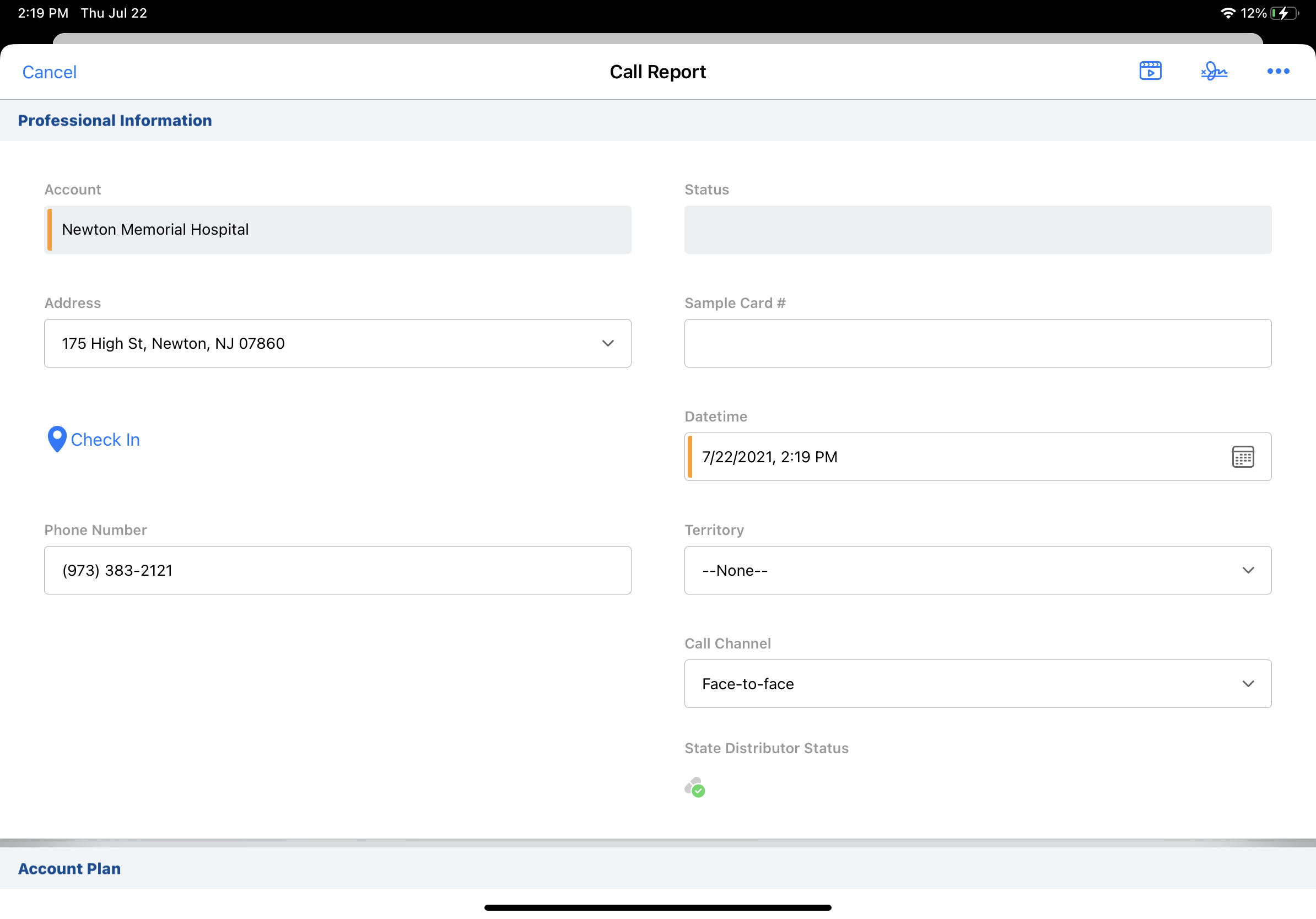
If the call address does not have valid State Distributor License information, the indicator displays with a red icon instead.