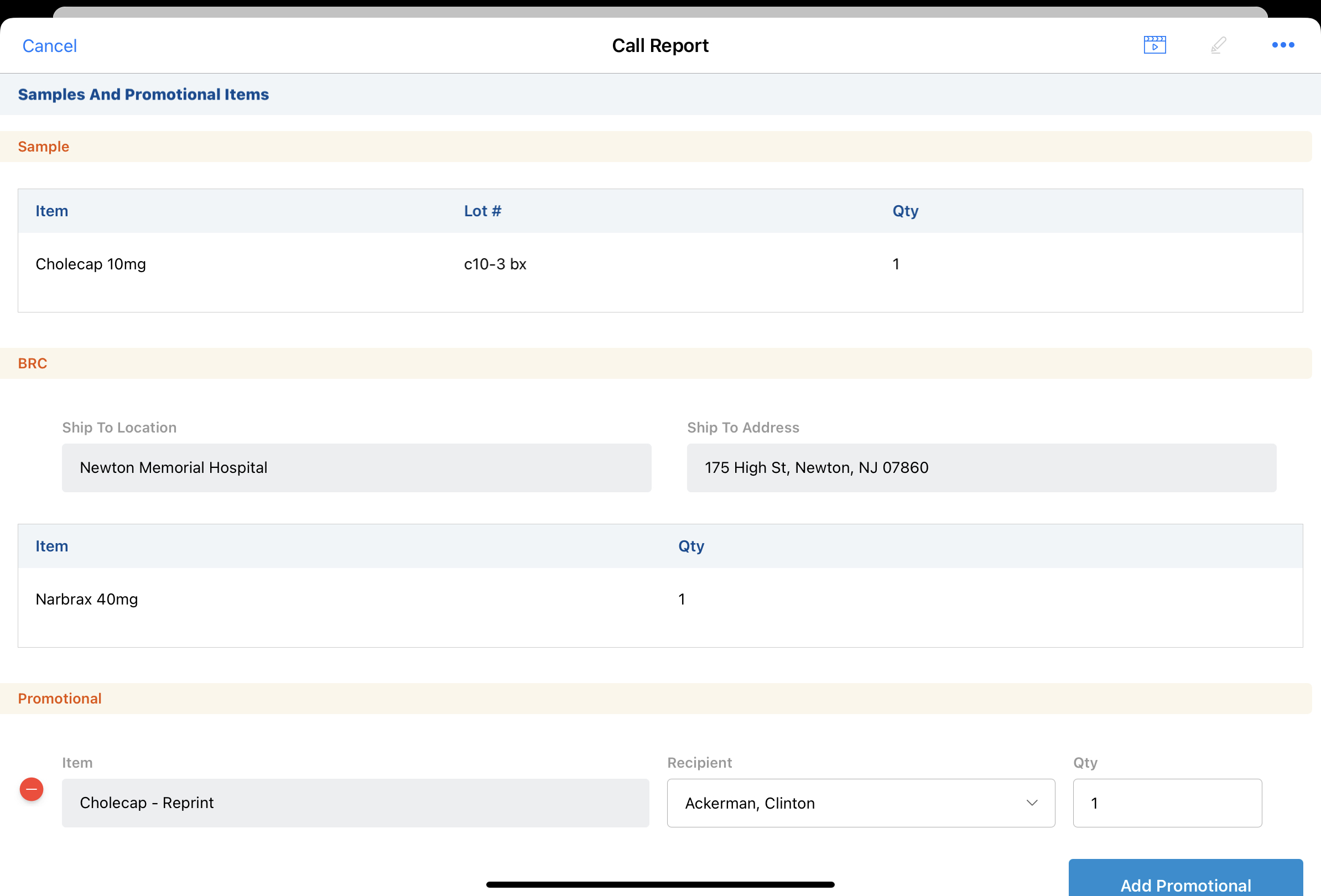Creating Sample Transactions on Sign Save
Creating sample transactions on sign save increases the accuracy of system-generated on-hand inventory totals and aids in sample reconciliation. Sample transaction records are generated and sample-related fields and sections are locked after users save the call report. Samples on these signed, but unsubmitted, call reports are still counted as disbursed, and therefore no longer part of the user’s on-hand inventory.
Who can use this feature?
- End Users — iPad, iPhone (Browser coming soon)
- Using Samples on Sign Save
- Users do not require an additional license
Configuring Samples on Sign Save for
To configure this feature:
- Ensure the following configuration is complete:
- Navigate to Business Admin > Objects > Veeva Settings.
- Select the following Veeva Setting check boxes:
- enable_samples_on_sign_save__v
- disable_sign_button__v
Using Samples on Sign Save as
When users add samples to a call report, capture an electronic signature, and then save the call report, the following account information and sample/BRC related fields become read-only:
- Account
- Address
- Samples
- BRCs/sample requests
- Call Date
- Signature Date (if captured)
- Sample Card # (if populated)
- Sample Send Card # (if populated)
For promotional items, quantities and recipients are still editable after the user captures a signature and saves the call report.