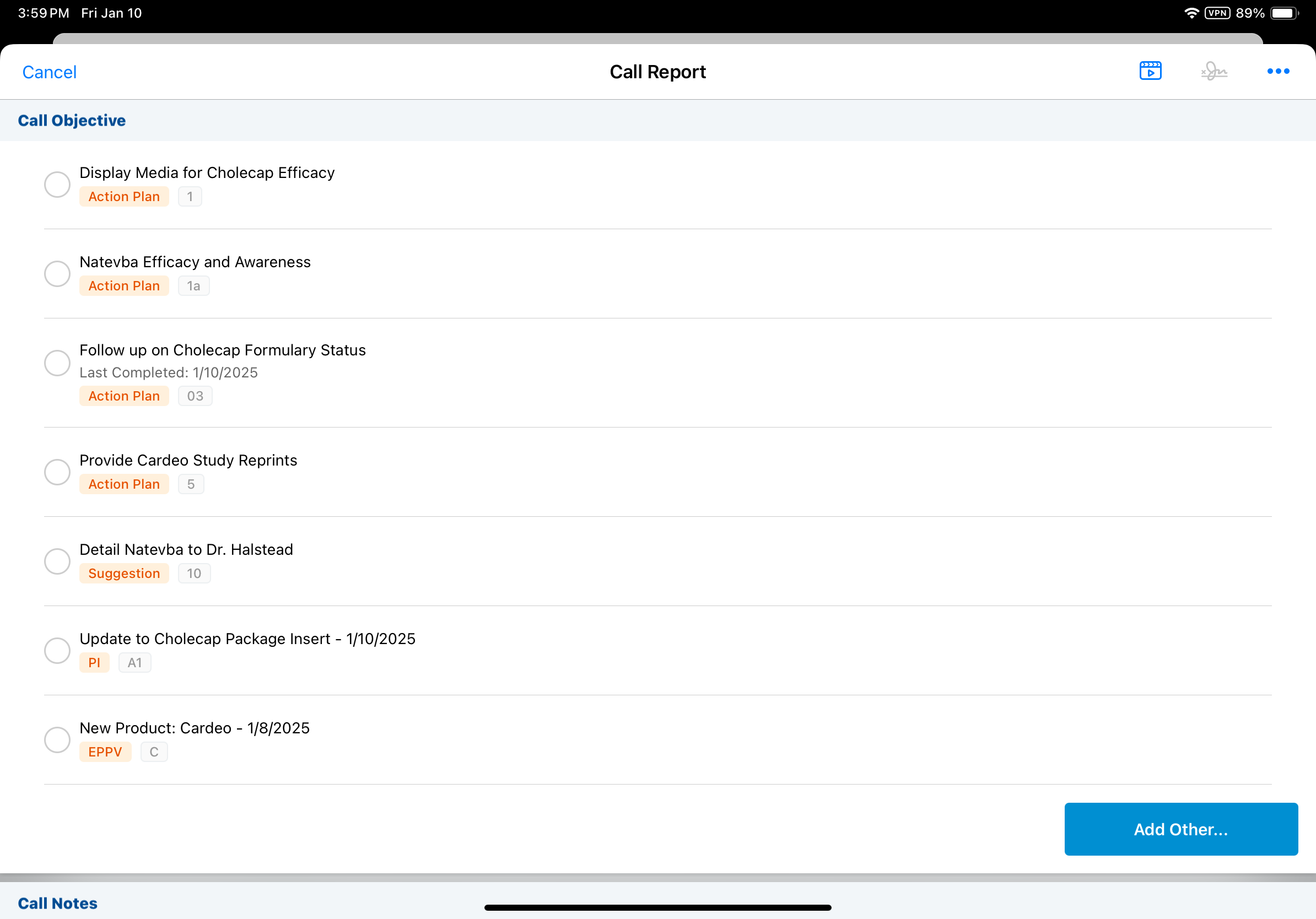Modifying Display Order for Call Objectives
Business admin users can control the display order of Call Objectives on the call report to group Call Objectives in a custom order, for example, in order of importance or time sensitivity. Additionally, business admin users can create nested Call Objectives to display Call Objectives in logical or sequential orders. This enables end users to easily execute on the listed Call Objectives in the defined order, helping maximize the impact of their visits with HCPs.
Who can use this feature?
- Business Admin Users — Browser
- Configuring Display Order for Call Objectives for End Users
- End Users — Browser, iPad, Windows (Beta)
- Using Display Order for Call Objectives
- Users do not require an additional license
Configuring Display Order for Call Objectives for
To configure this feature:
- Ensure Configuring Call Objectives is complete.
- Navigate to Admin > Users & Groups > Permission Sets.
- Select the appropriate permission set.
- Select the Objects tab
- Grant Edit field permission to the display_order__v field on the call_objective__v object.
To configure this feature:
- Ensure Configuring Call Objectives is complete.
- Navigate to Admin > Users & Groups > Permission Sets.
- Select the appropriate permission set.
- Select the Objects tab
- Grant Read field permission to the display_order__v field on the call_objective__v object.
- Navigate to Admin > Configuration > Objects > call_objective__v.
- Select the Layouts tab.
- Place the display_order__v field on the appropriate call_objective__v object layouts, to display the display_order__v code next to each Call Objective (optional).
- Navigate to Business Admin > Objects > call_objective__v.
- Populate the display_order__v field on all appropriate call_objective__v records with a display value. Call Objectives are sorted in lexicographic order. For example, if a set of Call Objectives contain display_order__v fields of 1, 5, 10, A1, C, 03, and 1a, the displayed order is:
- 1
- 1a
- 03
- 5
- 10
- A1
- C
Using Display Order for Call Objectives as
In the Call Objectives section of the call report and in the Add Other modal, objectives display in lexicographic order based on the display_order__v field on the call_objective__v record. Call Objectives with identical display_order__v values are sorted by object type, then by name. Call Objectives without a display_order__v field value display at the bottom of the list of objectives and are sorted by object type, then by name.