Capturing Product Discussions on the Call Report
Product discussions enable the user to further classify what types of discussions or indications were covered with respect to each product detailed in a call. While product detailing enables users to capture which products were detailed in a call, it does not allow any additional information about product discussions during the call. The product discussions section fulfills this need by enabling users to capture additional information on general comments, discussion topics, and product indications.
Who can use this feature?
- End Users — Browser, iPad, iPhone, Windows (Beta)
- Using Product Discussions
- Users do not require an additional license
Configuring Product Discussions for
To configure this feature, ensure Configuring Call Reporting is complete.
Using Product Discussions as
A sub-section displays in the Product Discussion section for each product selected. Users can add, copy, or delete sub-sections using the actions provided. When users add a sub-section using the Add Section link, the new section is added at the end of the product discussions list. When users copy a product discussion, the new product discussions is added directly after the copied product discussion, and the product discussion fields are pre-populated based on the copied discussion.
The fields shown in each product discussion sub-section are based on the layouts in the call2_discussion__v object, which may be one column or two column layouts. Only fields in the section with the section name of information_vod__c display on the call report. Product discussions are stored in the call2_discussion__v object.
The information_vod__c section title should never be translated.
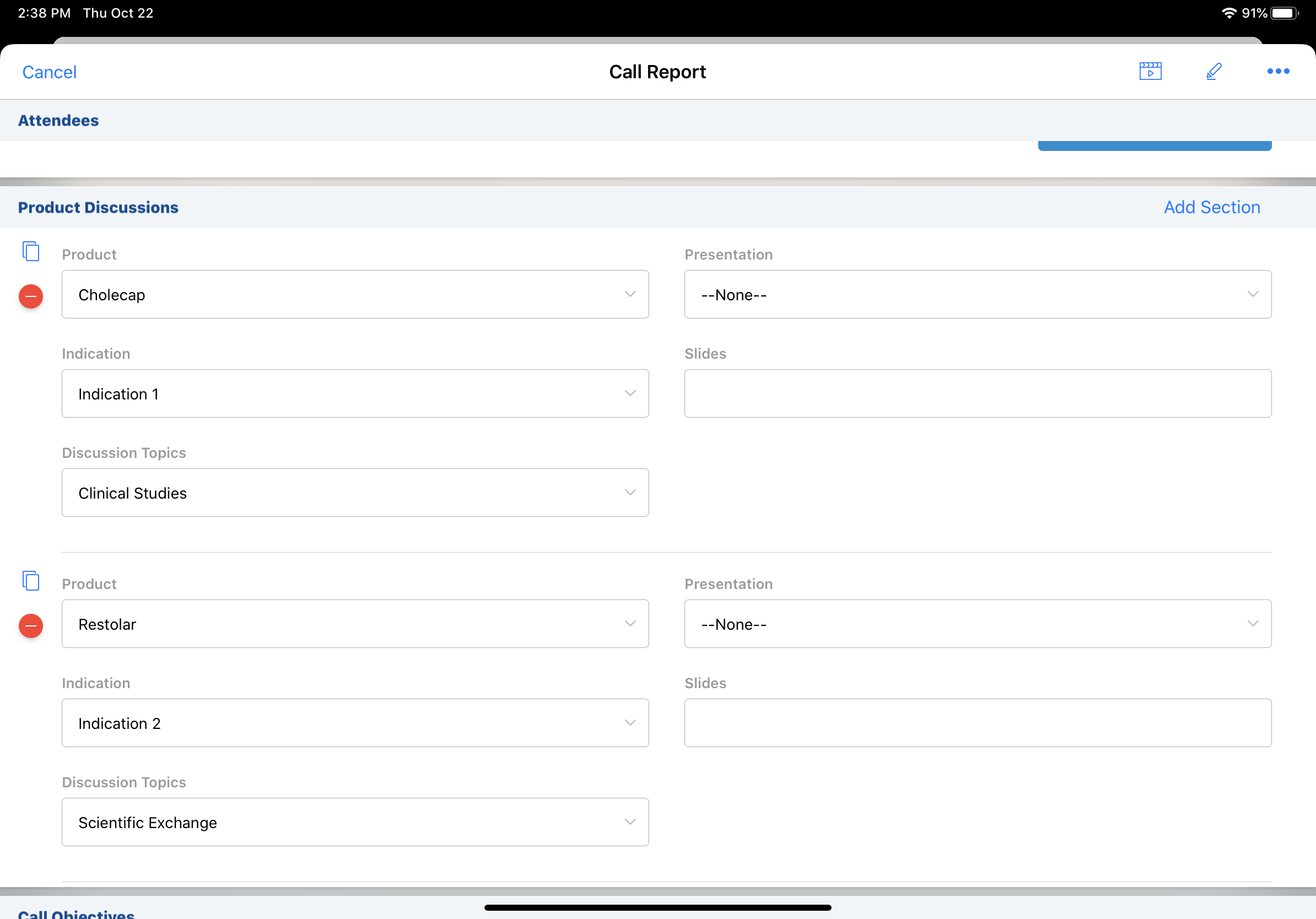
Viewing Detail Groups for Product Discussions
For products or detail topics in detail groups, the detail group name displays after the product name on product discussions. The product or detail topic name and the detail group name are separated by a pipe (|) character (for example, Cholecap | Bovine). If the detail_group__v field is included on the call_discussion__v layout, and users have read field permission to the detail_group__v field, the name of the detail group also displays in the detail_group__v field.
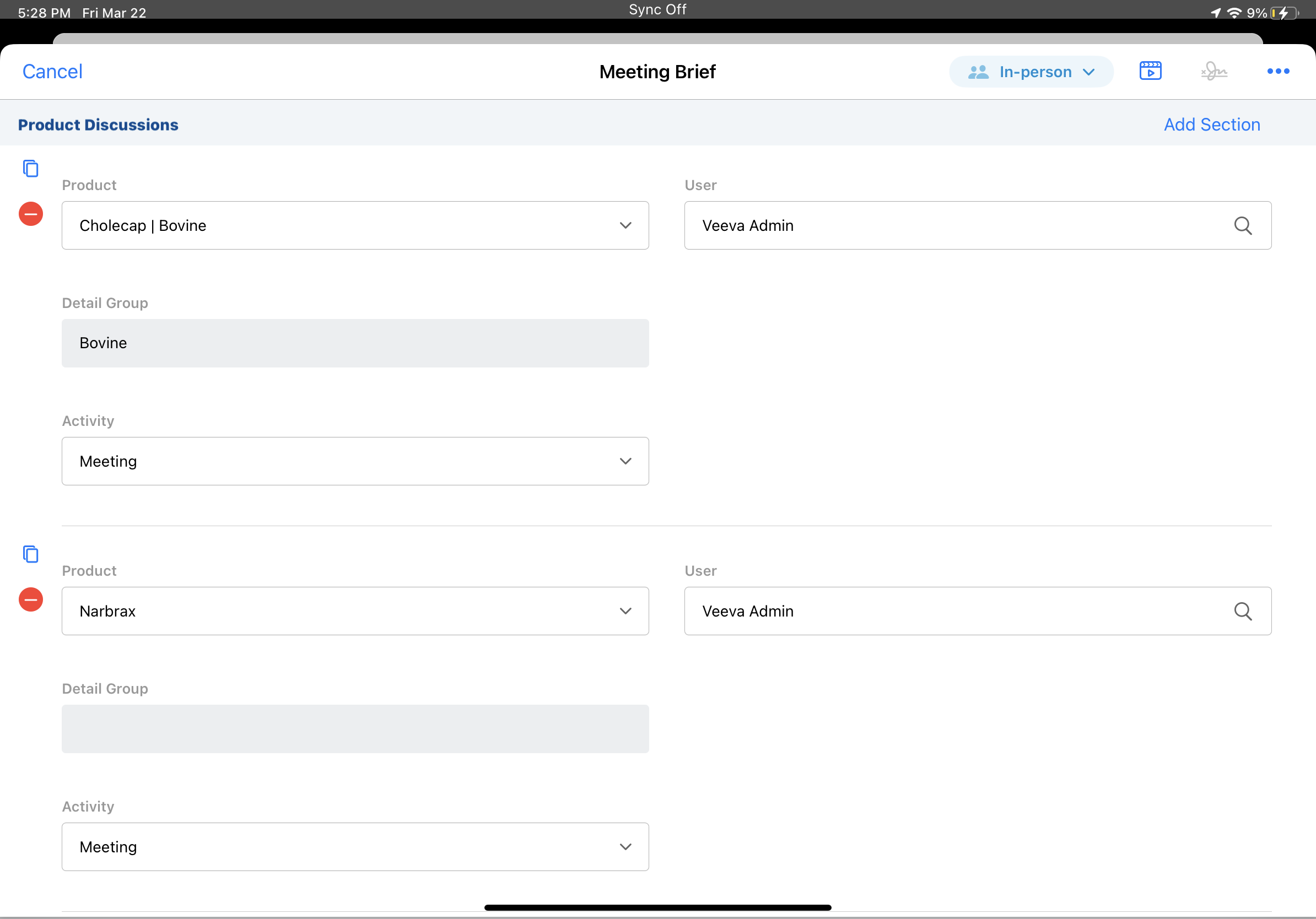
For more information on detail groups and topics, see Using Product Detail Groups and Detail Topics.

