Selecting a Call Address
Users select the call address from a picklist. Selecting the call address enables users to accurately record where a call took place, which is an essential part of recording call activity. Additionally, address information is often needed for auditing and regulation.
Who can use this feature?
- End Users — Browser, iPad, iPhone, Windows (Beta)
- Using Selecting a Call Address
- Users do not require an additional license
Configuring Selecting a Call Address for
To configure this feature, ensure Configuring Call Reporting is complete.
Using Selecting a Call Address as
To select a call address:
-
Navigate to the call report.
-
Select the address where the call took place from the address__v picklist.
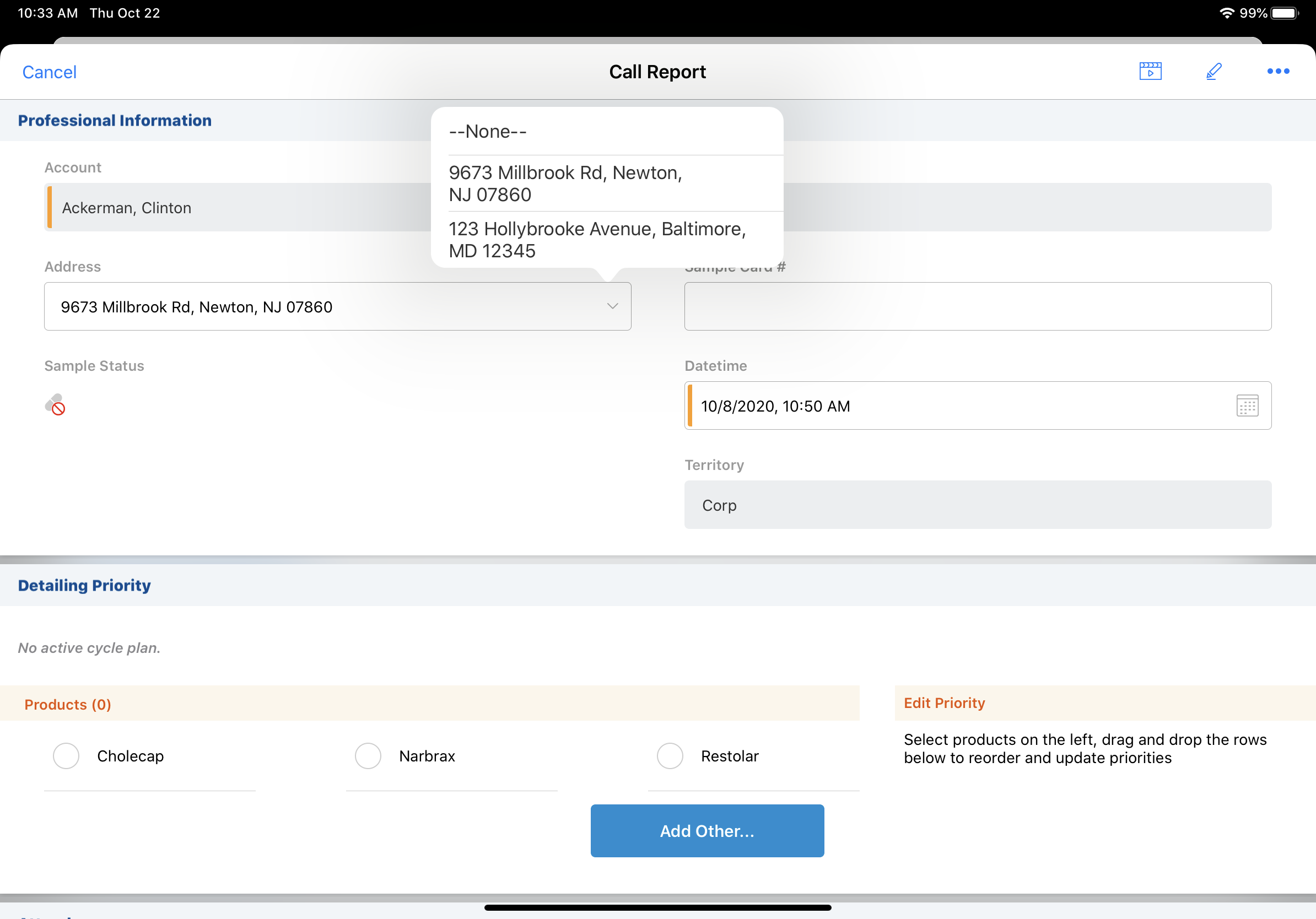
Addresses display in the picklist in the same order as they display in the address related list for the account.

