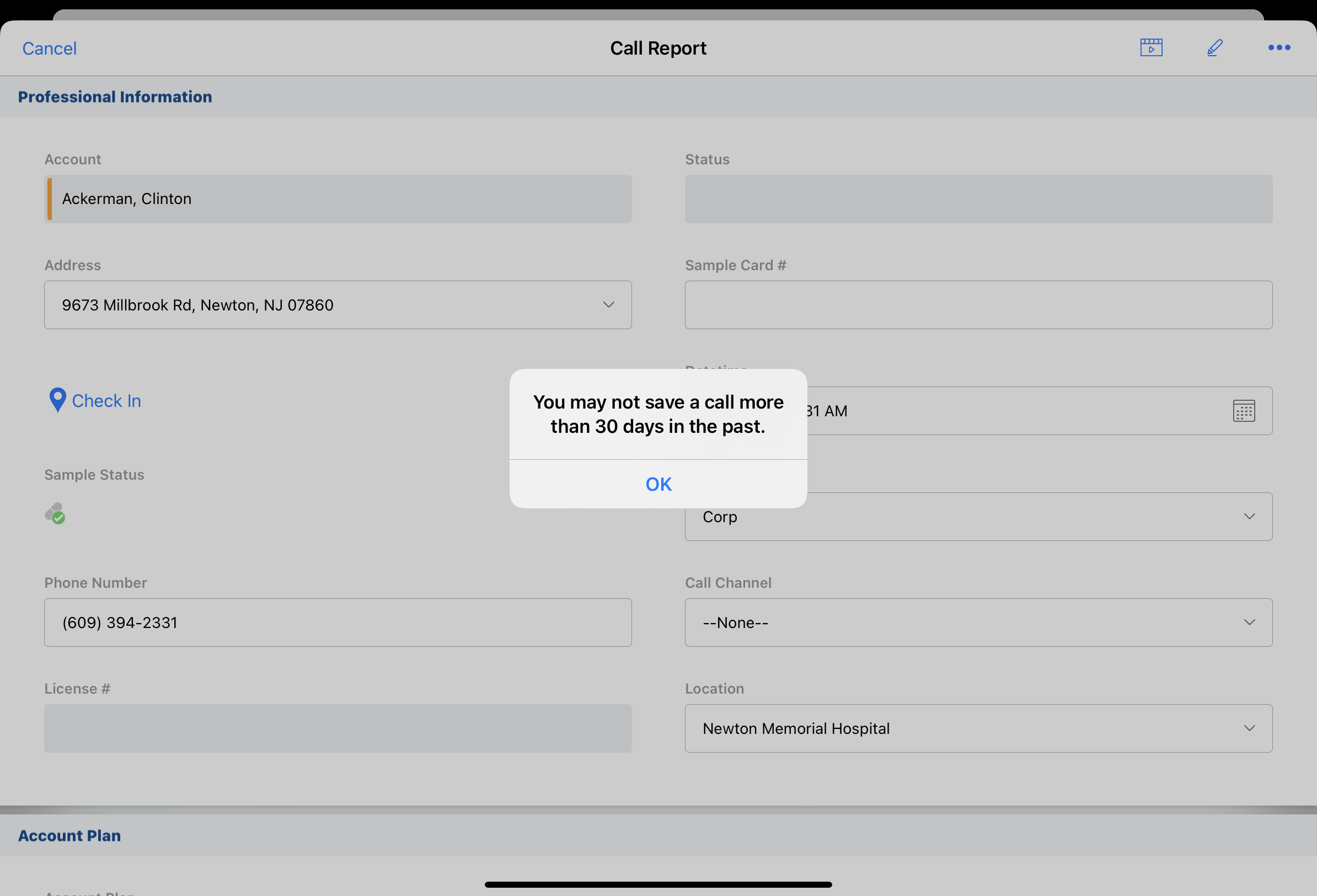Limiting Call Backdating
To ensure call reporting complies with organization policies on call backdating, end users can be prevented from creating or backdating calls with dates too far in the past.
For example, the call backdate limit is set to 30 days. If a user meets with an HCP on May 5th, they are prevented from creating a call report for the meeting past June 4th.
Who can use this feature?
- End Users — Browser, iPad, iPhone, Windows (Beta)
- Using Limits on Call Backdating
- Users do not require an additional license
Configuring Limiting Call Backdating for
To configure this feature:
- Ensure Configuring Call Reporting is complete.
- Populate the call_backdate_limit__v Veeva Setting with the number of days users are allowed to backdate the call. Any value of 0 or more enables the Call Backdate Limit. For example:
- 0: Users cannot create a call before the current day. If today is June 9, users are prevented from creating calls on June 8 or earlier.
- 1: Users cannot create a call more than 1 day in the past. If today is June 9, users are prevented from creating calls on June 7 or earlier.
- 7: Users cannot create a call more than 7 days in the past. If today is June 9, users are prevented from creating calls on June 1 or earlier.
A value of -1 disables the call backdate limit, so users are not restricted from creating calls in the past.
Using Limits on Call Backdating as
When call backdating is limited, users can still edit call information and submit the call (for information on limiting call submission past certain dates, see Limiting Past Call Submission). Limiting call backdating prevents users from:
- Editing the date of a call past the limit
- Creating calls with dates earlier than the limit
If a user tries to backdate a call past the limit, an error message displays and the call datetime resets to the current date. For Unique Activity group calls, the call backdate limit applies to both the parent call and the attendee child calls.