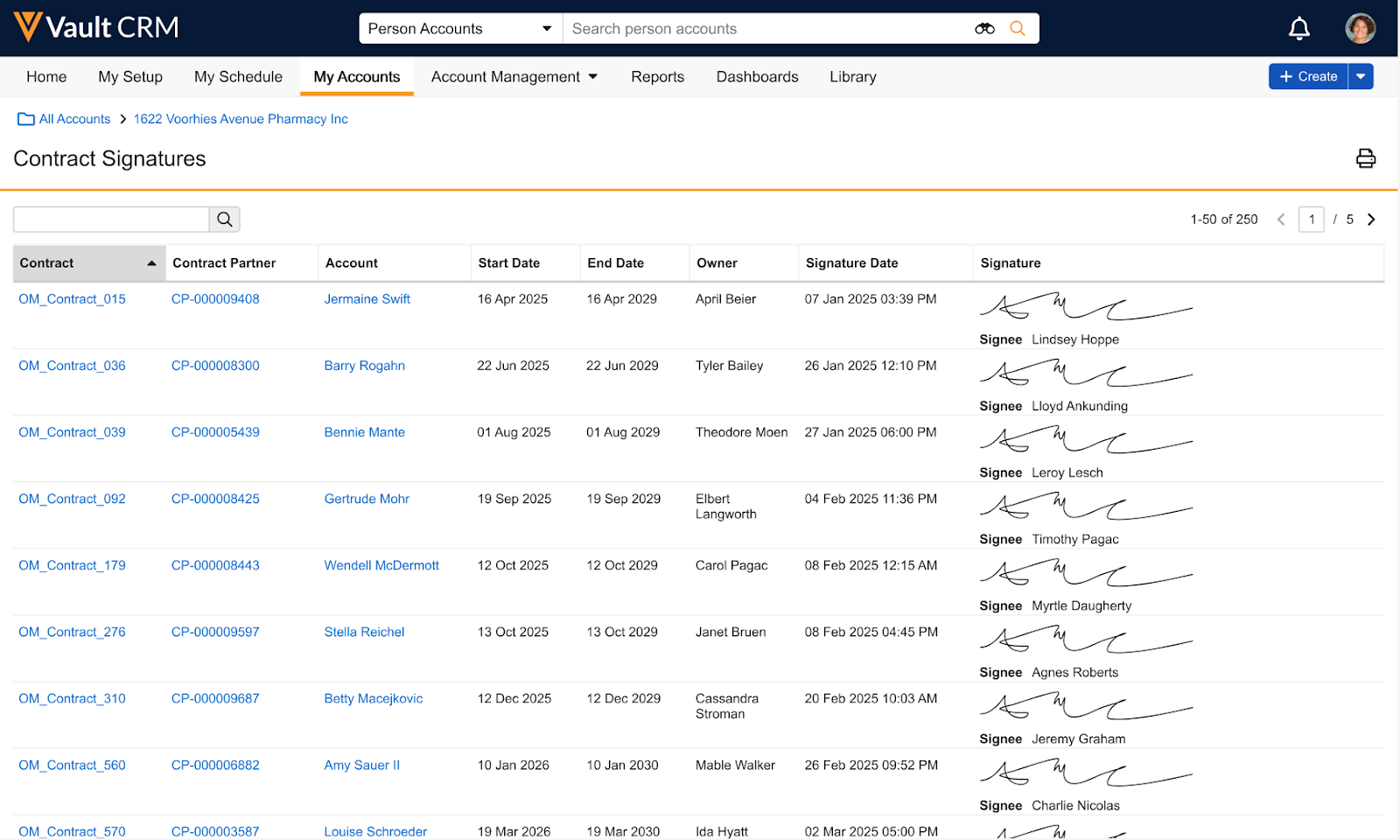Capturing Contract Signatures on Contract Partners
End users can capture contract signatures on contract partners to document the account’s agreement to the contract terms.
Who can use this feature?
- End Users - Browser, iPad
- Capturing Contract Signatures
- Viewing Contract Partner Signatures
- Users do not require an additional license
Configuring Contract Signatures on Contract Partners for
To configure this feature:
- Ensure Configuring Contracts is complete.
- Navigate to Admin > Configuration > Objects.
- Select contract_partner__v.
- Select Layouts.
- Add the signature_datetime__v field to the appropriate layout.
- Select Save.
Capturing Contract Signatures as
iPad only.
End users can capture a signature on a contract partner by selecting the Sign action from the more actions menu if the contract partner is activated.
Once a contract partner signature has been captured, it can be re-captured as long as the contract partner is not activated.
Viewing Contract Partner Signatures as
Browser only.
A signed sales or listing contract signifies and confirms that the contract partner reviewed the terms, understands them, and agrees to be bound by them. Users can view and print a signature page after it is signed to verify that a signature was captured for an account or contract partner. Viewing the signature can also help ensure compliance with industry regulations in case of an audit.
Users can view contract partner signatures from several entry points, including Contract Partner, Contract, and Account.
Contract Partner
To view the signature on a contract for a contract partner:
- Select the Contract Partners tab.
- Select the appropriate contract partner.
- Select View Signature from the All Actions Menu for the appropriate contract.
Contract
To view the contract partner signature for a specific contract:
- Select the Contracts tab.
- Select View Signatures from the All Actions Menu for the appropriate contract.
Account
To view all contract signatures for an account, select View Contract Signatures from the All Actions Menu for the appropriate account.
To print all contract signatures for a contract partner, contract, or account, select the print icon on the Contract Signatures page.