Real-Time Calculations for Classic Cycle Plans
Real-time calculations for Classic Cycle Plans ensure users have the most up-to-date information on their plan progress. As users save or submit calls affecting cycle plan call counts, those changes are reflected in the number of Actual Calls and Scheduled Calls counted for the cycle plan. With access to the latest information, users can easily track their progress for more effective planning and goal attainment.
Who can use this feature?
- End Users, Managers — Browser, iPad
- Using Real-Time Calculations
- Users do not require an additional license
Configuring Real-Time Calculations for
To configure this feature:
- Ensure Configuring Classic Cycle Plans is complete.
-
Navigate to Business Admin > Objects > veeva_settings__v.
-
Select the calc_cycle_plans_realtime__v Veeva Setting checkbox to enable the setting.
Using Real-Time Calculations as
To ensure users have the most recent information for effective cycle plan execution and monitoring, call counts for the most recent active cycle plan are automatically recalculated when users save or submit calls:
- For each new call meeting cycle plan criteria and call criteria, the user's Actual or Scheduled call and details count increases
- If a user deletes a call relevant to the cycle plan, the call or product detail count decreases
- Changes to call territory, date, or status affecting cycle plan call counts are reflected in real time. For example, if a user changes the call territory to an out-of-plan territory, the change is reflected in cycle plan call counts.
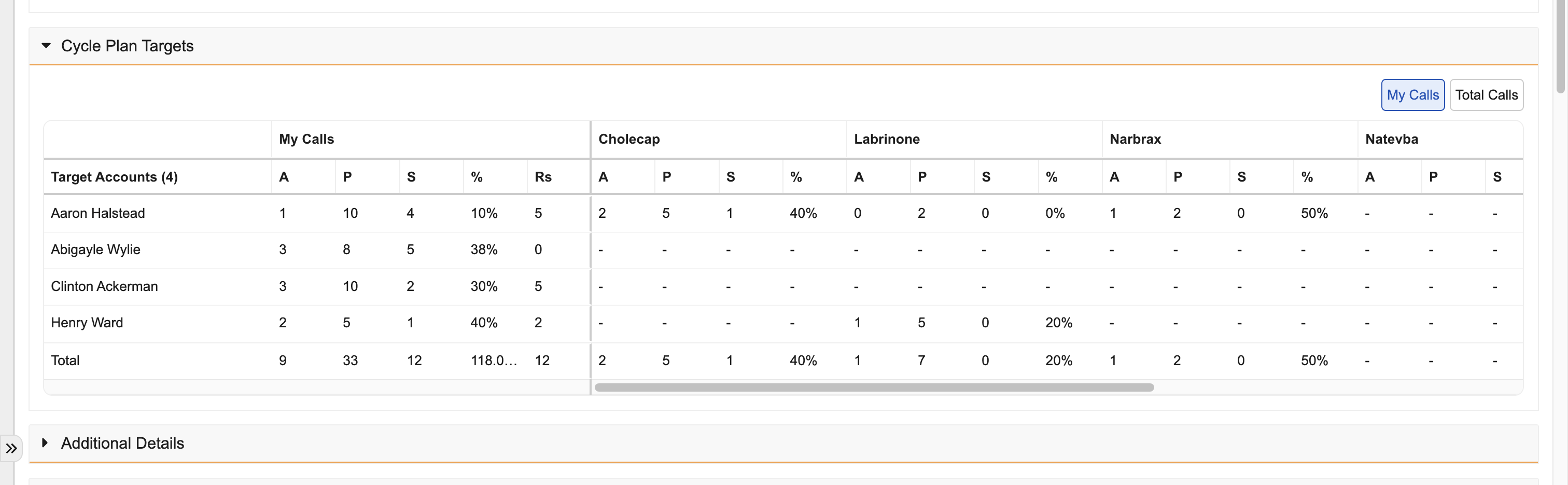
Real-time calculations update Actual and Scheduled calls and product details, but the Cycle Plan Progress Calculation SDK job is still required to calculate Total Actual and Total Scheduled calls and product details. Changes are reflected in each Classic Cycle Plan entry point. For more on viewing cycle plan information, see Monitoring Classic Cycle Plan Progress.
Real-time calculations do not occur while the Cycle Plan Progress Calculation SDK job is running.
Considerations for the iPad Platform
On the iPad platform, total call counts are only updated after the user’s next sync or refresh. In addition, the following formula fields are only updated after the next sync or refresh, and do not reflect real-time calculations:
- Remaining
- Total Remaining
- Attainment
- Total Attainment
- Remaining Scheduled
- Total Remaining Scheduled

