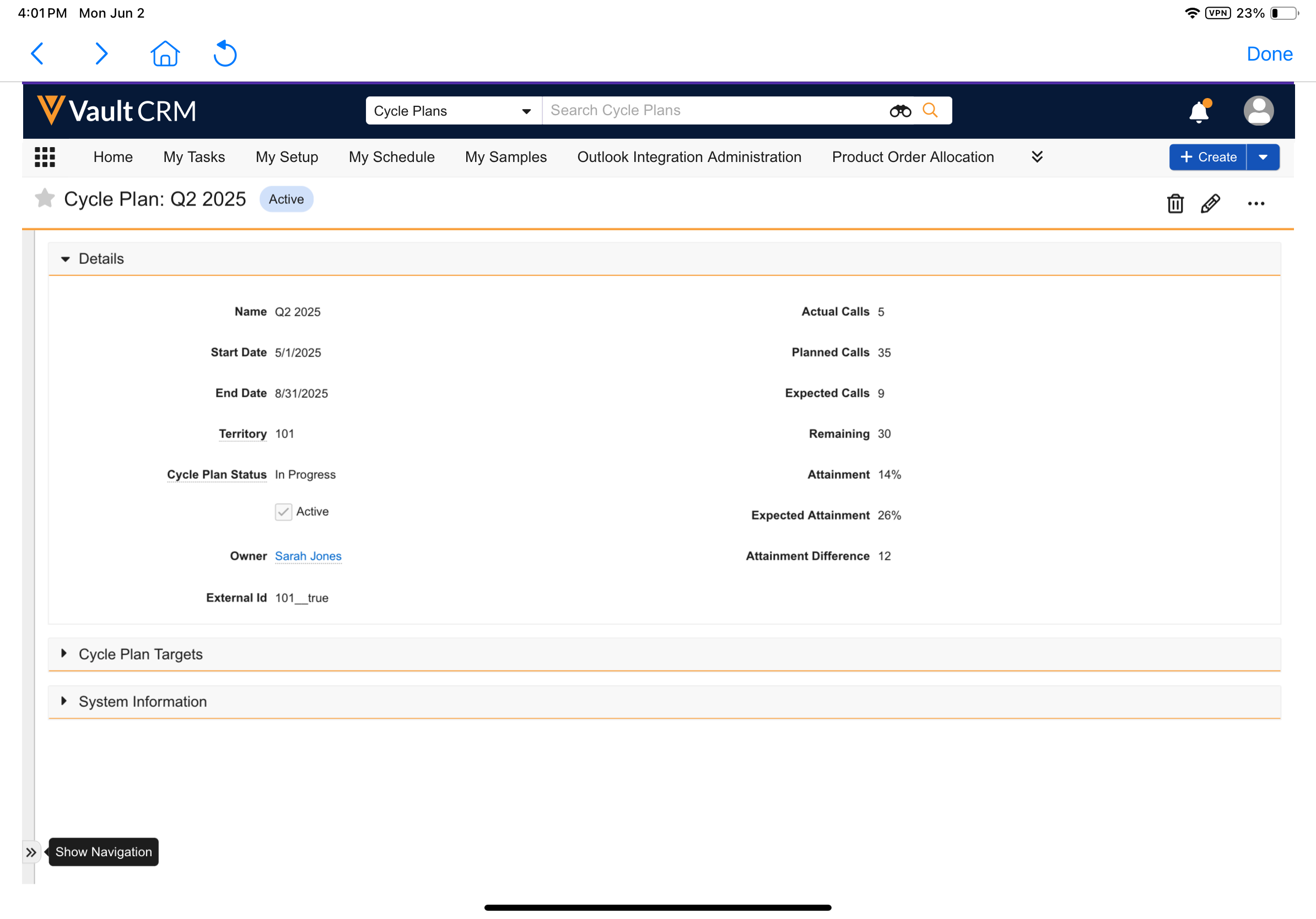Monitoring Classic Cycle Plan Progress
Tracking cycle plan progress is essential for completing plan goals. Users can get a high-level overview of plan progress from the My Cycle Plan home page widget and the My Cycle Plan tab, or dive into the details using the Cycle Plan record detail page, or the Cycle Plan section on Account Detail pages.
With a clear view of goal attainment for both overall plans and individual targets, users can readily understand their current standing and identify areas needing adjustment. Similarly, managers can monitor progress across a territory, identifying successes and areas where additional support may be beneficial. This visibility enables informed decisions about engaging with accounts and prioritizing activities, for improved account engagement and better outcomes.
Who can use this feature?
- End Users, Managers — Browser, iPad
- Using Monitoring Classic Cycle Plan Progress
- Users do not require an additional license
Configuring Monitoring Classic Cycle Plan Progress for
To configure this feature, ensure Configuring Classic Cycle Plans is complete.
Using Monitoring Classic Cycle Plan Progress as
Users access cycle plans from different entry points on each platform.
On the Browser platform, users can access cycle plan information from the Cycle Plan record detail page and Account Detail pages.
Viewing Cycle Plans
The Cycle Plan record detail page provides in-depth information about the plan, product goals, and targets.
The Cycle Plan Targets table displays key metrics for each target account and detail product, if detail product goals are included in the plan. This detailed display of plan goals and current progress enables users to understand their goals, their current attainment, and where they may need to adjust their activity to meet goals.
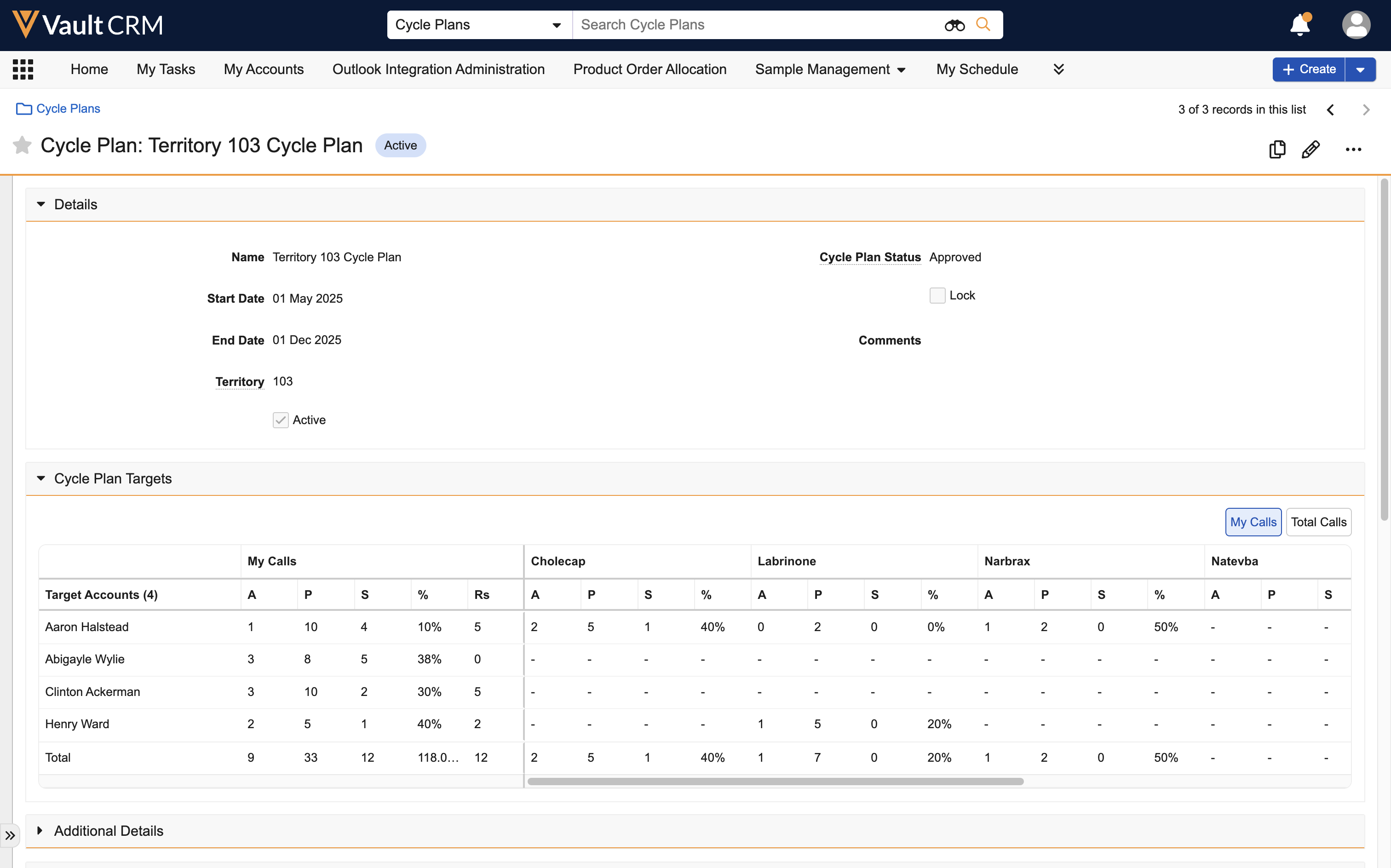
The following information displays for each applicable target, under the My Calls section of the Cycle Plan Target table:
- A (Actual) - Actual calls based on the criteria defined in the CALC_CYCLE_PLANS_ACTUAL;;CyclePlan Veeva Message, for the target account and within the cycle plan time frame and territory
- P (Planned) - Goals defined for the target account within the cycle plan time frame and territory
- S (Scheduled) - Scheduled calls based on the criteria defined in the CALC_CYCLE_PLANS_SCHEDULED;;CyclePlan Veeva Message for the target account, within the cycle plan time frame and territory
- % (Percent Attainment) or R (Remaining) - By default, the percent attainment towards cycle plan goals displays under the % column
- When the enable_cycle_plans_remaining__v Veeva Setting is enabled, this column is replaced with the Remaining column, which displays remaining call counts for the cycle. For more on enabling the Remaining column, see Configuring Classic Cycle Plans.
- RS (Remaining Scheduled) - Calls which are scheduled but not completed, within the cycle plan time frame and territory
If detail product goals are included in the plan, a similar breakdown displays for each product assigned to the user in My Setup. Products are sorted by product display order, ensuring users see the most relevant products first. Products without a display order are listed alphabetically after products with a display order. This breakdown gives users a comprehensive view of their engagement with each product.
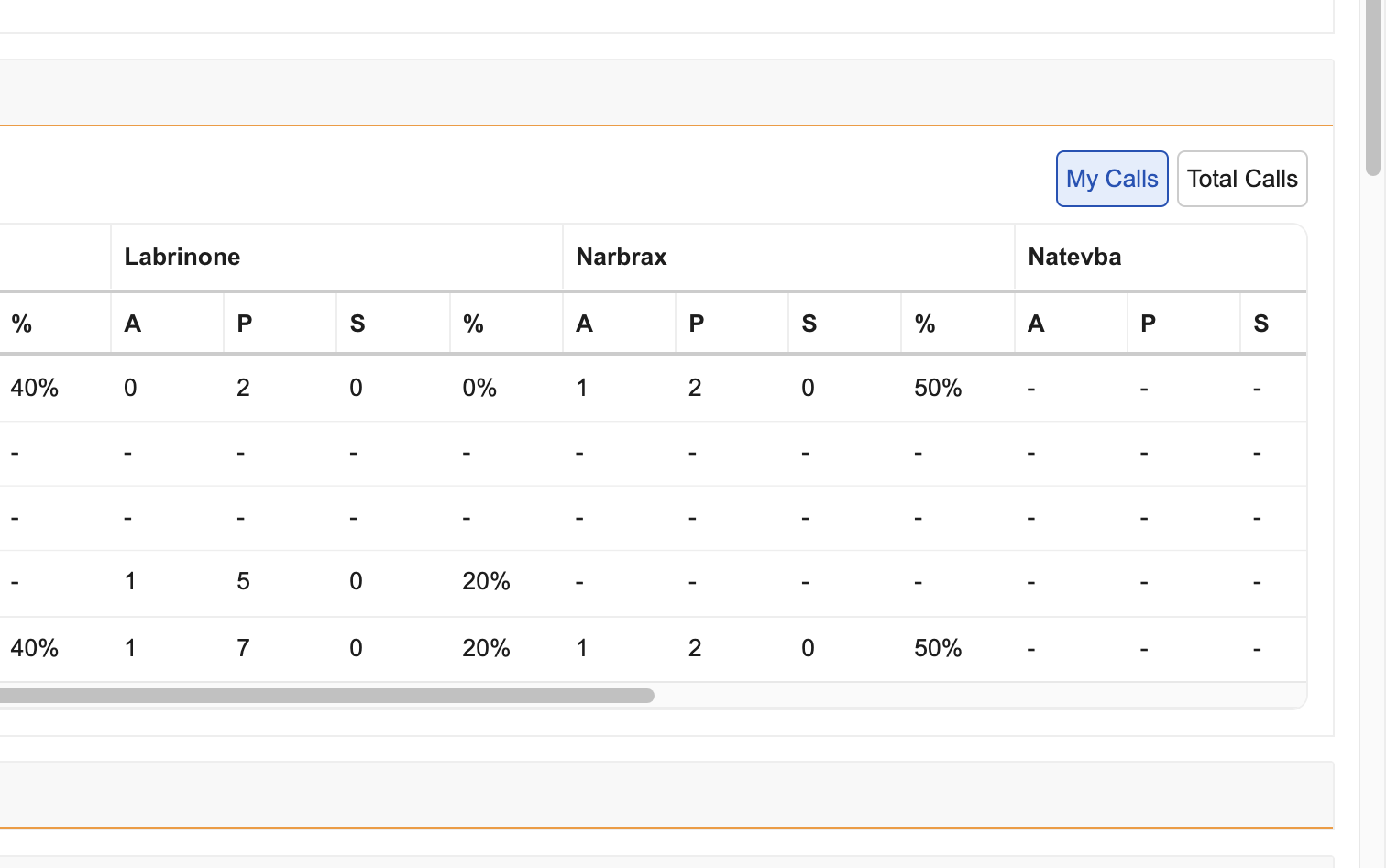
The Remaining Scheduled column does not display for product goals.
As cycle plan admin users or managers edit cycle plans, the Total row at the bottom of the table dynamically updates. This gives cycle plan admin users and managers a real-time overview of total planned workload when editing goals.
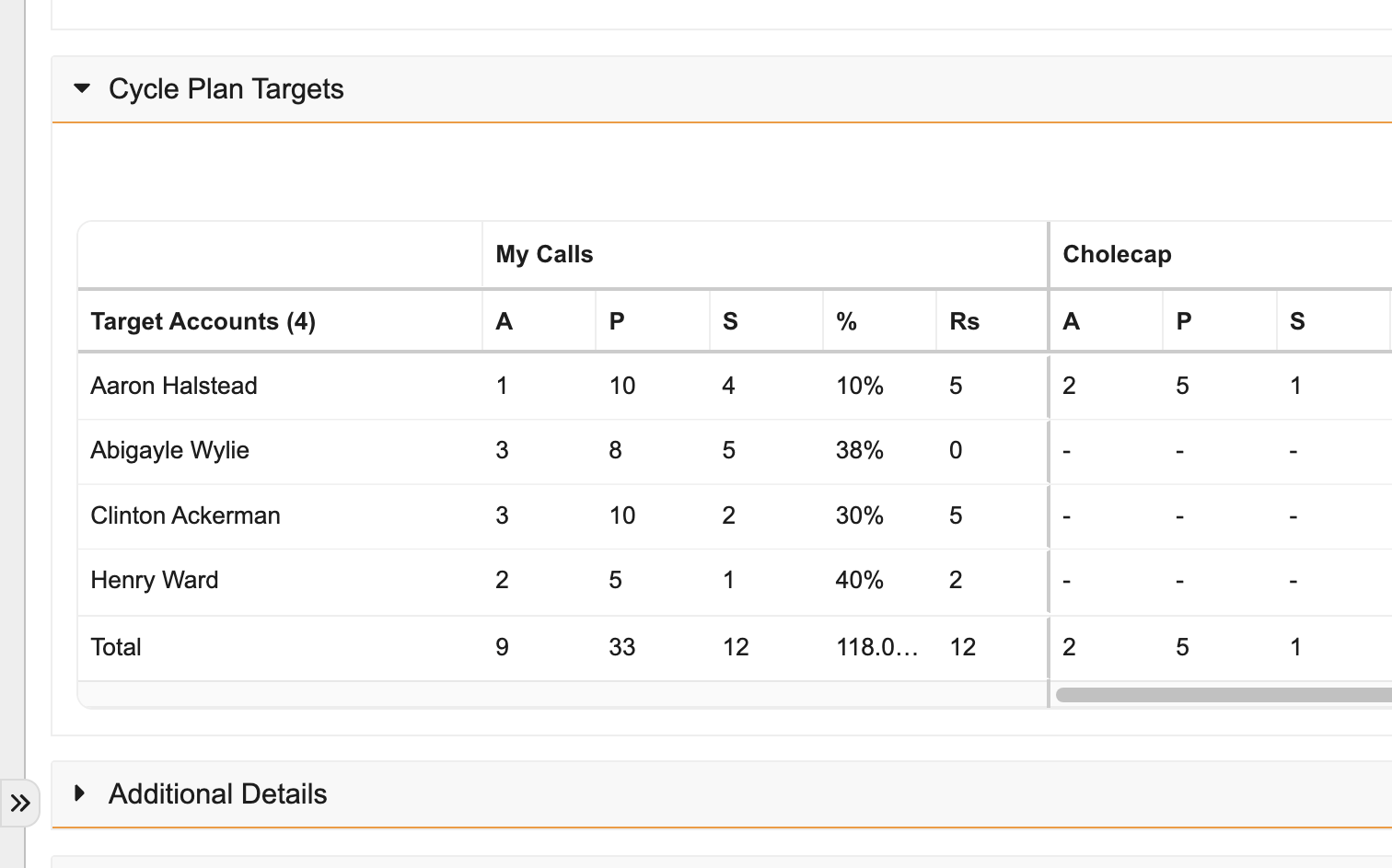
Viewing Total Calls
Users can switch between viewing target account activities within the cycle plan territory (My Calls) and in all territories aligned with the account (Total Calls). By providing visibility across territories, Total Calls enables a higher level of coordination across teams and can help avoid the issue of under-calling or over-calling an account. Select the My Calls/Total Calls toggle to replace the My Calls column with Total Calls, and vice versa.
 of TotalCallsCyclePlan.png)
Viewing Cycle Plan Information on the Account Detail Page
To provide quick access to performance insights specific to a particular account, cycle plan information displays on the Account Detail page in View mode. This enables users to readily see their progress toward goals for the specific target over a given time period, facilitating informed decisions regarding account engagement. Managers also benefit from this visibility, gaining insight into users’ progress for a specific target account.
Key plan statistics display as numbers above a table of product goals information for the account. Users can toggle between viewing My Calls and Total Calls, or select the hyperlinked cycle plan name to access full cycle plan details.
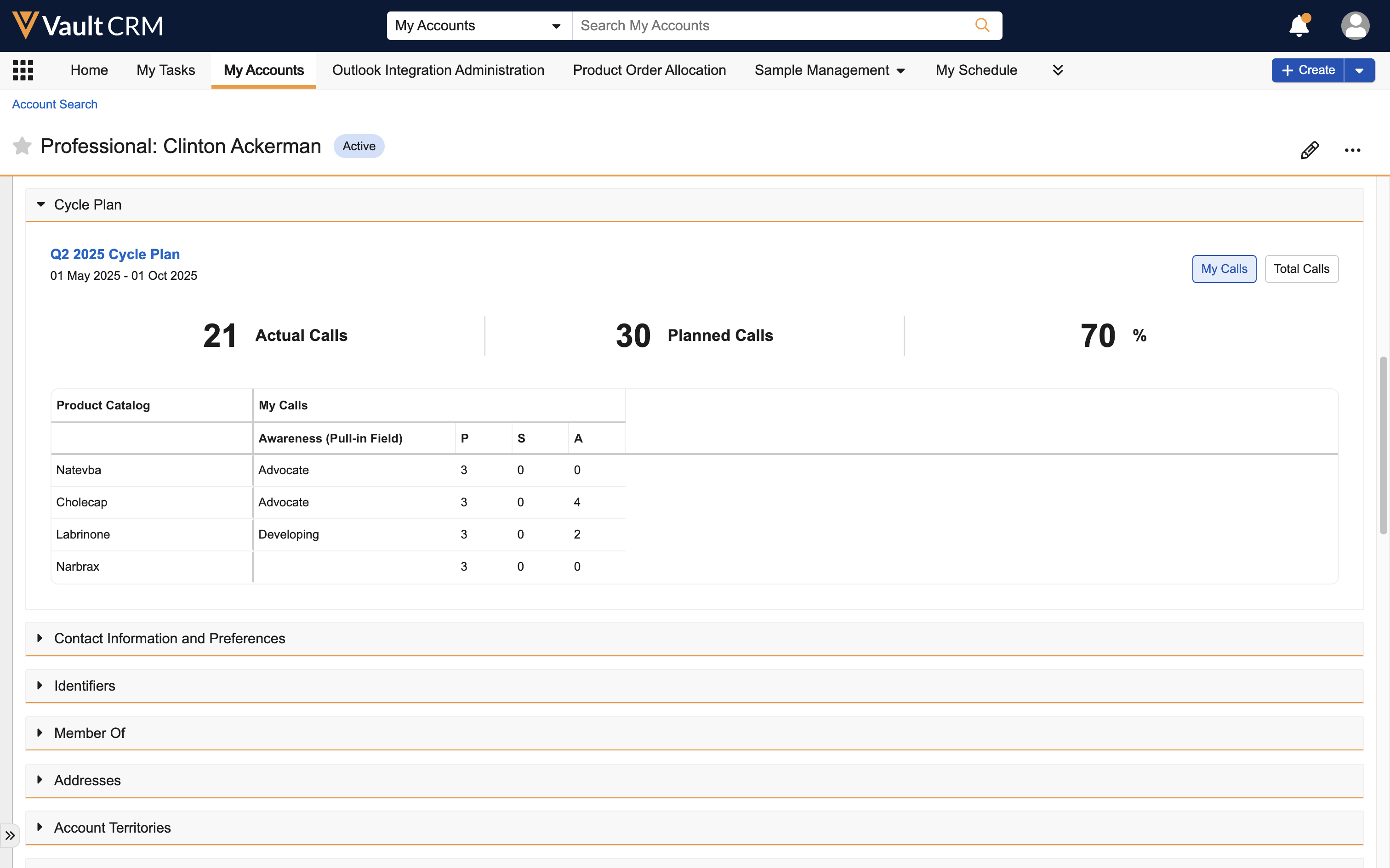
On the iPad platform, users can view cycle plan information from the following entry points:
- My Cycle Plan home page widget
- My Cycle Plan tab
- Account Detail pages
Viewing the My Cycle Plan Home Page Widget
The My Cycle Plan home page widget provides users with a high-level visualization of plan progress. At a glance, users can see from the attainment dial whether they are underperforming plan goals, on track, or overperforming.
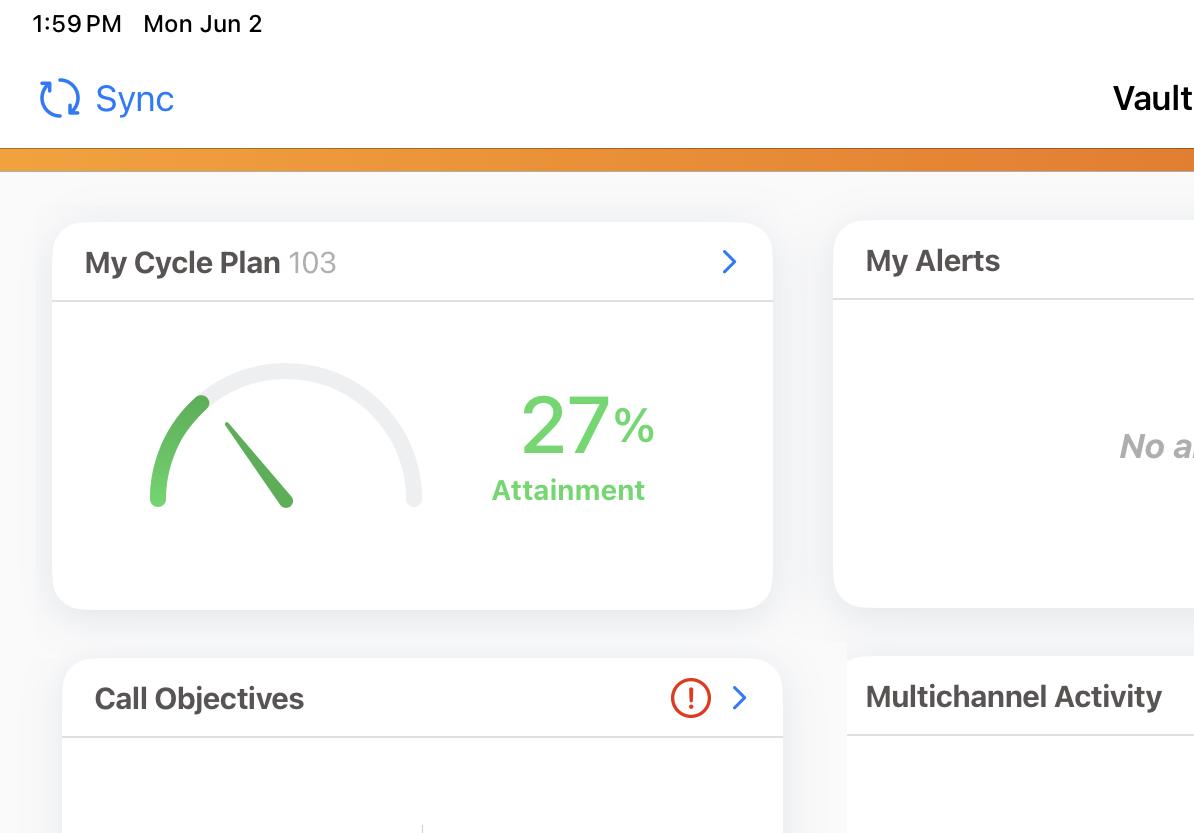
Viewing My Cycle Plan
My Cycle Plan provides an overview of attainment and planned calls, enabling users to quickly see how they are performing for the cycle and adjust their activity accordingly. To access My Cycle Plan, select the My Cycle Plan home page widget or the My Cycle Plan tab.
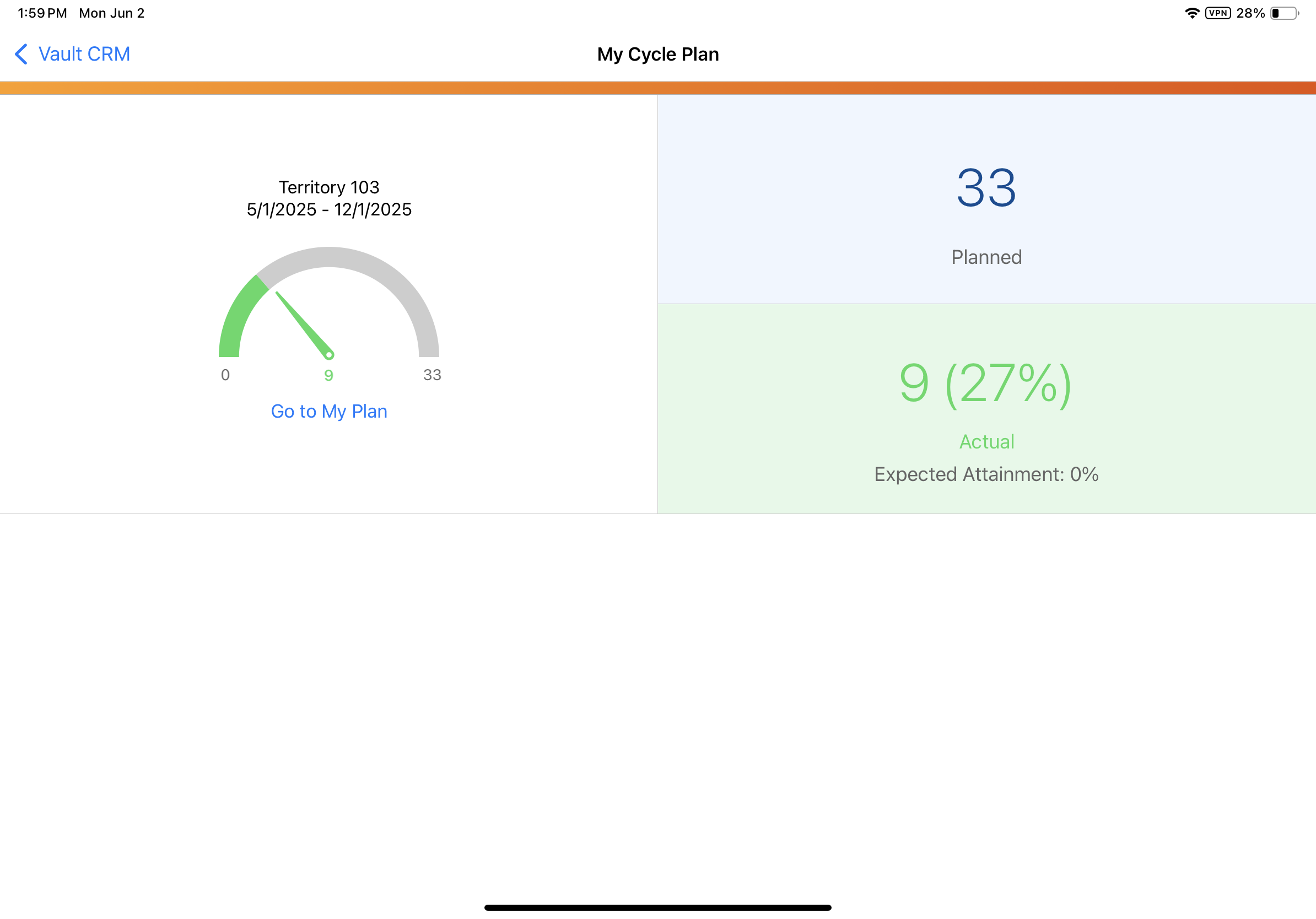
To access the Browser version of the Cycle Plan Targets table from the iPad platform, select the Go to My Plan link from the My Cycle Plan tab. The online version of the plan displays in an embedded browser window.
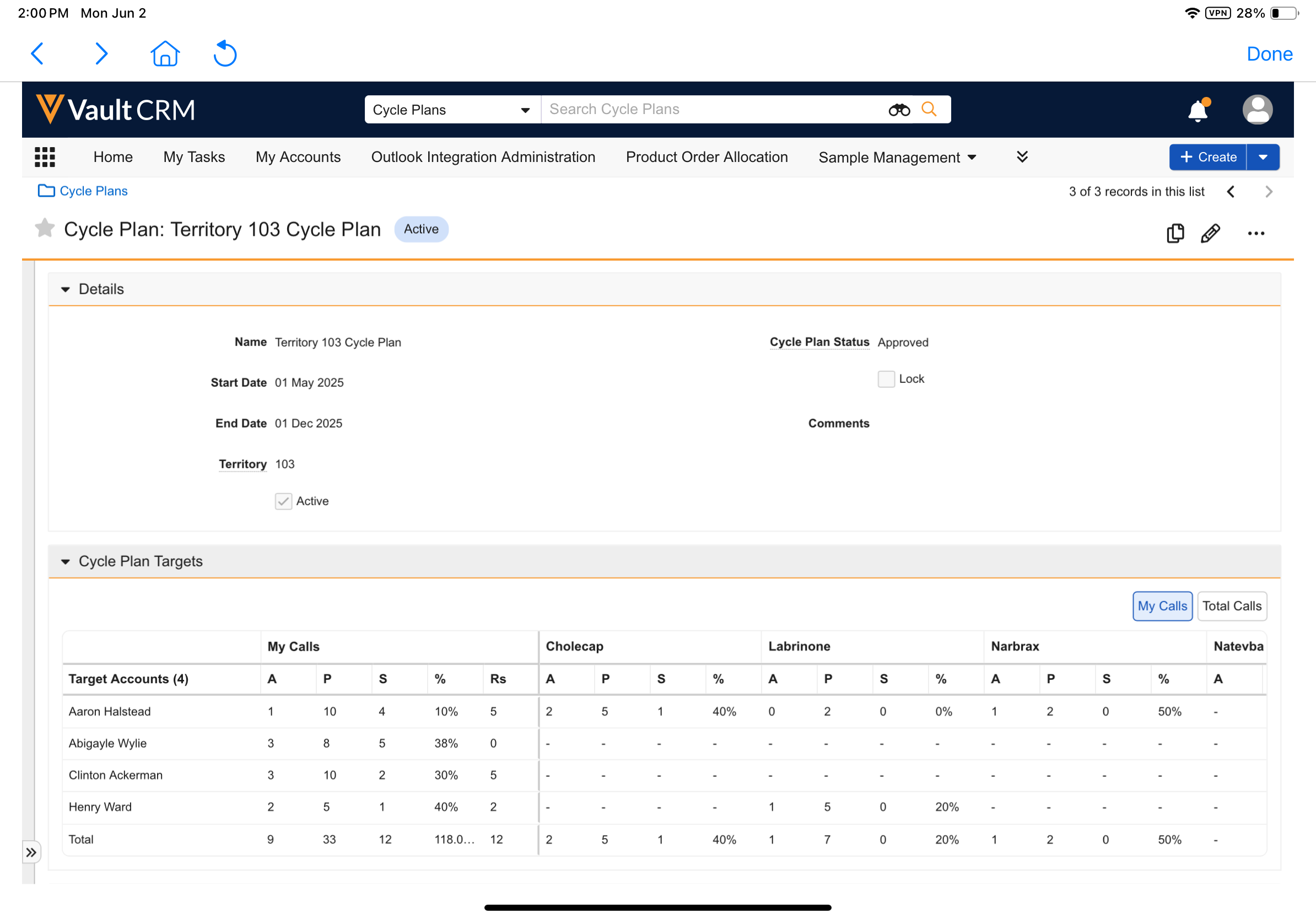
Viewing Cycle Plan Information on the Account Detail Page
On Account Detail pages, an attainment dial provides a quick overview of progress towards cycle plan goals. Applicable product goals display below the dial. Users can toggle between My Calls and Total Calls, across territories.
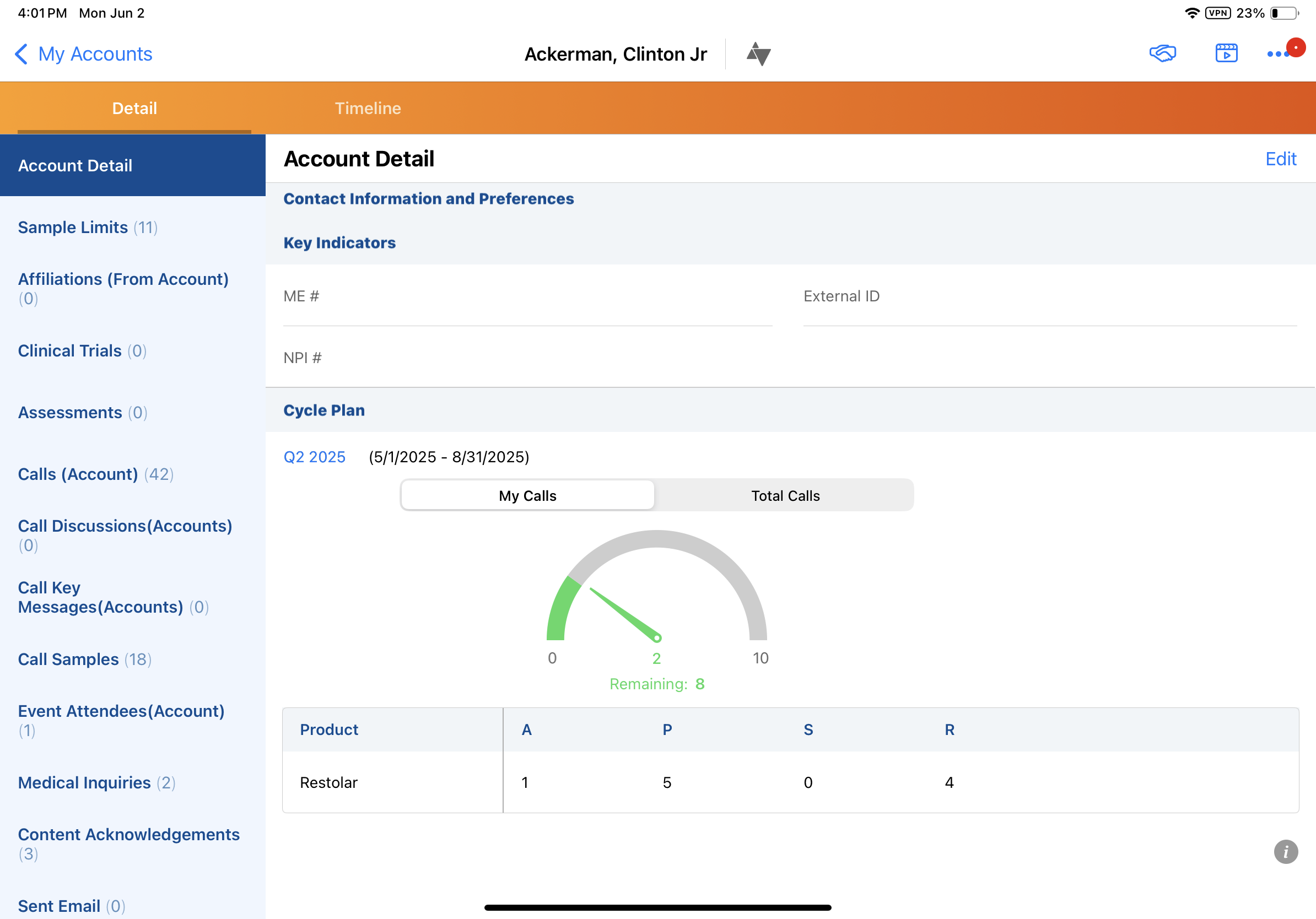
Select the linked plan name to access the plan in an embedded browser window.