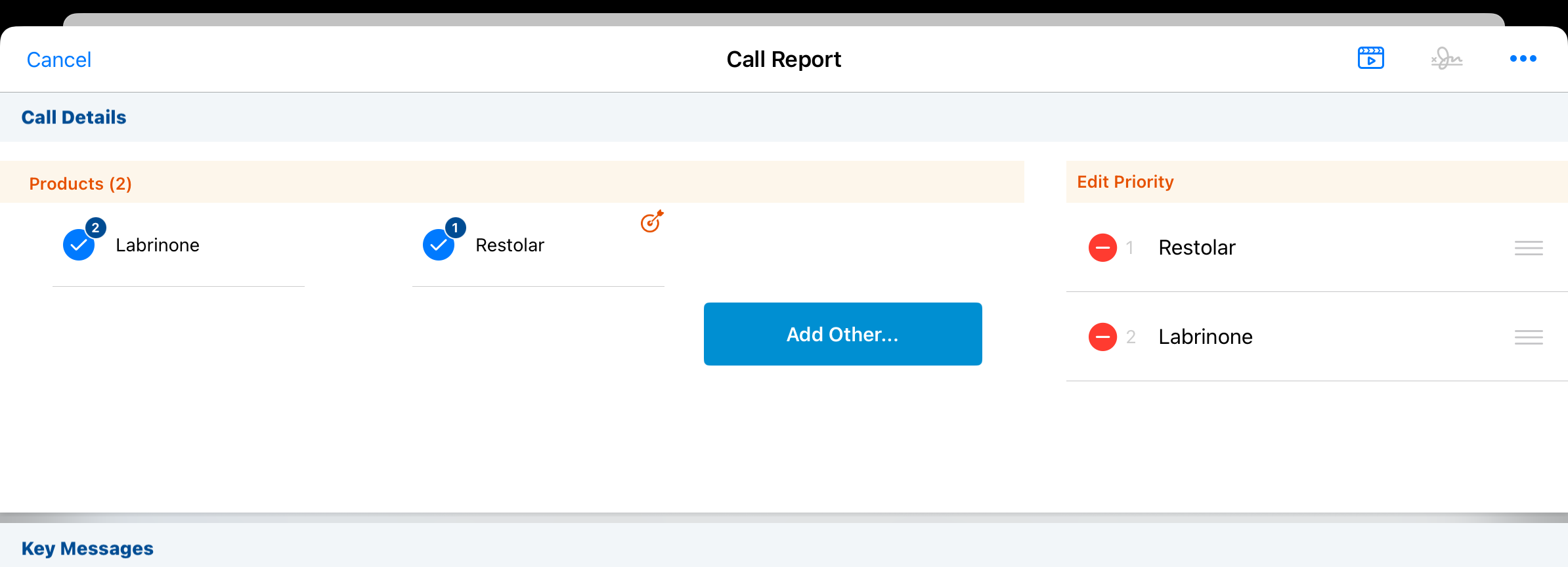Highlighting Target Products on the Call Report
Highlighting target products on the call report helps ensure end users detail the most relevant products during their interactions with HCPs, for more effective and focused calls. On the call report, a target icon indicates which products are both part of the active, current cycle plan and are relevant to the account on the call. At a glance, end users can quickly identify and prioritize key products for each visit, enabling improved call planning, goal attainment, and account interactions.
Who can use this feature?
- End Users — Browser, iPad
- Using Target Product Highlights
- Users do not require an additional license
Configuring Target Product Highlights for
To configure this feature:
- Ensure Configuring Classic Cycle Plans is complete.
-
Navigate to Admin > Configuration > Objects > call2__v > Layouts.
-
Select the Highlight Target Products section attribute for the call_details_section__v section control on the appropriate call2__v layouts.
- Navigate to Business Admin > Objects > cycle_plan_detail__v.
-
Ensure the priority__v field is populated on the appropriate cycle_plan_detail__v records. If this field is populated, the product is highlighted on the call report.
If priorities are not defined for any Cycle Plan Detail products, all Cycle Plan Detail products applicable to the account and territory, and active in the current Cycle Plan, are highlighted on the call report.
Using Target Product Highlights as
When users create or edit a call report, products which meet the following criteria are highlighted with a target icon:
- The call report is for the same territory as an active and current cycle plan
If users change the call territory, all product information is removed from the call report. Before completing the territory change, users are warned that product information is cleared.
- The call date or datetime is within the time frame for the active cycle plan
- The primary account on the call report is a target account in the cycle plan
- For unique activities call reports, target products are highlighted on child call reports, if the account on the child call is a target in the cycle plan. Highlighting the target product for attendee accounts is not supported on the parent call or when recording mass details for unique activity group calls.
- The product on the call report matches the product on a Cycle Plan Detail record for the primary account on the call
The target icon displays in both the Product Detailing section and the Add Other modal for product detailing. For target products which are part of multiple detail groups, all instances of the product are highlighted.