Creating Required Event Material Rules
Required Event Material Rules help enhance compliance and maintain audit trails by requiring organizers attach specific supporting materials before executing certain event actions. These rules can be configured to either warn organizers or prevent further action until the necessary materials are attached.
For example, an organizer attempting to close an event may be prompted to submit receipts or sign-in sheets.
Who can use this feature?
- Business Admin Users - Browser
- Creating Event Material Rules
- End Users - Browser, iPad
- Using Required Event Material Rules
- Users require an Events Management License
Configuring Required Event Material Rules
To configure this feature:
-
Ensure the following features are configured:
-
Grant the following permissions:
Object
Object Permission
Object Types
Fields
Field Permission
em_business_rule__v
CRED
em_required_event_material_rule__v - comment_required__v
- em_event_material__v
- global_rule__v
- warning_text__v
- warning_type__v
Edit
em_event_override__v
CRED
em_business_rule_soft_warning_on_action__v - comment_box__v
- comment__v
- em_event_material__v
- event_action__v
- event__v
- status__v
- veeva_id__v
- warning_text__v
Edit
em_event_history__v
CRED
em_business_rule_history__v - em_event_material__v
- event__v
- em_business_rule__v
- em_business_rule_configuration__v
- em_business_rule_type__v
- event_action__v
- warning_type__v
- expense_type__v
- record_violated_id__v
- record_violated_name__v
- em_attendee_account__v
- em_attendee_user__v
- em_attendee_contact__v
- em_event_speaker__v
- platform__v
- action_type__v
- action_datetime__v
- user__v
Edit
em_event_material__v
CRED
required_attachment__v
- attachment_required__v
- event__v
- has_attachment__v
- name__v
- required_event_action__v
Edit
Configuring Event Format and Location Type in Event Business Rules
To only apply a business rule to certain event formats or location types, improving both efficiency and compliance when planning events:
-
Grant Edit permission to the following em_business_rule_configuration__v fields:
- event_format__v
- location_type__v
- Navigate to Admin > Configuration > Objects > em_business_rule_configuration__v > Layouts.
-
Add the following fields to the appropriate em_business_rule_configuration__v layouts:
- event_format__v
- location_type__v
To configure this feature:
-
Ensure the following features are configured:
-
Grant the following permissions:
Object
Object Permission
Object Types
Fields
Field Permission
em_business_rule__v
R
em_required_event_material_rule__v - comment_required__v
- em_event_material__v
- global_rule__v
- warning_text__v
- warning_type__v
Read
em_event_override__v
CRED
em_business_rule_soft_warning_on_action__v - comment_box__v
- comment__v
- em_event_material__v
- event_action__v
- event__v
- status__v
- veeva_id__v
- warning_text__v
Edit
em_event_history__v
CRED
em_business_rule_history__v - action_datetime__v
- action_type__v
- em_attendee_account__v
- em_attendee_contact__v
- em_attendee_user__v
- em_business_rule_configuration__v
- em_business_rule_type__v
- em_business_rule__v
- em_event_material__v
- em_event_speaker__v
- event_action__v
- event__v
- expense_type__v
- platform__v
- record_violated_id__v
- record_violated_name__v
- run_rule_type__v
- user__v
- warning_type__v
Edit
em_event_material__v
CRE
required_attachment__v
- attachment_required__v
- event__v
- has_attachment__v
- name__v
- required_event_action__v
Edit
Configuring Event Format and Location Type in Event Business Rules
To only apply a business rule to certain event formats or location types, improving both efficiency and compliance when planning events, grant Read permission to the following em_business_rule_configuration__v fields:
- event_format__v
- location_type__v
Creating Event Material Rules as
All Event Rules are created from the Event Business Rules tab. The selected object type of the em_business_rule__v record determines which fields admins must populate:
- Navigate to the Event Business Rules tab.
- Create a new Event Business Rule with a object type of em_required_event_material_rule__v.
- Select Next.
-
Populate the following fields:
- name__v
- run_rule_event_action__v – Enter the appropriate button name to run the rule whenever the event organizer selects the button. Enter only one button name and do not use any of the following buttons:
- cancel_event__v
- reschedule__v
- em_event_material__v – The name of the resulting em_event_material__v record
- global_rule__v – Applies the rule to all countries, regardless of any countries associated via Event Business Rule Configuration records
- warning_type__v – Select either Hard Warning or Soft Warning. See Warning Text and Tokens for more information.
- warning_text__v – Displays the Veeva Message that displays if this rule is violated. See Warning Text and Tokens for more information.
- comment_required__v – Only displays if the Warning Type is Soft Warning. Select one of the following options:
- Required – Organizers must leave a comment when dismissing a soft warning
- Optional – Organizers may leave a comment when dismissing a soft warning
- Hidden – The comment box does not display
- Select Save.
Creating Event Material Rule Configurations
After the event rule is created, admins must associate the event rule with a new em_business_rule_configuration__v record to determine which event type, country, and timespan the rule should apply to.
To associate event rules to em_business_rule_configuration__v records, navigate to the Event Business Rule Configurations section of the appropriate rule.
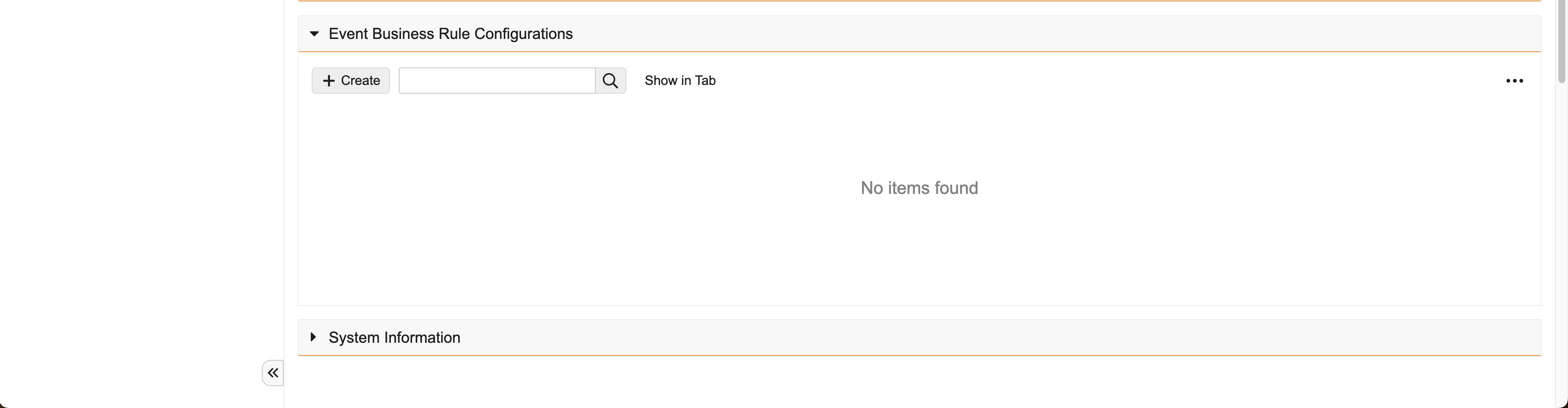
Select Create, then populate the following fields:
- event_business_rule__v – Automatically populates with the appropriate event rule
- event_type__v – Enter the appropriate em_event__v object type the event rule applies to
- country__v – Use the lookup to select the appropriate country__v record. This field does not display if the global_rule__v checkbox was selected.
- rule_start_date__v – Defines the start of the active period of the rule
- rule_end_date__v – Defines the end of the active period of the rule
-
event_format__v – Only applies the business rule to em_event__v records with matching event_format__v fields. Multiple values can be specified using a double semicolon delimited list, for example:
in_person__v;;virtual__v
-
location_type__v – Only applies the business rule to em_event__v records with matching location_type__v fields. Multiple values can be specified using a double semicolon delimited list, for example:
in_office__v;;out_of_office__v
Only one business rule configuration can be active for each combination of event_type__v, event_business_rule__v, and country__v.
Using Required Event Material Rules as
When event organizers create an event that matches active Event Material Rules, em_event_material__v records are created for each applicable rule. These em_event_material__v records are created with the following properties:
- Object Type = required_attachment__v
- name__v – Reflects the value of the em_event_material__v field of the associated rule
- attachment_required__v – This picklist can be one of the following values, based on the value of the warning_type__v picklist on the associated rule:
- required__v – If the Warning Type is hard_warning__v
- optional__v – If the Warning Type is soft_warning__v
- required_event_action__v – Reflects the value of the run_rule_event_action__v field of the associated rule
Event organizers can then upload the appropriate attachments or files to these em_event_material__v records.
If event organizers do not upload an attachment or file to an em_event_material__v record when they select the run_rule_event_action__v button, a hard or soft warning displays informing organizers they did not upload all of the required attachments or files.

