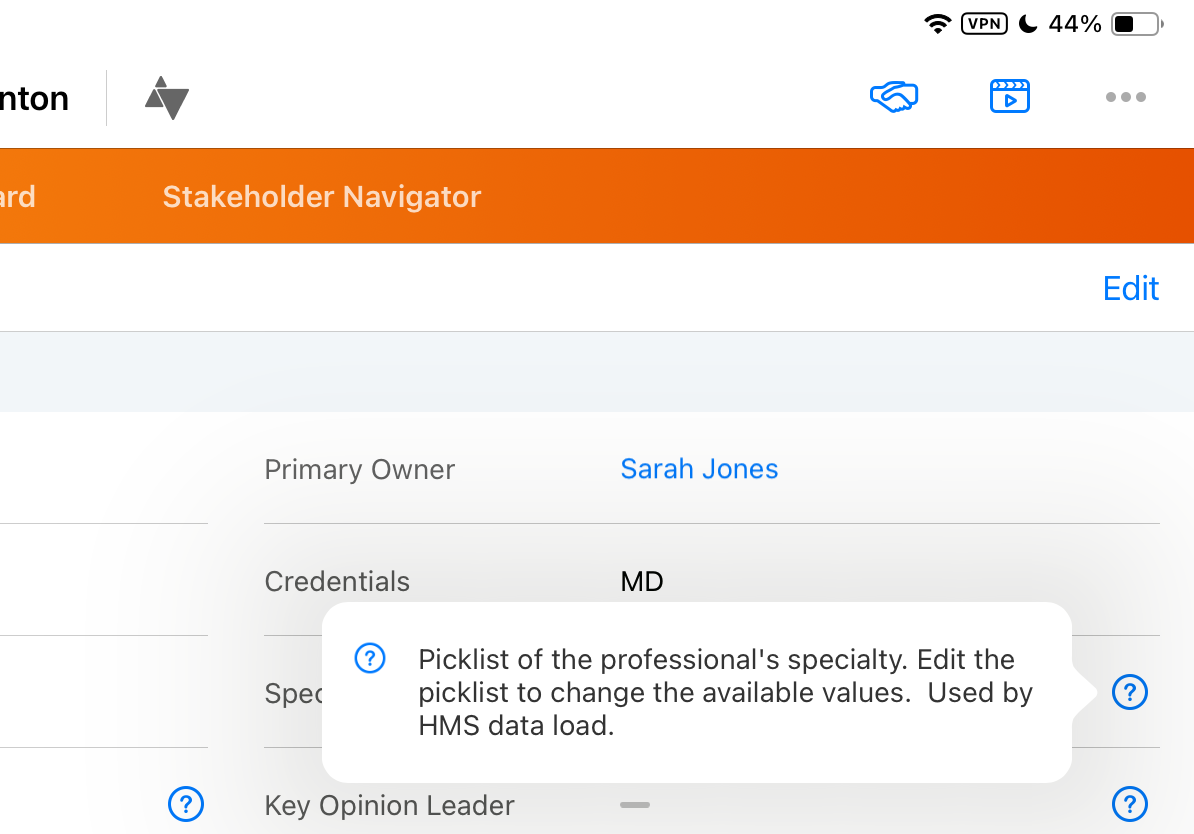Adding Help Text for Fields
Admin users can add help text for fields on an object to provide additional information to end users about fields when viewing records for that object.
Who can use this feature?
- Admin Users - Browser
- Add help text for fields
- End Users - Browser, CRM Desktop (Windows), iPad, iPhone
- View help text for fields
- Users do not require an additional license
Adding Help Text for Fields as
To add help text for a field:
- Navigate to Admin > Configuration > Objects.
- Select the appropriate object.
- Select the Fields tab.
- Select the appropriate field.
- Select Edit.
- Populate the Help Content field with the appropriate text. This field supports a maximum of 255 characters.
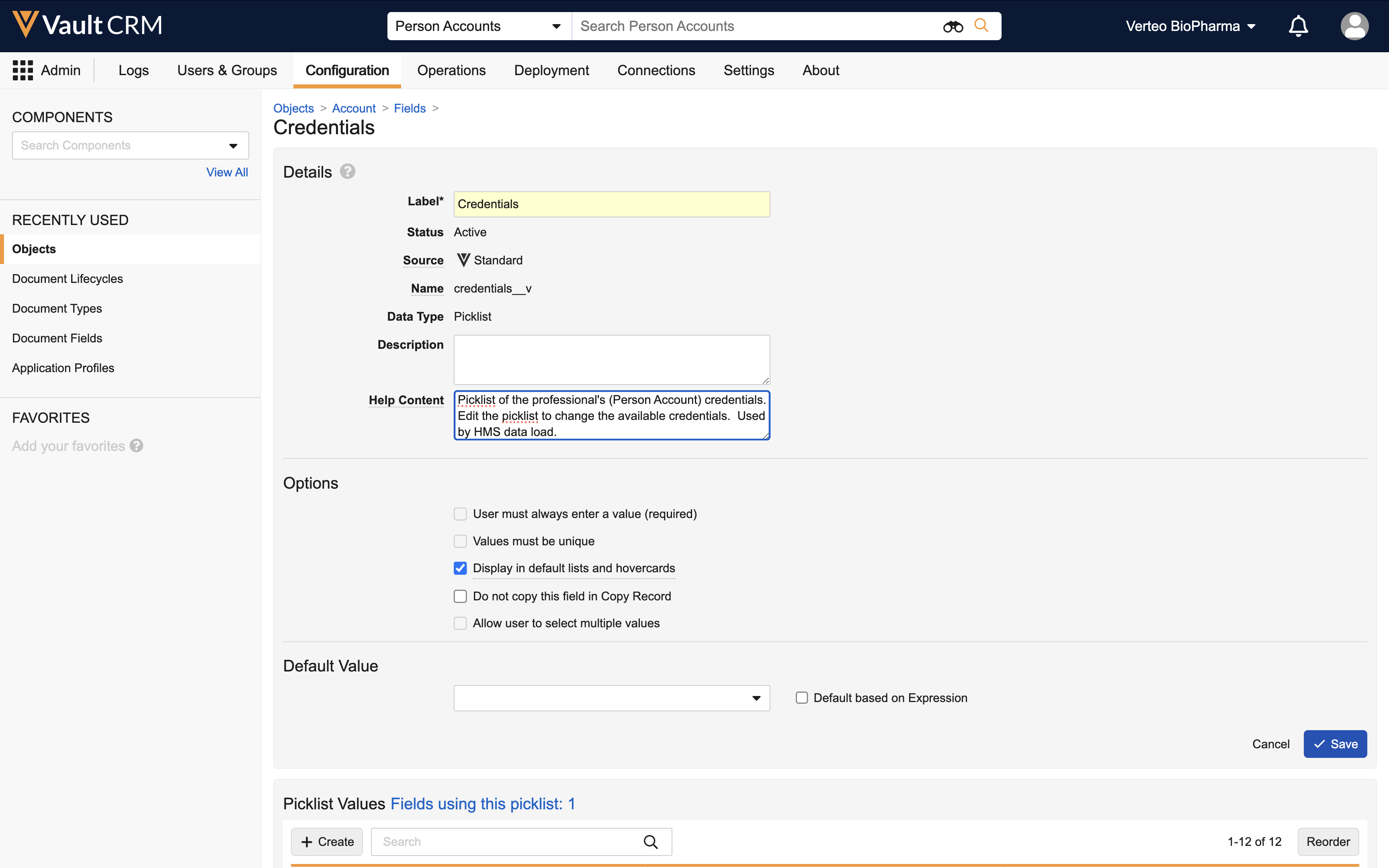
-
Select Save.
Viewing Help Text for Fields on Records as
When viewing a record, the field labels of fields with help text are underlined with a dotted line. Hover over the field label to view the help text in a popover.
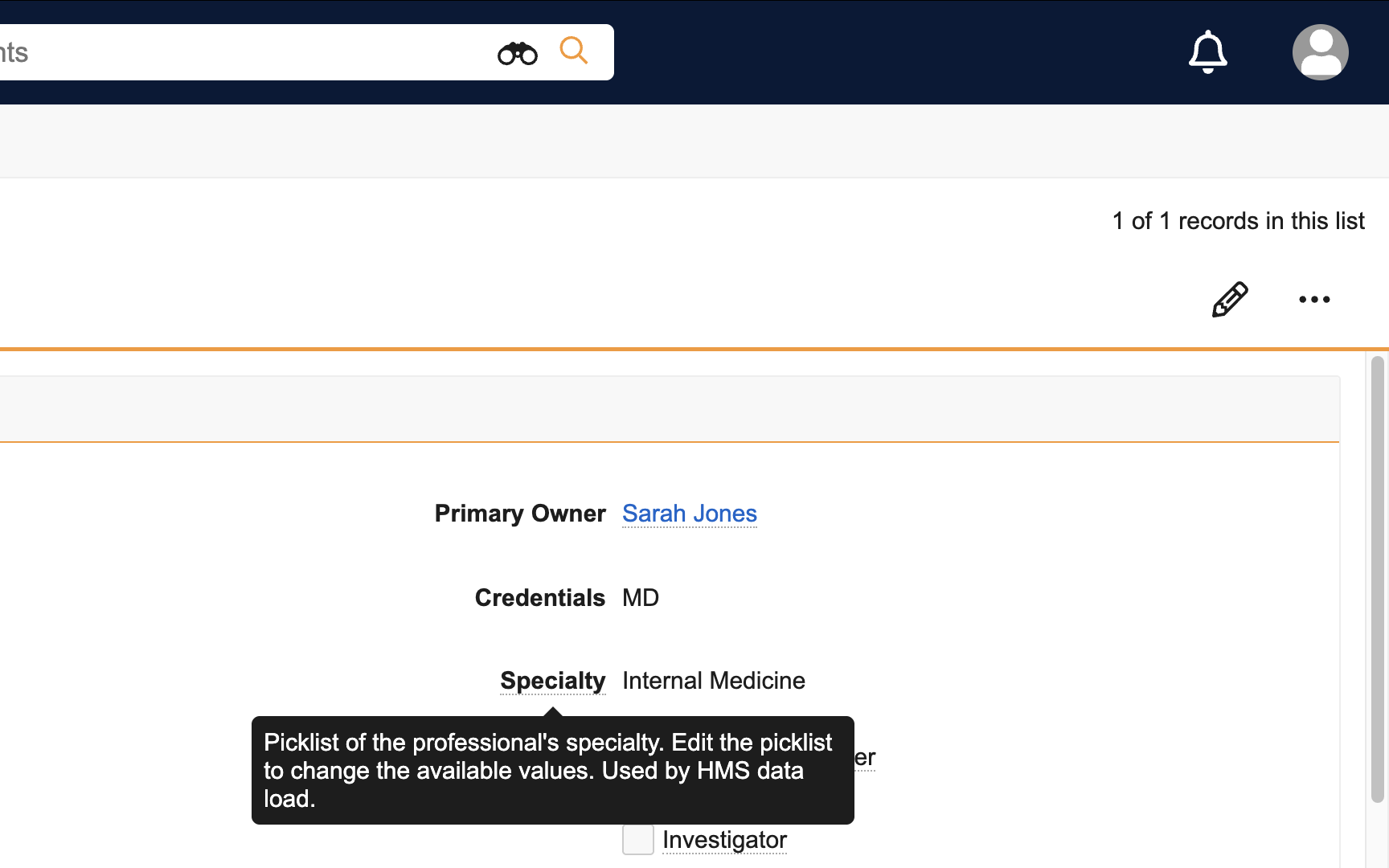
When viewing a record, a question mark icon displays next to fields with help text. End users can select the question mark icon to view the help text in a popover.