Managing the Vault CRM Cache
Cache is used to store reusable parts of the application on the server to improve response time for users and clears automatically after admins update metadata in Vault CRM. However, the cache does not clear automatically when admins update translations for labels in Vault CRM. Admins can clear the translations cache to make the updated translations available to users who sync their devices within the next 24 hours. If the admin does not manually clear the translations cache, then the translation changes can take up to 24 hours to be available for users via sync. Until the translations cache is cleared, users may see outdated translations of labels and other interface components when using Vault CRM.
Who can use this feature?
- Admin Users - Browser
- Auto-clear the cache
- Manually clear the translations cache
- Users do not require an additional license
Auto-Clearing the Cache as
The Vault CRM cache clears automatically whenever admins perform the following actions:
- Creating, updating, or deleting an object field
- Creating, updating, or deleting an object layout
- Updating a permission set
- Updating Veeva Common
- Updating a custom setting
Manually Clearing the Translations Cache as
To clear the translations cache manually:
- Navigate to Admin > Settings > Veeva Common.
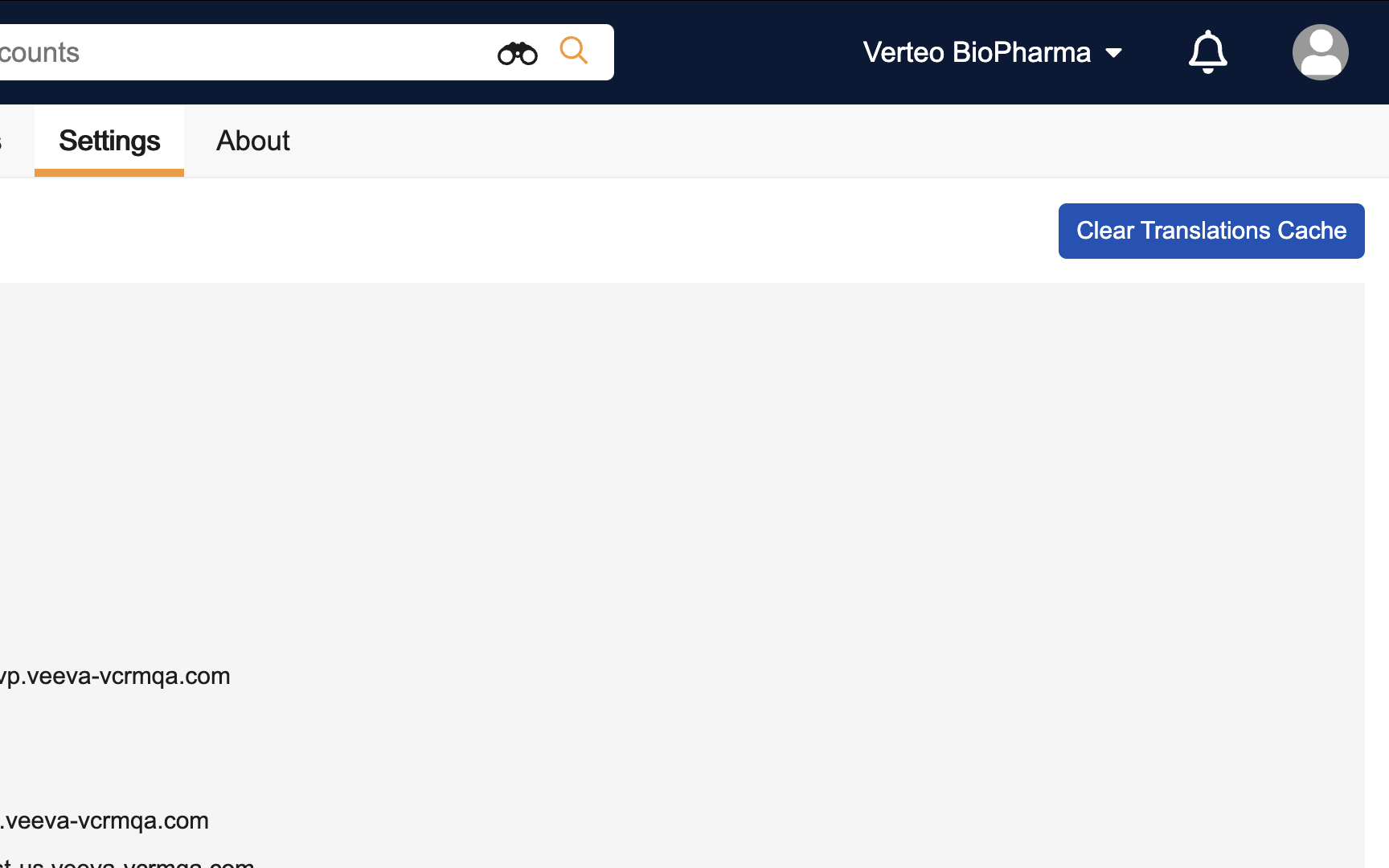
- Select Clear Translations Cache. A confirmation modal displays.
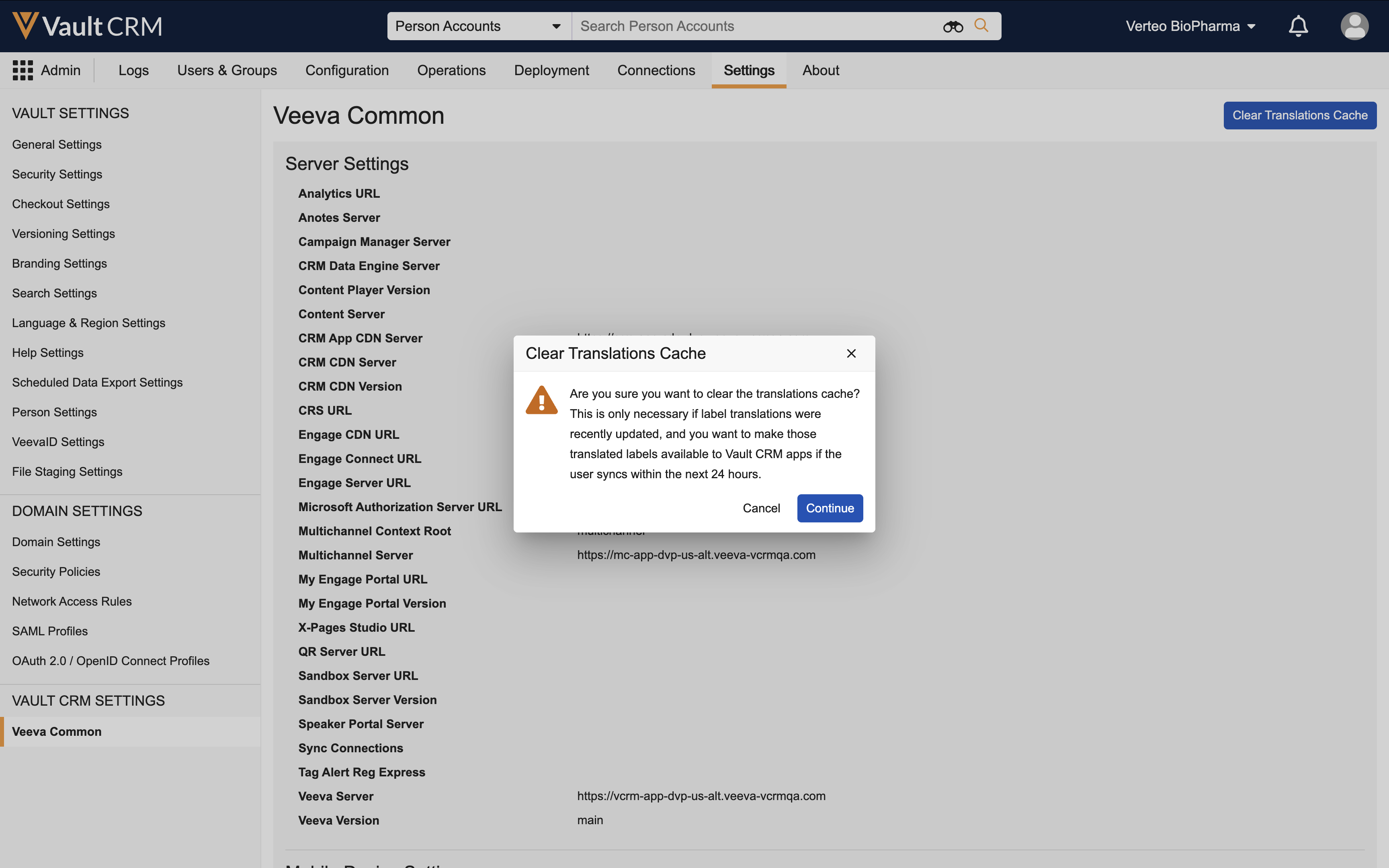
- Select OK. A modal displays indicating if the cache is successfully cleared.

