Configuring Data Change Requests
Data Change Requests are petitions to modify certain account data and are created when data is changed and needs to be validated.
Configuring Data Change Requests for
Adding object lifecycles to Network DCRs is not recommended. The lifecycle may interfere with the processing of the DCR.
To configure this feature:
- Ensure Configuring Accounts is complete.
- Navigate to Admin > Users & Groups > Permission Sets.
- Select the appropriate permission set.
- Select the Objects tab.
- Grant the following permissions:
Object Object Permission Object Type Fields Field Permission data_change_request__v
CRE
- account__v
- address__v
- child_account__v
All*
Read
- country_mapping__v
- data_change_request_status__v
- mobile_id__v
- network_customer_master_mode__v
- notes__v
- object_type__v
- parent_data_change_request__v
- type__v
Edit data_change_request_lines__v
CRE
None
All
Edit
dcr_field_type__v R None All Read network_field_mapping__v R None All Read network_mapping__v R None All Read network_object_mapping__v R None All Read network_reference_mapping__v R None All Read network_settings__v R None All Read *Permission to the following fields is not required for Network DCRs. Permission can be given to enable additional functionality. The fields are challenge_reasons__v, territory_label__v, territory__v, and em_attendee__v.
-
Remove DCR user Create access to the following objects:
- account__v
- address__v
- child_account__v
- Navigate to Business Admin > Objects > Veeva Settings > Global Veeva Settings.
- Enable the Data Change Request Mode Veeva Setting with a value of 1.
Admins can use Network Settings and Data Change Request Settings in conjunction to configure whether Data Change Requests are sent to Veeva Network. For more information, see Network and Data Change Request Settings Overview.
- Update the data_change_request_create_account_types__v Veeva Setting with a comma delimited list of object types to display in the Object Type drop-down menu for new accounts. This is only required if users should be able to view Accounts of certain object types, but not submit a DCR to create accounts.
For example: professional__v,institution__v
- If the data_change_request_create_account_types__v Veeva Setting is blank, users are able to select all object types for which they have Read permission
- If the data_change_request_create_account_types__v Veeva Setting is populated, users are able to select:
- Object types the user has Create permission to
- Object types the user has Read permission to which are also listed in the setting
- If the data_change_request_create_account_types__v Veeva Setting is populated with “create_only”, the Object Type drop-down menu displays all object types for which the user has Create permission
-
Place the appropriate DCR Controlled Fields on layouts assigned to users logging DCRs for the following objects:
- account__v
- address__v
- child_account__v
An object must have at least one field with a type of either DCR (dcr__v) or DCR required (dcr_required__v) for DCRs to work properly.
- Navigate to Business Admin > Objects > VMobile Object Configurations.
- Verify that a VMOC exists for the following objects. If not, create a new active VMOC with the following type:
- data_change_request__v (Top level)
- data_change_request_line__v (Related to top level)
- dcr_field_type__v (Full sync)
Attachment fields are not supported if Data Change Requests are enabled.
Related list section controls display on Browser and iPad when placed on layouts.
If end users do not have Create access to account__v, address__v, and child_account__v, the Create button does not display on the standard related lists sections and a section control must be used to launch DCRs. The Addresses, Members, and Member Of sections are clearly indicated with an icon in the Select Section Type drop-down menu.
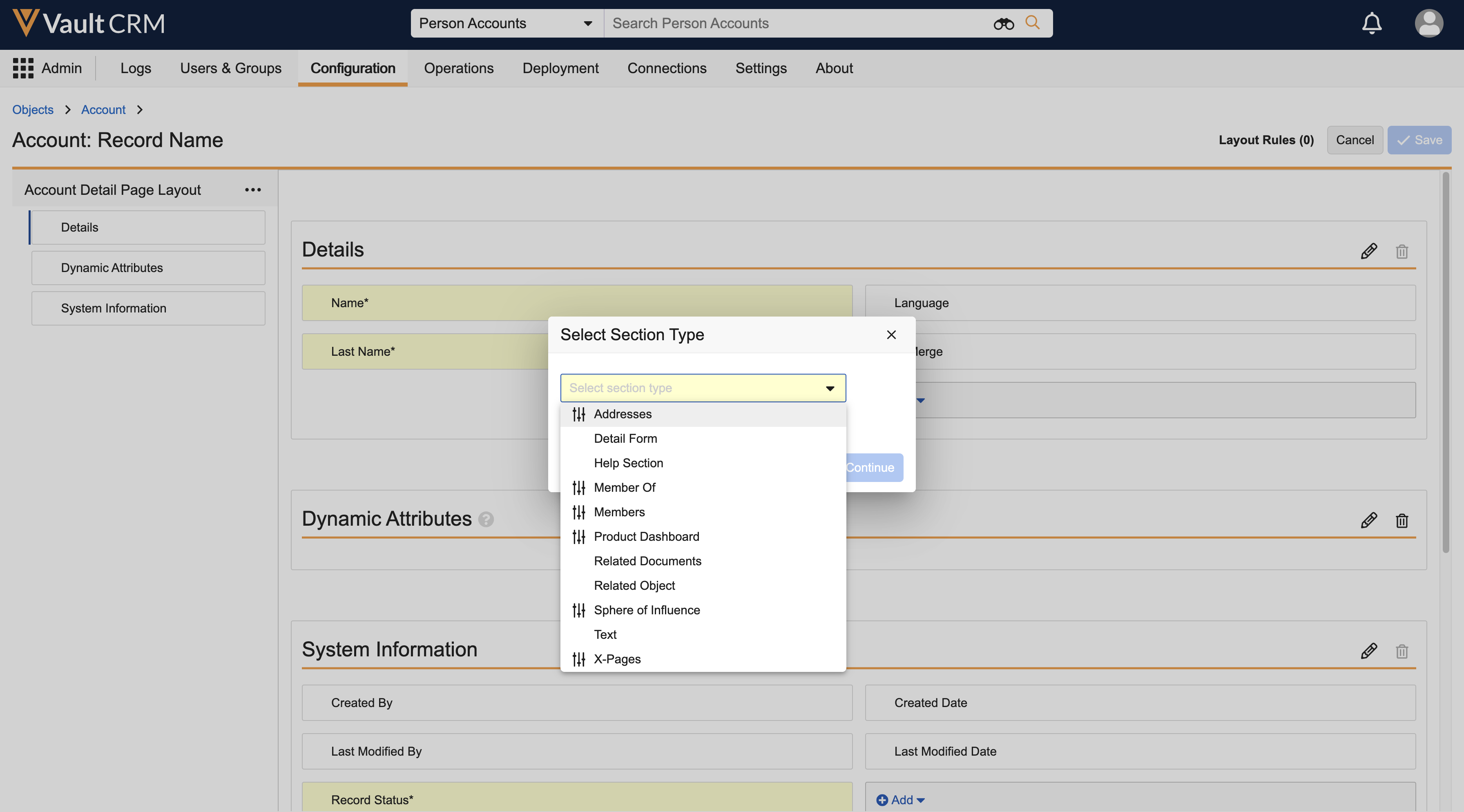
The order and columns displayed from the app controls are based on the List Layout for the object.
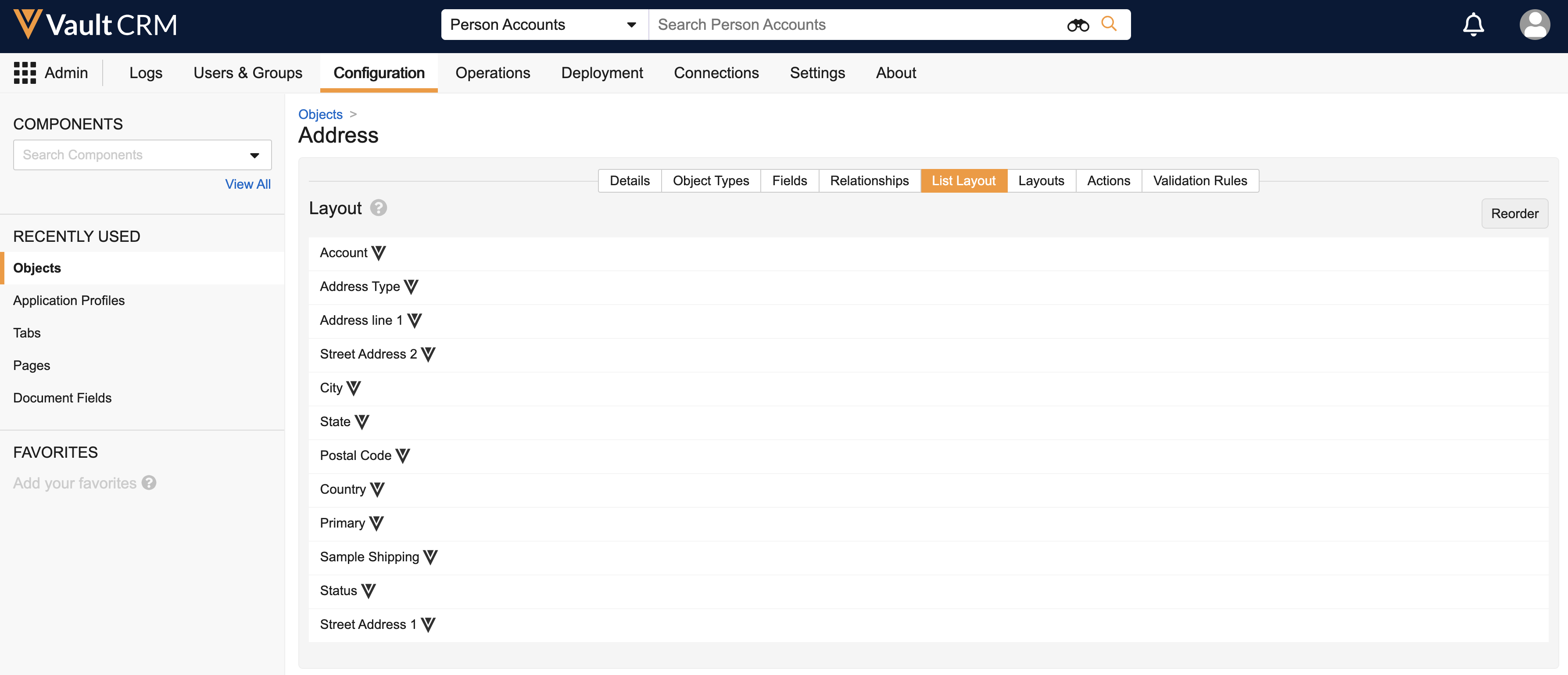
To add fields to the List Layout, edit the fields and mark the Display in default lists and hovercards checkbox.
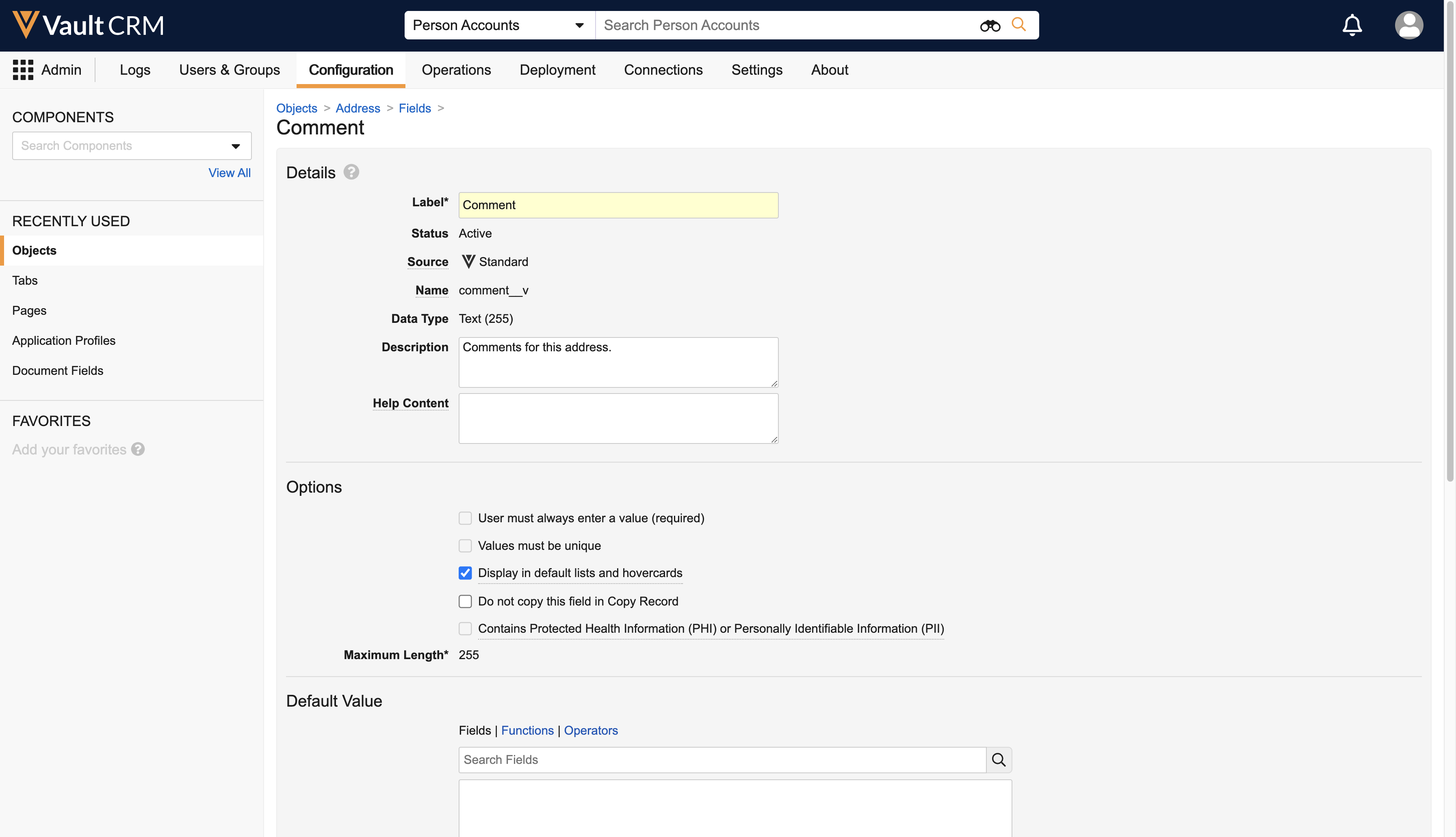
DCR Field Type
The user country is defined by the Country field on the DCR Field Type object. The country_code__v field for each user should contain the ISO 3166-1 alpha-2 country codes. Multiple codes should be separated by a semicolon (e.g., DE; FR; IT).
|
Field Label |
Field Name |
Data Type |
Description |
Size |
Required? |
|---|---|---|---|---|---|
|
DCR Field Type ID |
name__v |
System generated |
DCR field type ID |
|
Yes |
|
Country |
country__v |
Text |
ISO 3166-1 alpha-2 country code. |
255 |
Yes |
|
Object API Name |
object_api_name__v |
Text |
Vault CRM object API name |
43 |
Yes |
|
Object Type Name |
record_type__v |
Text |
Vault CRM object type - this is the untranslated label of the Object Type |
80 |
Yes |
|
Field API Name |
field_api_name__v |
Text |
Vault CRM field name |
43 |
Yes |
|
Field Type |
field_type__v |
Picklist |
Indicates field type |
|
Yes |
|
Unique Key |
unique_key__v |
Text |
Unique key that prevents duplicates. Consists concatenated values of:
|
|
|
Profile, Profile Name, and Status are not applicable to a DCR Field Type even though they are fields on this object and can be put on the page layout. Profile-specific, Profile Name-specific, or Status-specific DCR Field Types are not supported. Only record type-specific and country-specific DCR Field Types are supported.
DCR Fields
DCR Header fields
|
Field Label |
Field Name |
Data Type |
Description |
Size |
Required? |
|---|---|---|---|---|---|
|
|
ID |
ID |
Data Change Request record ID. |
|
Yes |
|
DCR ID |
name__v |
System Generated |
Data Change Request ID. |
|
Yes |
|
DCR External ID |
dcr_external_id__v |
Text |
External Data Change Request ID. External ID, unique case insensitive. |
100 |
No |
|
Parent Data Change Request |
parent_data_change_request__v |
Lookup(Data Change Request) |
Link to parent DCR. Used only if multiple DCRs are created in a single step. Account DCR is always a parent. Other DCRs linked to it. |
|
No |
|
Date Time |
datetime__v |
DateTime |
Date and time DCR has been submitted. |
|
No |
|
Sent Datetime |
sent_datetime__v |
DateTime |
Time the record has been sent to Customer Master for approval. |
|
No |
|
Response Datetime |
response_datetime__v |
DateTime |
Time the processed record has been received from Customer Master. |
|
No |
|
Mobile Created Datetime |
mobile_created_datetime__v |
DateTime |
Time the record was created on mobile device. |
|
No |
|
Mobile ID |
mobile_id__v |
Text |
Field used by mobile products for synchronization. External ID, unique case insensitive. |
100 |
No |
|
Mobile Last Modified Datetime |
mobile_last_modified_datetime__v |
DateTime |
Last time modified on a mobile device |
|
No |
|
Account |
account__v |
Lookup (Account) |
Accounts that have been modified. |
|
No |
|
Account External ID |
account_external_id__v |
Text |
Account external ID. External ID, unique case insensitive. |
100 |
No |
|
Address |
address__v |
Lookup (Address) |
Address that have been modified. |
|
No |
|
Address External ID |
address_external_id__v |
Text |
Address external ID. External ID, unique case insensitive. |
100 |
No |
|
Child Account |
child_account__v |
Lookup (Child Account) |
Child account that have been modified. |
|
No |
|
Child Account External ID |
child_account_external_id__v |
Text |
Child Account External ID. External ID, unique case insensitive. |
100 |
No |
|
Type |
type__v |
Picklist |
Data change request type. |
|
Yes |
|
Notes |
notes__v |
Text Area |
User notes. |
255 |
No |
|
Status |
data_change_request_status__v |
Picklist |
DCR Status. |
|
Yes |
|
External Status |
external_status__v |
Picklist |
DCR status in Customer Master. |
|
No |
|
Result |
result__v |
Picklist |
DCR result returned from Customer Master. |
|
No |
|
Resolution Note |
resolution_note__v |
Text Area (Long) |
DCR resolution notes returned from Customer Master. |
32 768 |
No |
DCR Line Fields
|
Field Label |
Field Name |
Data Type |
Description |
Size |
Required? |
|---|---|---|---|---|---|
|
|
ID |
ID |
DCR line ID. |
|
Yes |
|
DCR Line ID |
name__v |
System Generated |
Data Change Request Line ID |
|
Yes |
|
Data Change Request |
data_change_request__v |
Lookup (Data Change Request) |
DCR line belongs to. |
|
Yes |
|
Mobile Created Datetime |
mobile_created_datetime__v |
DateTime |
Time the record was created on mobile device. |
|
No |
|
Mobile ID |
mobile_id__v |
Text |
Field used by mobile products for synchronization. |
100 |
No |
|
Mobile Last Modified Datetime |
mobile_last_modified_datetime__v |
DateTime |
Last time modified on a mobile device |
|
No |
|
Field Name |
field_name__v |
Text |
Name of modified field. |
40 |
No |
|
Field API Name |
field_api_name__v |
Text |
Field API name in Vault CRM. |
43 |
Yes |
|
External Field API Name |
external_field_api_name__v |
Text |
Field API name in Customer Master. |
255 |
No |
|
Old Value |
old_value__v |
Text Area (Long) |
Old field value. |
4000 |
No |
|
New Value |
new_value__v |
Text Area (Long) |
Field value after user update. |
4000 |
No |
|
Final Value |
final_value__v |
Text Area (Long) |
Field value after Customer Master validation. |
4000 |
No |
|
Result |
result__v |
Picklist |
Line result returned from Customer Master. |
80 |
No |
|
Resolution Note |
resolution_note__v |
Text Area (Long) |
Resolution notes returned from Customer Master. |
32 768 |
No |
DCR Support Fields
| Type | Size | Supported in DCR |
|---|---|---|
| Autonumber | 30 | No |
| Yes / No | Yes | |
| Currency | Yes | |
| Date | Yes | |
| DateTime | Yes | |
|
Time |
|
No |
| Yes | ||
| Formula | No | |
| Lookup | No | |
| Object | Yes | |
| Number | Yes | |
| Percent | Yes | |
| Phone | Yes | |
| Picklist | 255 | Yes |
| Picklist (Multi-select) | 4000 | Yes |
| Roll-Up | No | |
| Text | 1500 | Yes |
| Long Text | 32,000 | No |
| Rich Text | 32,000 | No |
| Link | 255 | Yes |
|
Attachment |
|
No |
Using Optional Fields in the PAW/NAW as
The Parent Account Wizard (PAW) or New Account Wizard (NAW) displays the full account preview page during the account creation process. Users can edit all fields before saving the DCR, allowing more information on the account, like the NPI or phone number. This supplemental information helps the data steward verify the account more effectively.
To enable this feature, enable the ACCT_PREVIEW_DURING_CREATION Network Setting by entering a value of 1. The Save button on the Parent Account Wizard/New Account Wizard is replaced with the Continue button. Clicking the Continue button displays the Account preview page so users can enter values in non-required fields.
Field permission and object visibility rules apply to the account preview page; only DCR controlled fields can be edited if the user does not have edit permissions to the object.
This feature applies to the following modes:
- Regular Network mode (Veeva Setting "Data Change Request Mode" = 1 AND Veeva Network Setting "Network Customer Master Mode" = 1)
- DCR without Network mode (Veeva Setting "Data Change Request Mode" = 1 AND Veeva Network Setting "Network Customer Master Mode" = 0)

