Multi-Product Approved Email Content
Content creators can simplify content management within Vault CRM by leveraging the ability to assign multiple products to Approved Email Templates and Fragments. This functionality eliminates the need to duplicate content for each product, resulting in a more streamlined and maintainable content library.
When a multi-product Email Template or Fragment is approved, Vault CRM automatically generates an approved_document__v record for each assigned product. This ensures that the correct content is accessible to end-users associated with each specific product.
It is important to note that each approved_document__v record in Vault CRM is associated with only one product, determined by the product__v field. This means that if a single Email Fragment is assigned to five products, five distinct approved_document__v records are created in Vault CRM, each linked to a specific product.
This approach streamlines content management while ensuring that end-users have access to the appropriate content for their specific product responsibilities.
Who can use this feature?
- Content Admin Users — Browser
- Assigning Multiple Products to Content
- Content Creation Users — Browser
- Using Multi-Product Content from CLM Presentations
- End Users — Browser, iPad, iPhone
- Using Multi-Product Content from Suggestions
- Users require an Approved Email license
Configuring Multi-Product Approved Email Content for
Ensure Syncing Metadata Using the CRM Metadata Integration is configured in Vault CRM.
To configure this feature, in the connected PromoMats instance:
- Navigate to Admin > Configuration > Document Fields.
- Select Shared Fields.
- Edit the following fields to be multi-select picklists by selecting Allow user to select multiple values:
- crm_product__v
- crm_product_group__v
- Select Save.
- Grant at least Read Only document field permission to the following fields:
- crm_product__v
- crm_product_group__v
- Navigate to Amin > Configuration > Document Fields.
- Select a Document Type, for example Email Template.
- Select Add.
- Select Existing Shared Field.
- Add the following fields to the Email Template and Email Fragment Document Types:
- crm_product__v
- crm_product_group__v
Assigning Multiple Products to Content as
Vault CRM Products and Vault CRM Product Groups can be added to Approved Email content via the corresponding picklist on the appropriate document record in Vault:
- Navigate to the appropriate document record in Vault.
- Select Edit.
-
Populate the appropriate picklists:
- crm_product__v
- crm_product_group__v – Represents a pairing of a Vault CRM Product and a Vault CRM Detail
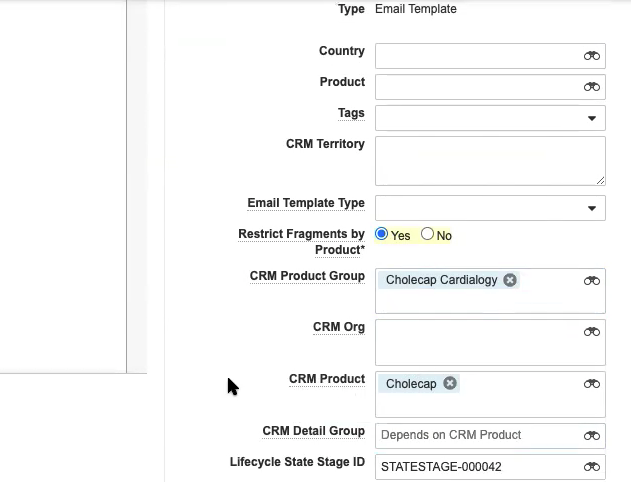
- Select Save.
An approved_document__v record is added in Vault CRM for each added Vault CRM Product or Vault CRM Product Group during the next sync.
If a Vault CRM Product or Vault CRM Product Group is deselected from the picklist on the document, the corresponding approved_document__v record in Vault CRM automatically expires during the next sync.
When migrating content from single-product to multi-product, content creators should be aware of how the picklists interact using the examples in the below section.
Interaction of the Picklists
The picklists interact to determine the values of the product__v and detail_group__v fields of the resulting approved_document__v records in Vault CRM.
Use the crm_product_group__v multi-select picklist to designate product-detail group pairs. Optionally, use the crm_product__v picklist to create records in Vault CRM unaffiliated with a detail group.
The following table represents example field inputs in PromoMats and the values of the subsequent records generated in Vault CRM:
|
Input (PromoMats) |
Output (Vault CRM) |
|||
|---|---|---|---|---|
|
crm_product__v |
crm_product_group__v |
Document 1 |
Document 2 |
Document 3 |
|
n/a |
|
|
|
|
|
n/a |
|
|
n/a |
|
Cholecap Cardiology |
|
|
|
Using Multi-Product Content from CLM Presentations as
The getApprovedDocument() method in the CLM library references the vault_document_id__v field to select the appropriate approved_document__v record. With Multi-Product support enabled, multiple approved_document__v records can have identical vault_document_id__v fields.
Multi-product support for this method requires a JS Library and app version of at least 212.0.100.
When this occurs, the following logic is used to select an individual approved_document__v record when the method is called:
- If the user does not have Read field permission to the product__v and detail_group__v fields on the key_message__v object, an error displays
- If an Approved Document matches the product__v and detail_group__v (if populated) fields on the current Key Message, that Approved Document is used
- If an Approved Document does not match any of these fields, the first Approved Document record available for the given vault_document_id__v is used
Using Multi-Product Content with Suggestions as
When sending an email from a Suggestion, the email_template_id__v field on the suggestion__v record returns multiple Approved Documents, the following logic is used against the first available suggestion_tag__v record to determine which Approved Document loads:
- If an Approved Document matches the product__v field of the first Suggestion Tag, that document is used
- If the first Suggestion Tag does not have a product__v field that matches any of the returned Approved Documents, the next Suggestion Tag is tried instead for matching
- If no Suggestion Tags have a product__v field that matches any of the returned Approved Documents, the Send Email page displays with no templates or filters preloaded
Considerations
- The sync ignores any Vault products assigned to Approved Email content when Vault CRM Products and/or Vault CRM Product Groups are added. Only content with multiple Vault CRM Products and/or Vault CRM Product Groups are copied in Vault CRM.
- The sync ignores any Vault CRM Detail Groups assigned to Approved Email content when Vault CRM Product Groups are added
- This feature uses the following Vault document fields:
- CRM Products
- CRM Product Groups – Represents a pairing of a Vault CRM Product and a Vault CRM Detail Group
- The crm_detail_group__v field can still be used in single-product content
- X-Pages referencing the vault_document_id__v field on the approved_document__v object may return multiple records due to duplicate vault_document_id__v values. Developers should test and make all appropriate updates to these visualizations after multi-product content is enabled.
- Multi-product Approved Email Key Messages are not supported

