One-Click Unsubscribe
To help organizations comply with industry guidelines for bulk email senders, one-click unsubscribe is enabled by default for Approved Email. Email recipients can unsubscribe from future emails with the same content type or product with one click, without leaving their email application. One-Click Unsubscribe is a best practice recommended for all organizations regardless of the number of emails they currently send.
For example, an end user sends an Approved Email to an HCP containing product research. The HCP is not interested in the content and wants to unsubscribe. He selects the unsubscribe link in the email header and confirms he wants to unsubscribe. Vault CRM generates an opt-out and the end user is no longer able to send emails with the same content type or product to that HCP.
Veeva recommends continuing to include unsubscribe links within the email to allow recipients to have better control over their preferences.
One-Click Unsubscribe does not allow recipients to unsubscribe from all emails. For information on inserting links allowing recipients to unsubscribe from all emails, see Adding and Customizing Unsubscribe Links.
Who can use this feature?
- Email Recipients — Most platforms
- Using One-Click Unsubscribe
- Business Admin Users — Browser
- Overriding the Unsubscribe Email Header
- Troubleshooting One-Click Unsubscribe
- Users require an Approved Email license
Using One-Click Unsubscribe as
Email recipients can unsubscribe from Approved Emails by selecting the One-Click Unsubscribe link in the header.
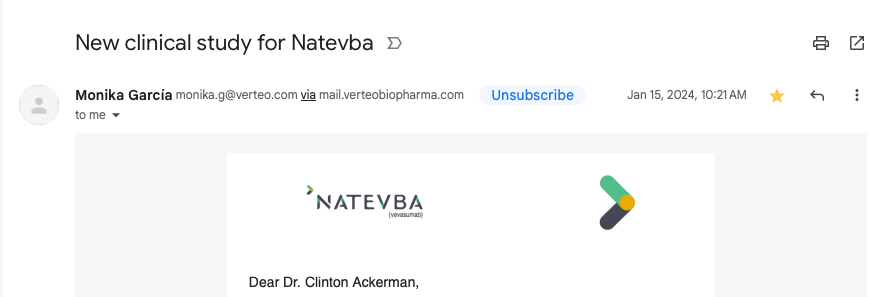
One-Click Unsubscribe displays for all object types, with the following exceptions:
- Receipts and Double Opt-in emails
- Remote Meeting Invites, unless the template is specifically flagged to check consent
- Email Templates explicitly flagged to not check consent
When the recipient selects the Unsubscribe link, they confirm their intent to unsubscribe within the mail client. This differs from standard Vault unsubscribe links, which displays the Unsubscribe page where recipients can unsubscribe from all emails.
Email clients may display a confirmation dialog. When a recipient selects the link and confirms, they are unsubscribed from Approved Emails with the same product or content type depending on the configuration.
Text displaying in the confirmation dialog is determined by the email client, and includes the From field of the email header. This text cannot be customized, and may change without notice.
The Sent Email record is updated to include an Unsubscribe Email Activity Record without a click event. An opt-out multichannel consent record is created with optout_event_type__v set to “unsubscribed__v”. The opt out is at the most granular level, defined by the product or content type of the Email Template.
Overriding the Unsubscribe Email Header as
By default, the unsubscribe request is processed by Veeva's Multichannel Server. Organizations who use a third party consent master and not Veeva's Multichannel Server can specify a custom URI (Universal Resource Indicator) in the email header to handle the unsubscribe request.
Custom One-Click Unsubscribe headers should not redirect recipients to preferences pages. This is not compliant with Google guidelines and the RFC standard. However, customers can still link to preferences pages from the existing unsubscribe link in the email body or footer.
Overriding the Unsubscribe header does not change the experience for the HCP recipient of the email. It only changes how the Unsubscribe link click is processed.
When organizations override the default behavior, they must:
- have the proper server infrastructure to handle the POST request made by the email client
- reflect the opt-out request by the HCP in Vault CRM within 48 hours to prevent users from sending the same type of emails
For organizations that use Classic Consent, enter the custom URI in the CUSTOM_LIST_UNSUBSCRIBE_HEADER Approved Email Setting to provide a custom URI to handle the unsubscribe request.
For organizations that use Consent Capture, enter the custom URI in the custom_list_unsubscribe_header__v field on the appropriate Consent Header record to provide a custom URI to handle the unsubscribe request. Ensure that integration users and end users have Read permission to this field, and admin users have Edit field permission.
The following guidelines apply:
- The custom header must contain an HTTPS URI and may contain other URIs such as MAILTO, respecting the RFC Standards syntax
- A MAILTO UTI alone is not compliant with Google guidelines or RFC8058
- Custom URIs should be contained by "<" and ">"
- The following tokens are supported:
- Object Reference Tokens with the following limitations:
- Only the Account, Approved Document, User, and User Detail object references are supported
- {{customContent}} is not supported
- Date/time formatting is not supported
- Sent Email Related Tokens
- A subset of special tokens:
- {{accTitle}}
- {{accFname}}
- {{accLname}}
- {{accCredentials}}
- {{userEmailAddress}}
- {{userName}}
Example with one HTTPS URI:
<https://www.verteo.com/unsubscribe?a={{account.mdm_id}}&l={{approved_document__v.language__v}}&p={{approved_document__v.product__v.mdm_id}}>
Example with one HTTPS URI and MAILTO:
<mailto:listrequest@example.com?subject=unsubscribe>,
<https://www.verteo.com/unsubscribe?a={{account.mdm_id}}&l={{approved_document__v.language__v}}&p={{approved_document__v.product__v.mdm_id}}>
Troubleshooting One-Click Unsubscribe as
Why does the Unsubscribe link not display?
One-Click Unsubscribe links may not display, even though the headers are properly added to emails. Mail clients use complex algorithms to determine when to display One-Click Unsubscribe links. These algorithms consider other factors, for example, engagement, sender reputation, and the nature of the email to determine whether to display the link.
Customers can test One-Click Unsubscribe functionality by following these steps:
- Send an email to a test address.
- Open the test email in an email client.
- Select the More button (Gmail or Yahoo), or View (Outlook).
- Select Show original (Gmail), View raw message (Yahoo), or Message Details (Outlook).
- Search for list-unsubscribe to view the header.
The presence of the list-unsubscribe header indicates the email client has the information needed to display the One-Click Unsubscribe link.
To simulate an Unsubscribe link click, use Postman or a similar API tool to send a POST request to the URI displayed in the list-unsubscribe header of the test email. The Sent Email record should have an Unsubscribe Email Activity Record without a click event. An opt-out multichannel consent record should also be created with a reason set to “unsubscribe.”
Unsubscribe links may not display during testing. Mail clients use complex algorithms to determine when to display the Unsubscribe link. To verify the Unsubscribe option displays for recipients when appropriate, see Troubleshooting below.
Considerations
- One-Click Unsubscribe links may not display on Google, Yahoo, or other email clients even if the One-Click Unsubscribe headers are properly added to emails. The email client determines whether to display the links.
- Existing unsubscribe links do not meet the new Google guidelines or the RFC Standard
- Existing Email Templates do not need to be updated
- One-click unsubscribe is secure. The default Vault CRM One-Click Unsubscribe URI in the email header is not included in a link in the body of the email and cannot be crawled by bots. It can only be reached with a POST request.
- Vault CRM's default list unsubscribe header is an HTTPS URI. Currently, Google and Yahoo are the only email service providers enforcing One-Click Unsubscribe and they support HTTPS URIs. The other email providers may or may not support One-Click Unsubscribe as described in RFC8058 (with HTTPS URI) but they do not enforce it.

