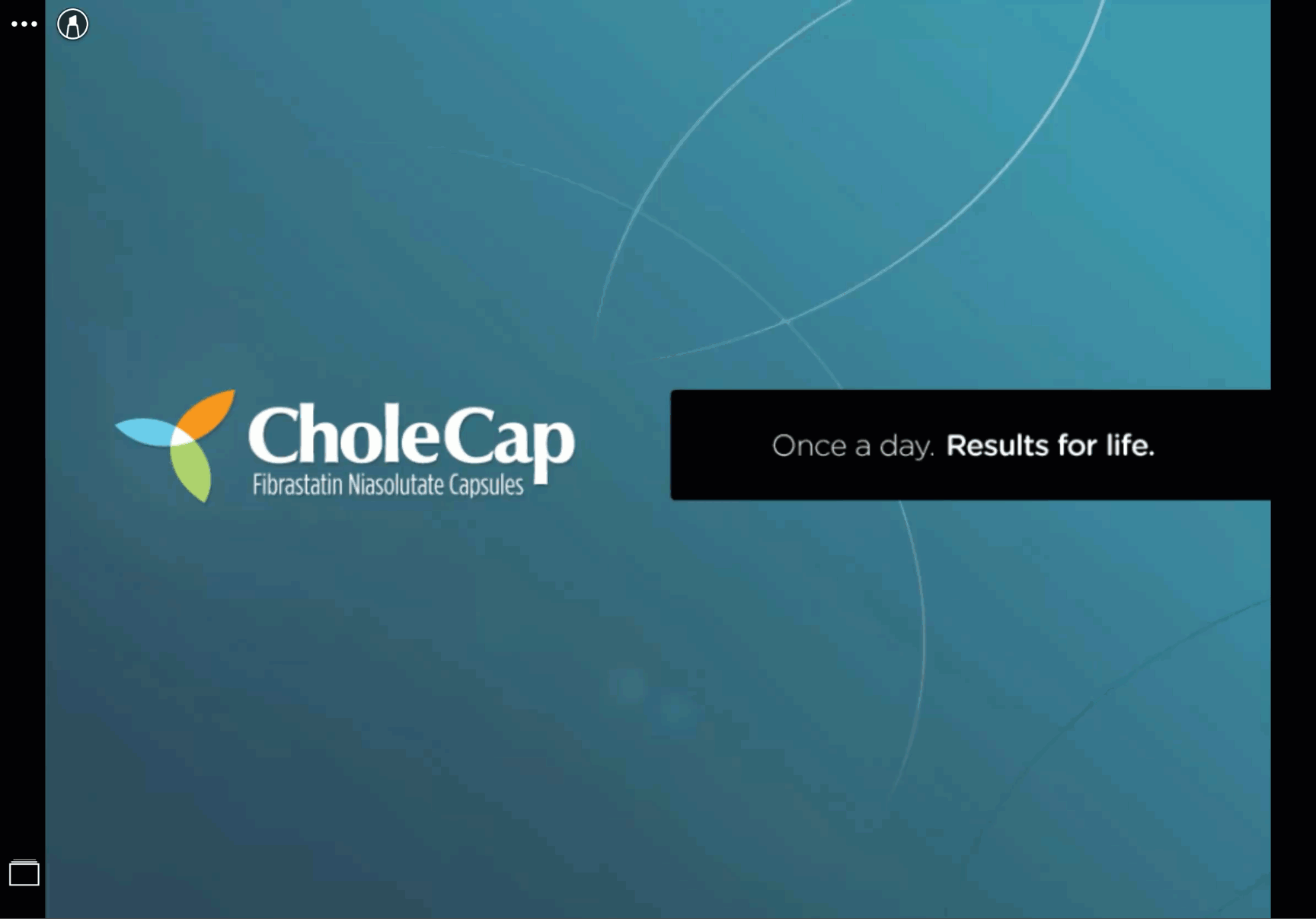Fading Out CLM Content
Certain compliance regulations require presentation slides to either display in full or not at all. To help users satisfy these compliance regulations, CLM content remains in the background and fades to black until the overlay or navigation bar is completely closed, enabling end users to remain compliant while they navigate slides of a CLM presentation.
Who can use this feature?
- End Users - CRM Desktop (Windows), iPad, iPhone
- Fade out content
- Users do not require an additional license
Configuring Fading Out CLM Content
To use this feature:
- Ensure Configuring CLM as Object Model is complete.
- Navigate to Business Admin > Objects > Veeva Settings (veeva_settings__v).
- Select the appropriate veeva_settings__v record.
- Select Edit.
- Select the clm_nav_bar_hide_content__v Veeva Setting checkbox.
- Select Save.
Fading Out Content
The content fades to black when the Vault CRM app loses focus in any of the following ways:
- Swiping from the right to access the multitasking feature
- Swiping up from the bottom to access the control center
- Swiping down from the top to access the notification center
- Viewing the navigation bar