Hosting an Engage Meeting on the iPad
On the iPad platform, hosts have access to the content sharing status, meeting controls, attendee video tiles, and notifications without having to navigate away from displayed content in CLM.
Who can use this feature?
- Meeting Hosts - iPad
- Indicate the sharing status
- Use the meeting controls menu
- Share content during meetings
- Use the video ribbon
- Receive in-meeting notifications
- Display the splash screen
- Users require an Engage license
Configuring Hosting an Engage Meeting on the iPad for
Ensure Configuring Engage Meeting is complete to use this functionality.
Indicating the Sharing Status as
The host’s screen is automatically shared with the attendees when a CLM slide is displayed in full-screen mode.
When the host navigates away from a CLM slide in full-screen mode, screen sharing pauses and the splash screen displays for attendees. Screen sharing does not pause when launching overlays from CLM, for example, a survey or an approved email.
If the host unexpectedly leaves the meeting for any reason, for example, losing internet connection, the host privileges are randomly assigned to an attendee. When the host rejoins the meeting, privileges are returned.
The colored border around the screen changes to indicate the content sharing status so the host is aware of what is displayed to the attendees.
- Green – Content on the screen is shared with the attendees
- Yellow – Content sharing is paused and the splash screen displays for attendees
- Red – Host has lost internet connection
- No Border – Host is not sharing
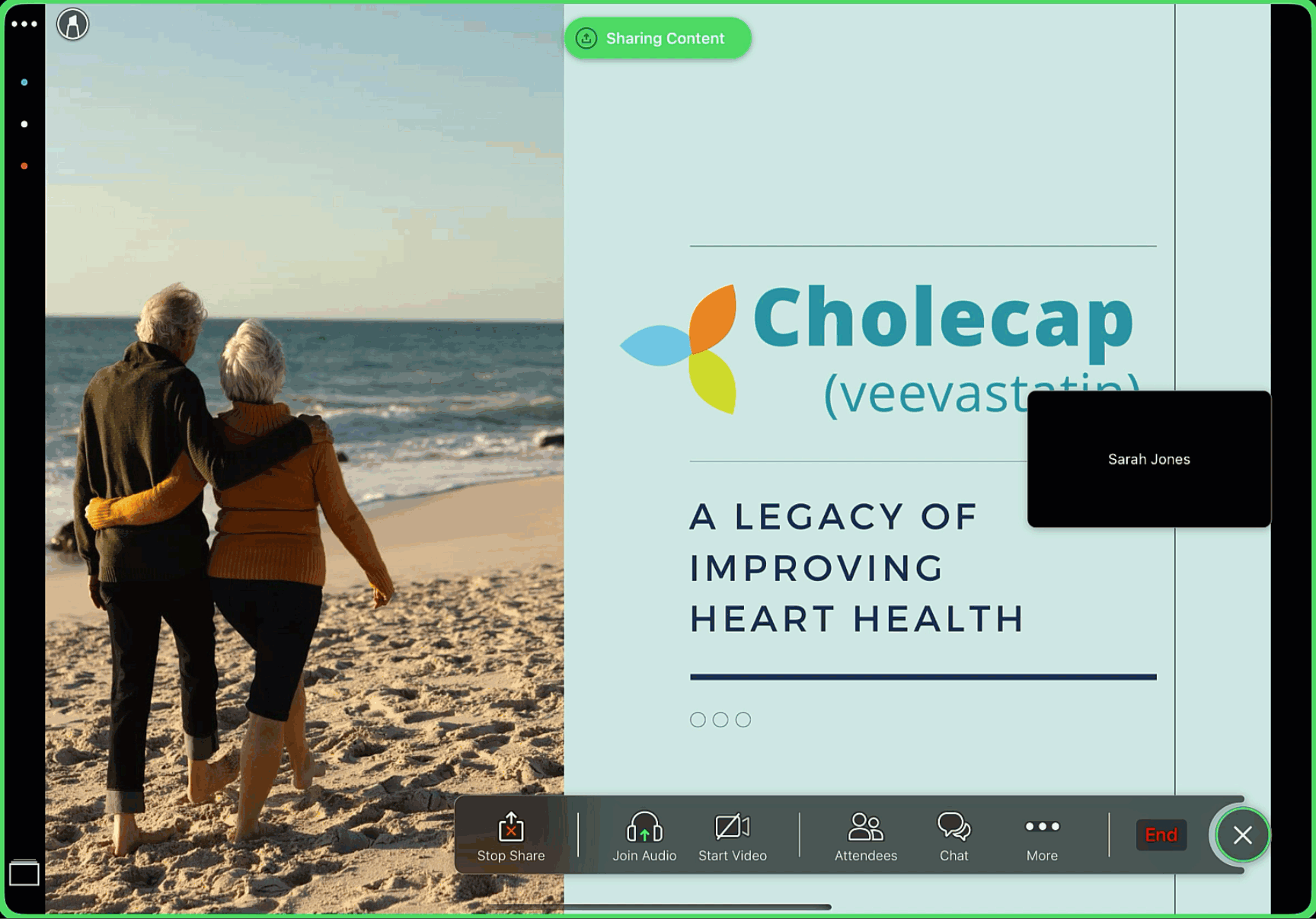
Using the Meeting Controls Menu as
The Meeting Controls menu displays to the host at all times during the Engage meeting.
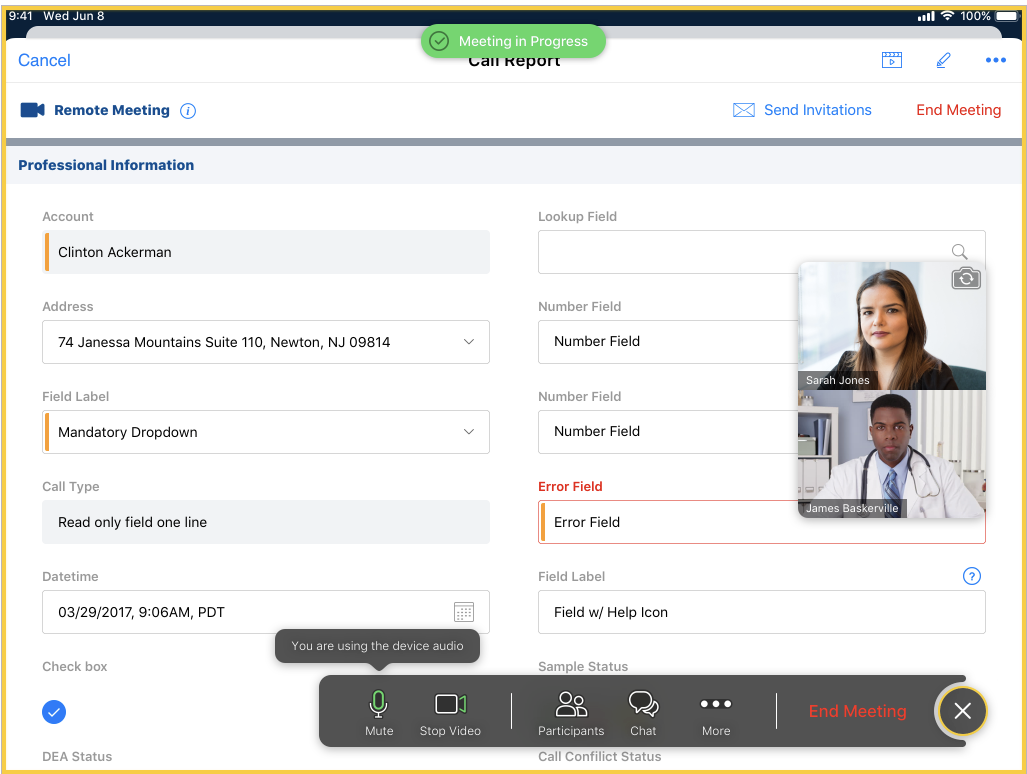
The Meeting Controls menu enables the host to perform the following tasks:
- Mute/Unmute their own audio – If the host is not connected to the meeting audio, the Join Audio button displays. Hosts can select this button to choose how to join the meeting audio.
- Start/Stop their video
- View the list of attendees – Displays the video and audio status of each attendee. Additionally, if the attendee selected the Raise Hand button, a raised hand icon displays next to their name.
- Removing Attendees – Hosts can remove an attendee by selecting the name of the attendee. If an attendee joined from a browser, that attendee can rejoin. If joining from the HCP Engage app, attendees are not able to rejoin the meeting.
- Users can also select the appropriate attendee tile to display the following options for that attendee:
- Mute/Unmute
- Chat – Does not display if chat is disabled
- Ask to Start Video/Stop Video
- Remove from meeting
- Open the Chat window – Does not display if chat is disabled
- Open the More menu – Enables control of the following options:
- Disconnect Audio – Only displays if the host is connected to audio
- Lock Meeting toggle – Disables additional attendees from joining the meeting
- Mute on Entry toggle – Mutes attendees by default when joining the meeting
- End Meeting – Displays the message "Do you want to end the meeting for all participants?"
The Microphone and Camera permissions do not display as toggles on Vault CRM's tab in the iOS settings menu. Instead, when hosts first try to use their microphone or camera, a prompt displays asking them to grant CRM permission to these functionalities.
The Meeting Controls menu and all modals, pop-overs, or windows launched from it never display to meeting attendees when sharing content.
The Meeting Controls menu can be collapsed by selecting the X button. The collapsed menu displays as a Video button and can be repositioned on the screen by dragging and dropping it. Selecting the Video button expands the Meeting Controls menu. The button’s border color matches the screen’s border color to indicate the content sharing status.


Sharing Content During Meetings as
Engage hosts can stop sharing CLM presentations to display full screen video tiles to attendees, enabling a more interactive experience. This replaces the splash screen that displays when CLM content is not displayed to attendees.
Stop and Start Sharing as a Host
Hosts can stop sharing by selecting the Stop Share button in the Meeting Controls Menu.
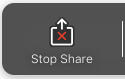
When the host is not sharing, the video ribbon expands to display larger video tiles to the host.
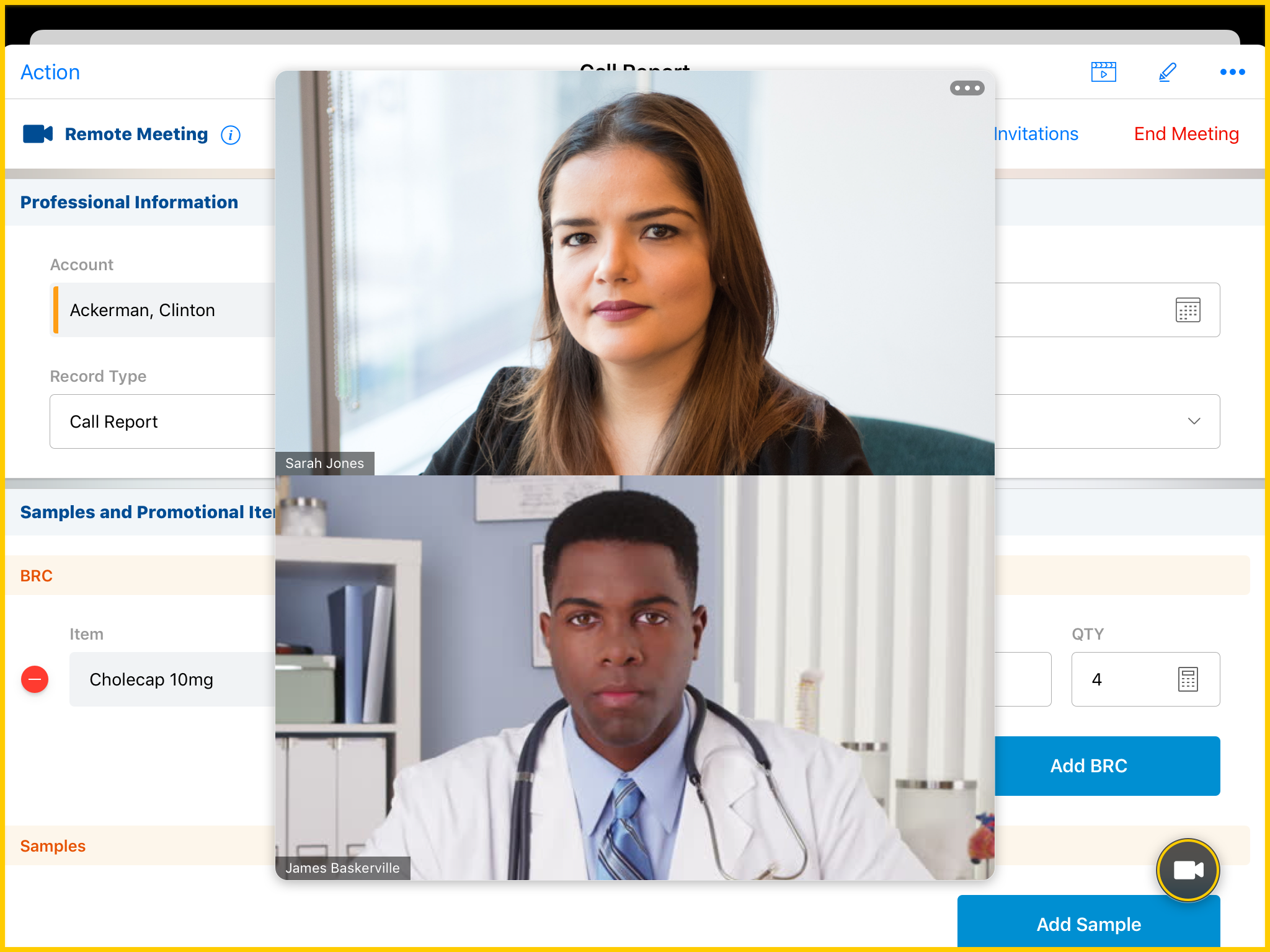
Hosts can resume sharing by selecting the Start Share button in the Meeting Controls Menu.

If the host is viewing a CLM presentation when they select the Start Share button, the CLM presentation immediately shares to attendees. Otherwise, the splash screen displays to attendees.
Using The Video Ribbon
The video ribbon displays the video tiles for up to four attendees at a time with the host’s own video tile always displaying at the top. If there are more than four video tiles, the host can scroll within the ribbon to see the other tiles.
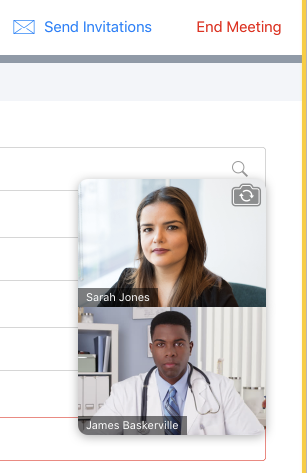
Hosts can hide the video ribbon by dragging the ribbon to the left or right edge of the screen. Hosts can reposition the hidden ribbon vertically on the edge of the screen by dragging it.
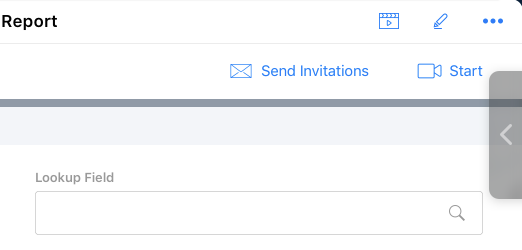
Hosts can display the hidden video ribbon by selecting or dragging the arrow icon.
Resizing the Video Ribbon
Hosts can double tap the video ribbon to enlarge it to the maximum size. Double tapping it again returns it to the default size. Hosts can also use the pinch to zoom gesture to change the video ribbon to any size between the maximum and default sizes.
Receiving In-Meeting Notifications
Notifications inform the host of new events in the Engage meeting so the host is aware and can respond if needed.
The host receives notifications for the following events:
- A new chat from an attendee – Selecting the notification opens the Chat window with the appropriate attendee
- A Raised Hand – Selecting the notification opens the Notification Modal and also dismisses the notification
- An attendee has joined or left the meeting
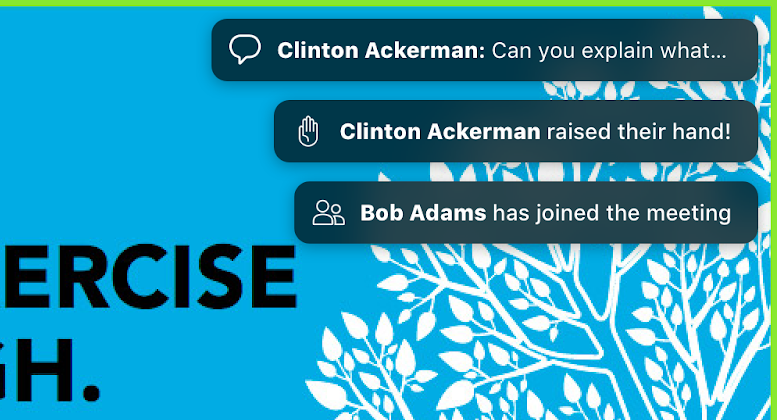
A notification bubble displays on the Meeting Controls button indicating the total number of unread chat and raised hand notifications.
Displaying the Splash Screen
When the meeting starts or when the host is not sharing, a black splash screen displays the following information to all attendees:
- The Photo field on the user_detail__v record corresponding to the host
- The Name field on the user__sys record corresponding to the host
The splash screen can be customized using the Customizing the Splash Screen feature.
Considerations
- Engage meetings must be hosted on the same platform where the meeting was initially scheduled. For example, if a user schedules an Engage meeting on the iPad platform, the meeting must be started and hosted on the iPad platform.
- If a host is disconnected from an ongoing Engage meeting, they can rejoin the meeting from My Schedule
- Engage meetings are not supported when using VPN

