Capturing Inventories for Other Users
To support annual inventories and audits, users can create inventories for other users. For example, sample admin users and managers can create inventory records for the users, if granted access to the other users' records through Vault Dynamic Access Control (Sharing Rules).
Who can use this feature?
- End Users — Browser
- Creating Inventories for Other Users
- Managers, Sample Admin Users — Browser
- Creating Inventories for Other Users
- Viewing Other Users’ Past Inventories
- Users do not require an additional license
Configuring Inventories for Other Users for
To configure this feature, ensure Configuring Sample Management is complete.
Creating Inventories for Other Users as
Users can create inventories for other users if they have access to the other user’s Sample Lot data, as needed for annual inventories and audits. Data access is determined by Vault Dynamic Access Control (Sharing Rules). Users must have the following permissions to conduct a sample inventory for another user:
- Viewer access to the user’s sample_lot__v records
- Editor access to the user’s sample_inventory__v records
- Editor access to the user’s sample_inventory_item__v records
To create an inventory for another user:
- Select New Inventory from the Sample Inventories section of the My Samples tab.
- Complete the appropriate fields. Use the inventory_for__v lookup field to select the appropriate user. The ownerid__v field for the inventory is set to the value in the inventory_for__v field.
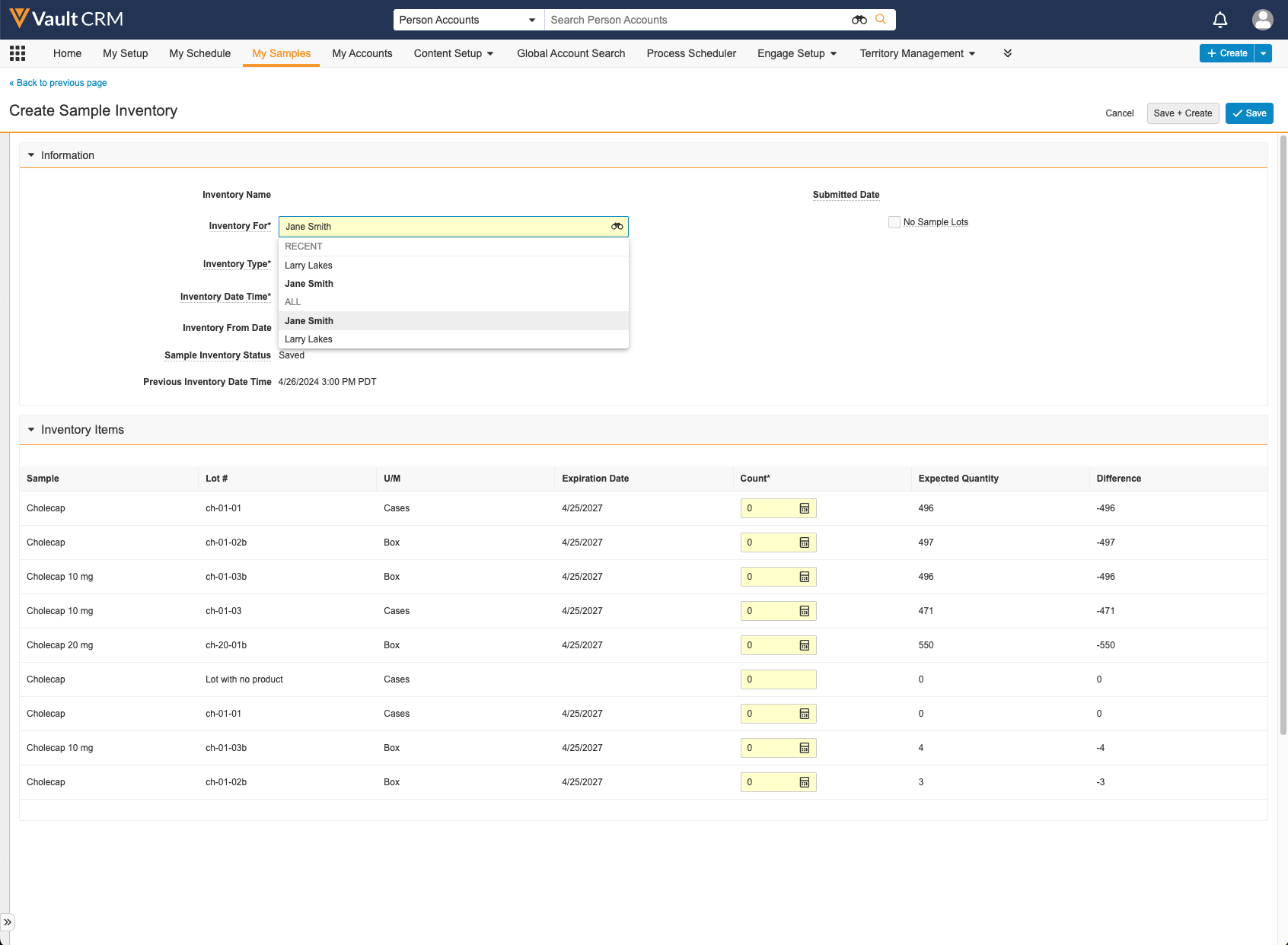
The Sample and Lot # fields on the inventory record display the products and sample lots available to the selected user.If a user attempts to create an inventory for another user that they do not have access to, the Sample and Lot # fields do not display any values and the inventory cannot be submitted. For more information on granting access to users’ data, see Sharing Rules.
- Select Save.
- Select Submit from the All Actions menu on the saved inventory to finish the inventory and lock the record, when the inventory is complete.
Submitted inventories are a historical snapshot of the users’ inventory at a particular point in time. For data integrity, users cannot edit inventories once they are submitted. Additionally, the Inventory field can be removed from the sample_inventory__v layout to control users' access.
Only sample admin users can unlock and remove submitted inventory records for archival purposes. For more information on unlocking records, see Unlocking Submitted Sample Transaction and Inventory Records.
Viewing Other Users’ Past Inventories as
Managers view their reports’ past inventories to review discrepancies and to check that users are submitting their inventories on time. Auditors and sample admin users may also review past inventory records. However, the My Samples page only displays inventories created for the user viewing the page.
To view other users’ past inventories, or inventories conducted for another user, select the Sample Inventories tab and then select the appropriate record. By default, the Sample Inventories tab is only enabled for sample admin users. There are list views for all recently viewed, modified, or created records, by default. Users can create additional list views if needed.

