Transferring Calls Using OmniConnect
Service Center Representatives (SCRs) can transfer calls to another department or system, or to an external number, if needed. This helps users efficiently resolve customer issues and improve customer experience. Quickly transferring customer calls to the right resource, agent, or department allows SCRs to support calls from other users, queues, or external numbers.
When SCRs transfer a call, case and related object records are created and updated in Service Center with the appropriate details. This provides accurate tracking of transferred calls and provides users with a complete view of customer interactions.
Who can use this feature?
- Browser Users
- Users require a Service Center license
- Service Center Representatives (SCRs)
Configuring Call Transfers for
To configure this feature:
-
Enable Genesys Cloud to support all required transfer scenarios. For information on configuring external phone systems, see the appropriate product documentation.
- Navigate to Admin > Users & Groups > Permission Sets.
- Select the appropriate permission set.
- Select the Objects tab.
- Grant the following permissions:
|
Object |
Object Permission |
Object Types |
Fields |
Field Permission |
|---|---|---|---|---|
|
case_conversation__v |
R |
|
All Fields |
Read |
Transferring Calls as
SCRs can initiate a call transfer while on an active, connected call. The open case tab (created when the SCR answered the call) follows transferred calls to the next agent and displays the case associated with the transferred call. The new agent is assigned to the call when they answer.
When an SCR initiates a call transfer, the system tracks the start and end times for each call segment and calculates the talk time. An entry is created on the case timeline for each conversation and transfer action for transferred calls.
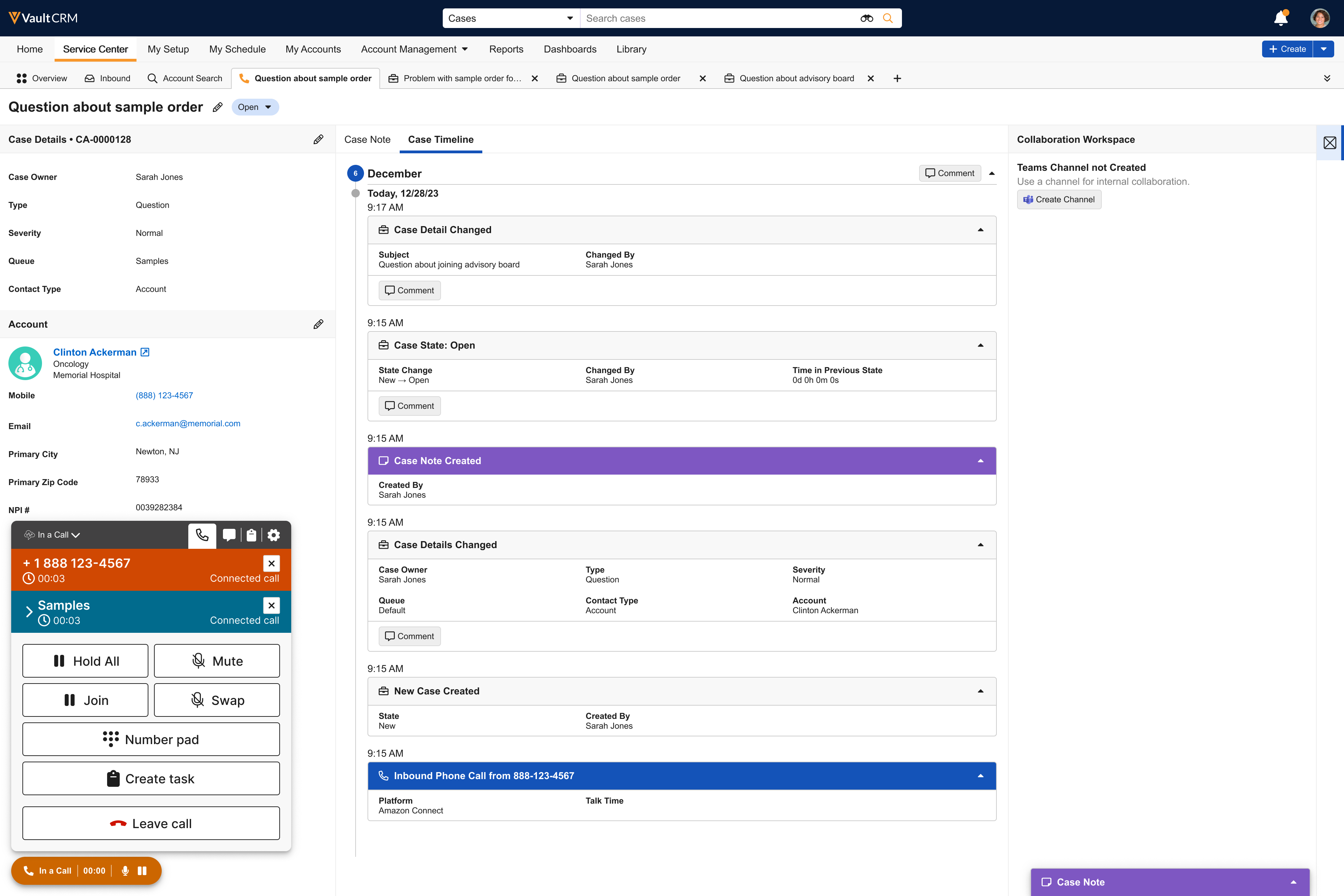
The following call transfer types are supported:
- User-to-User - Transfer a call directly to another user, with or without consulting with the joining party. Agents can select a target user to transfer to from a list of available CRM users.
- User-to-System - Transfer a call to a designated queue or to a specified IVR (Interactive Voice Response). For a queue transfer, users can select a target ACD (Automatic Call Distribution) queue from a predefined list. For an IVR transfer, SCRs input the destination phone number for the IVR before transferring.
- External - Transfer a call to an external phone number, which the SCR inputs. External transfers can be completed without staying on the line or as consult transfers, however, with external transfers subsequent conversation, tracking is not possible.

