Using Approved Email for Suggestions
To quickly and easily take action on suggestions, users can send emails directly from email-type suggestions. The Send Email button displays on a suggestion to indicate an email can be sent to the account from the suggestion. Sending emails from suggestions provides users an additional entry point to email accounts.
Business admins can assign a specific email template to the suggestion, or allow end users to select a template when they send the email.
Creating email-type suggestions offers the following benefits:
- Business admins can assign different templates for different purposes, and ensure users are creating emails using the latest template
- Third-party integrations can drive the creation of email-type suggestions and suggest an email with a meeting link if an account hasn’t been contacted recently
Who can use this feature?
- Business Admin Users — Browser
- Creating a Suggestion
- End Users — iPad (Browser coming soon)
- Sending an Email from a Suggestion
- Users require an Approved Email license
Configuring Sending an Email from a Suggestion for
To configure this feature, ensure Configuring Approved Email is complete.
To configure this feature:
-
Ensure Configuring Accounts and Configuring Suggestions are complete.
-
Ensure Configuring Approved Email is complete.
-
Navigate to Admin > Users & Groups > Permission Sets.
-
Select the appropriate permission set.
-
Select the Objects tab.
-
Grant the following permissions:
Object Object Permission Object Types Fields Field
Permissions
sent_email__v
All applicable object types
suggestion__v
suggestion__v
Edit
To configure this feature:
-
Ensure Configuring Accounts and Configuring Suggestions are complete.
-
Ensure Configuring Approved Email is complete.
-
Navigate to Admin > Users & Groups > Permission Sets.
-
Select the appropriate permission set.
-
Select the Objects tab.
-
Grant the following permissions:
Object Object Permission Object Types Fields Field
Permissions
sent_email__v
All applicable object types
suggestion__v
suggestion__v
Read
Creating an Email Suggestion as
Prior to creating an email-type suggestion, Business Admins should verify any necessary email templates and fragments have been created.
Business Admins can create a suggestion and select Email as the suggestion type.
The email_template__v checkbox on the suggestion__v object determines whether the Send Email screen opens with a template selected when a user selects the Send Email icon on the suggestion.
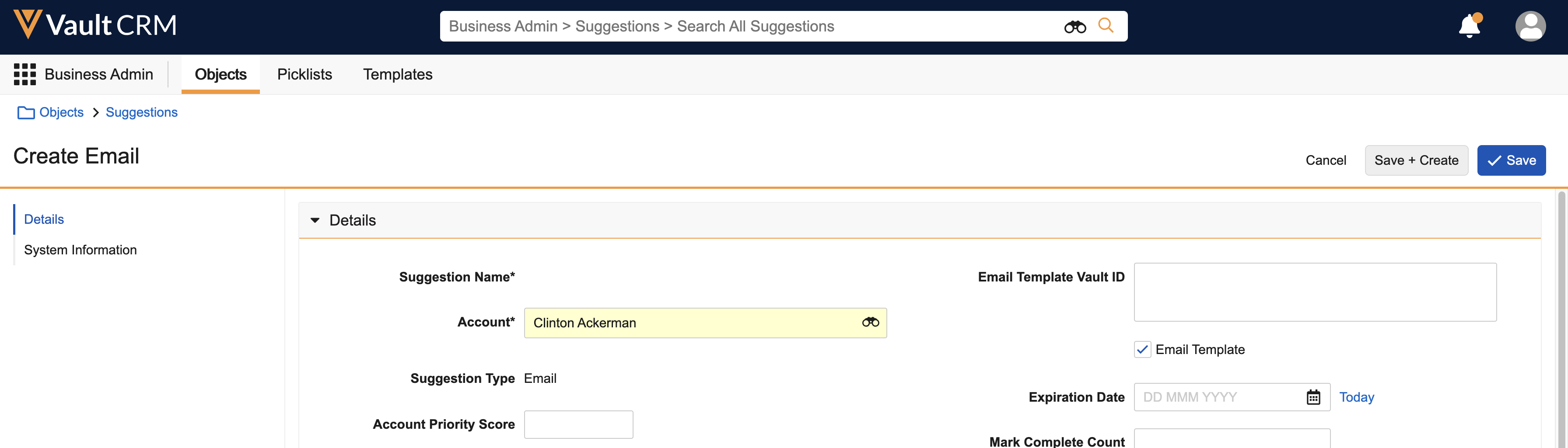
Email Suggestion with a Template Preselected
When the email_template__v checkbox on the suggestion__v object is selected, both of the following suggestion__v fields are populated:
- email_template_id__v – Populated with the value of the vault_document_id__v field of the appropriate approved_document__v record
- email_template_vault_id__v – Populated with the value of the vault_instance_id__v field of the appropriate approved_document__v record
When these fields are populated, the Send Email screen displays with the following behavior:
- The email_fragment_order__v field on the suggestion_tag__v object determines the order in which fragments display
- Default Product filter is set to the product__v field value from suggestion_tag__v object
- If the email_template_id__v value is invalid, the Send Email screen displays the list of available email templates
- Account(s), template and (optionally) fragments are pre-defined from the suggestion
- If an email template and fragments are specified in the suggestion__v and suggestion_tag__v objects, the Send Email screen displays in edit mode
- Sent email records with the new record type suggestion__v are created to allow tracking of emails sent from the suggestion
- The suggestion__v field on the sent_email__v object is stamped with the Id from the suggestion that has the matching template / fragment
Email Suggestion with No Template Preselected
When the email_template__v checkbox on the suggestion__v object is not selected:
- Selecting the Send Email button on the suggestion launches Approved Email in edit mode and the recipient field is automatically populated with the account associated with the suggestion
- If more than one product is tagged on the suggestion__v object, the approved email filters by all tagged products
- Any suggestions without the email_template__v field selected display individually based on prioritization
Sending an Email from a Suggestion as
To send an email from a suggestion, select the Send Email button on the suggestion.
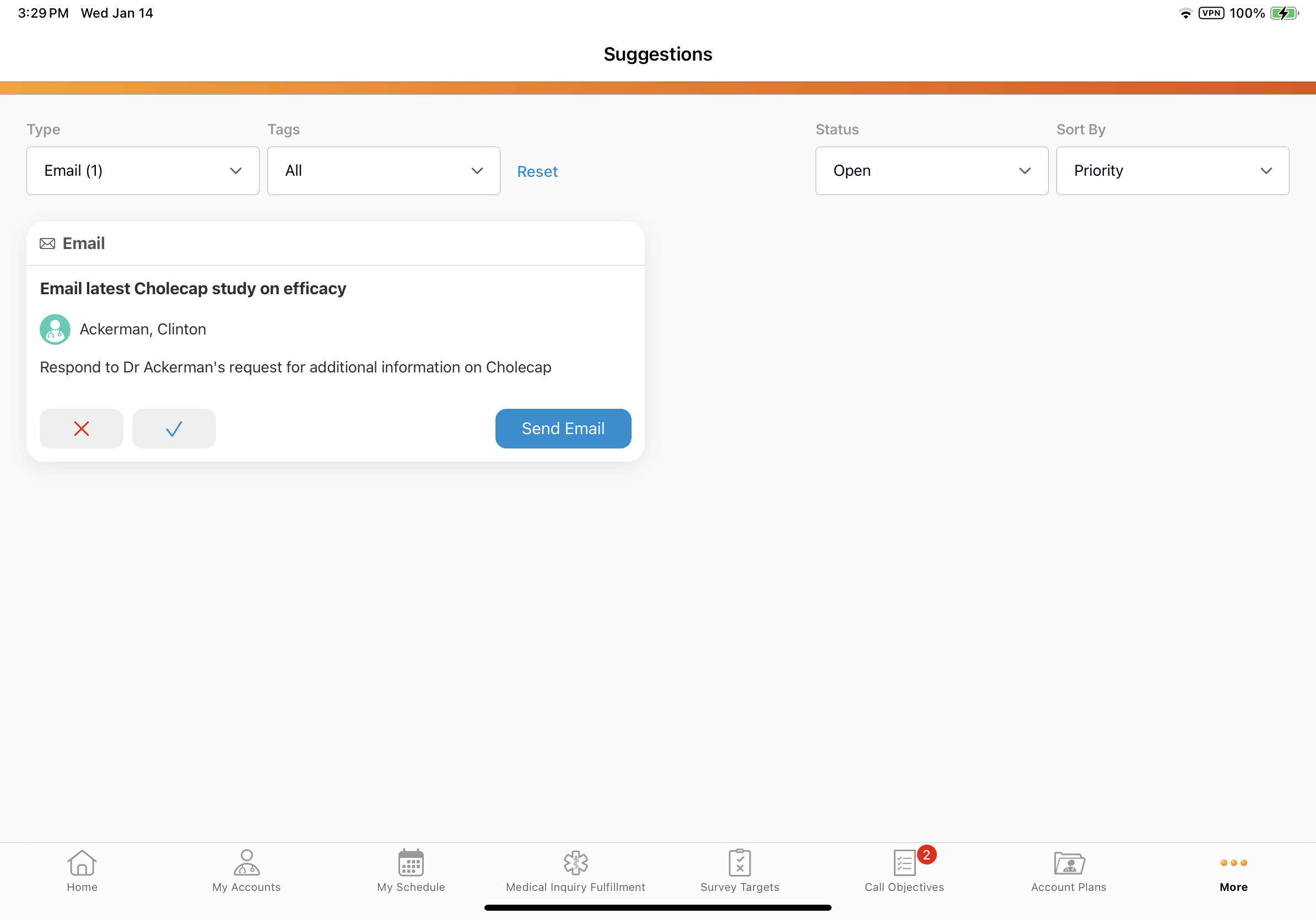
The Send Email page displays allowing the user to send the email. If the suggestion specifies a template, the template is selected by default.
Organizations can define a threshold that determines how many emails can be sent to an account within a specified period of time. Emails with the suggestion__v record type count against this threshold value.

