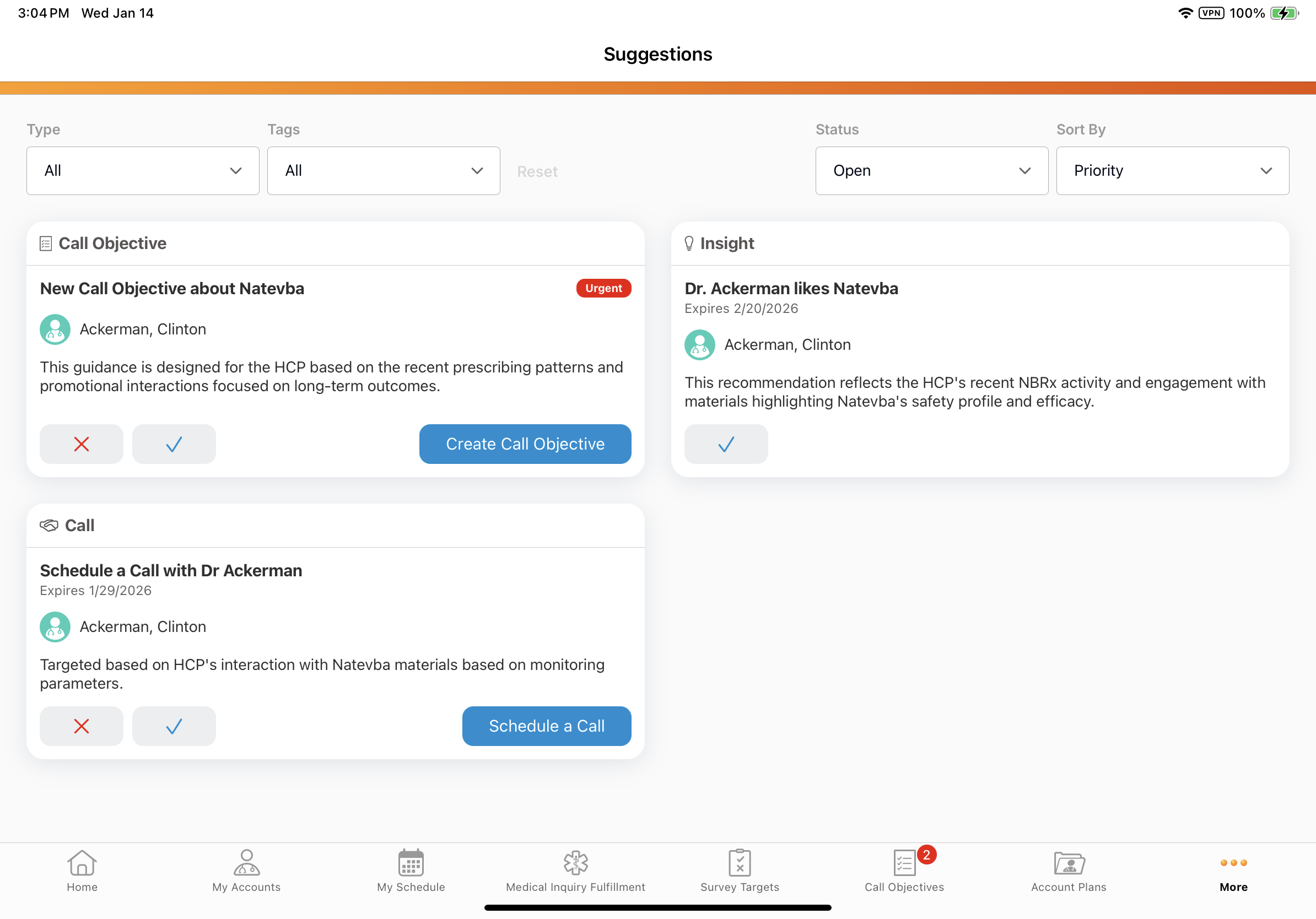Viewing Suggestions via the Home Page Tile
The Suggestions home page tile allows users to quickly open and view a list of suggestions that displays the following information for all accounts the user has access to:
- A summarized view of all suggestions categorized by the type of action associated with the suggestion
- A breakdown, within the channel action type, of how the suggestion was tagged by product and drive
- Categorized channels display based on which action channel has the most suggestions, and follows in descending order
- Suggestions of type Insight display last, regardless of the quantity
Who can use this feature?
- End Users — iPad (Browser coming soon)
- Viewing Suggestions via the Home Page Tile
- Users do not require an additional license
Configuring the Suggestions Home Page Tile for
To configure this feature:
- Ensure Configuring Suggestions is complete.
- Navigate to Admin > Users and Groups > Permission Sets.
- Select the appropriate permission set.
- Select the Objects tab.
- Grant the following permissions:
Object Object Permission Object Types Fields Field Permission vmobile_home_page_layout__v
R
All applicable object types
none
none
-
Navigate to Business Admin > Objects > VMobile Object Configurations.
-
Activate the VMOC for the vmobile_home_page_layout__v object.
-
Navigate to Admin > Configuration > Objects > vmobile_home_page_layout__v.
-
Add the suggestions__v object control to the vmobile_home_page_layout__v layout.
The priority__v picklist can only contain the Out-of-the-box (OOTB) Vault values: normal__v and urgent__v . If these values are modified or additional values are added, end users are not able to view the Suggestions record.
The label of the home page tile is controlled by the label of the suggestions__v object.
Viewing Suggestions via the Home Page Tile as
The Suggestions home page tile displays the number of urgent and non-urgent suggestions.
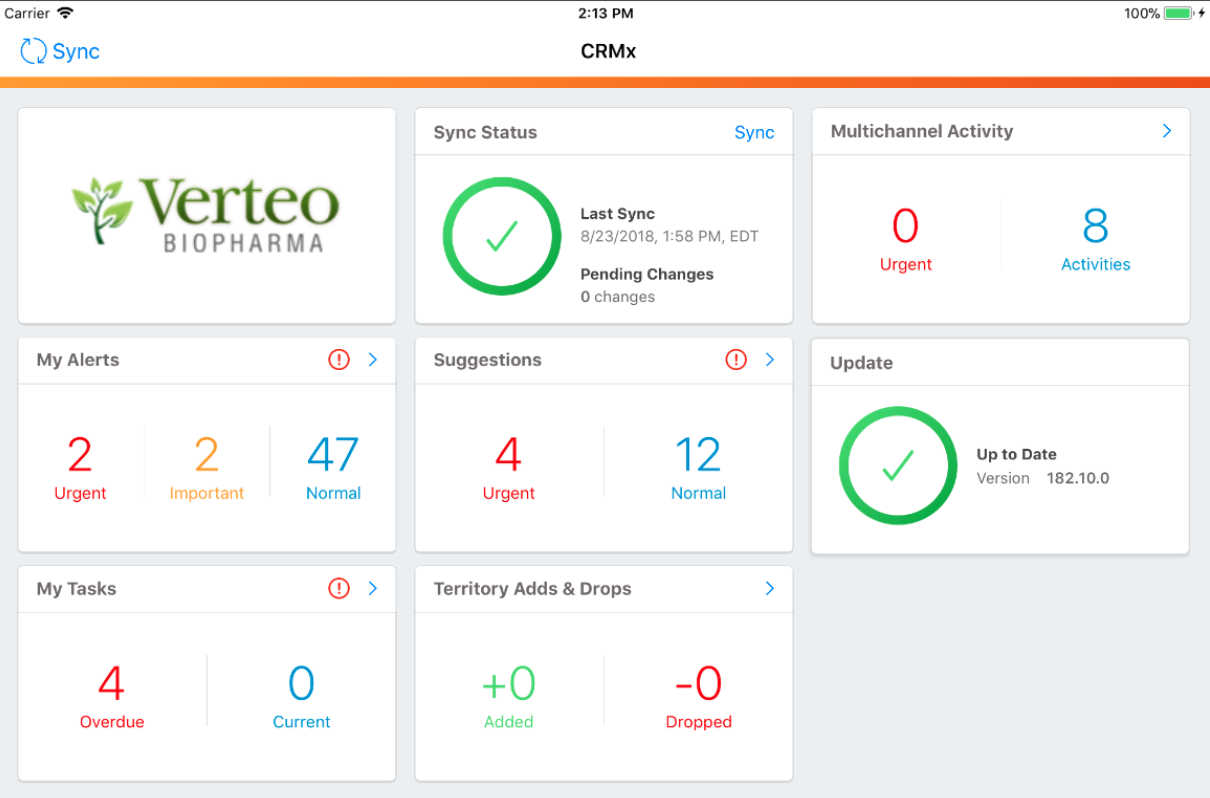
To view the Suggestions tab, select the Suggestions home page tile.