Adding Branching Survey Questions
Branching survey questions guide users down conditional paths with questions based on previous answer choices. These questions allow survey designers to collect more granular market and segmentation data. When a user answers a parent question, a child question displays based on the answer to the parent question. Child questions help to gather more specific information.
For example, a survey designer and her brand team need to determine how many of an end user's accounts prefer prescribing a particular product for noninsulin-dependent diabetes mellitus (NIDDM), but they also want to gather answers only from HCPs who currently screen for NIDDM. The survey designer creates a survey with a parent question and child questions. The parent question asks if the HCP screens for NIDDM. The child question display if the HCP answers Yes.
Who can use this feature?
- Survey Designers — Browser
- Creating Branching Surveys
- Users do not require an additional license
Configuring Branching Survey Questions for
To configure this feature, ensure Configuring Surveys is complete.
Creating Branching Surveys as
Survey designers on the Browser platform can create branching surveys.
To create a branching survey:
- Select the Plus icon on the survey question that will act as the parent question.
- Select the Create Child Question action to create a new question, or select the Add Child Question action to add a question from the question bank.
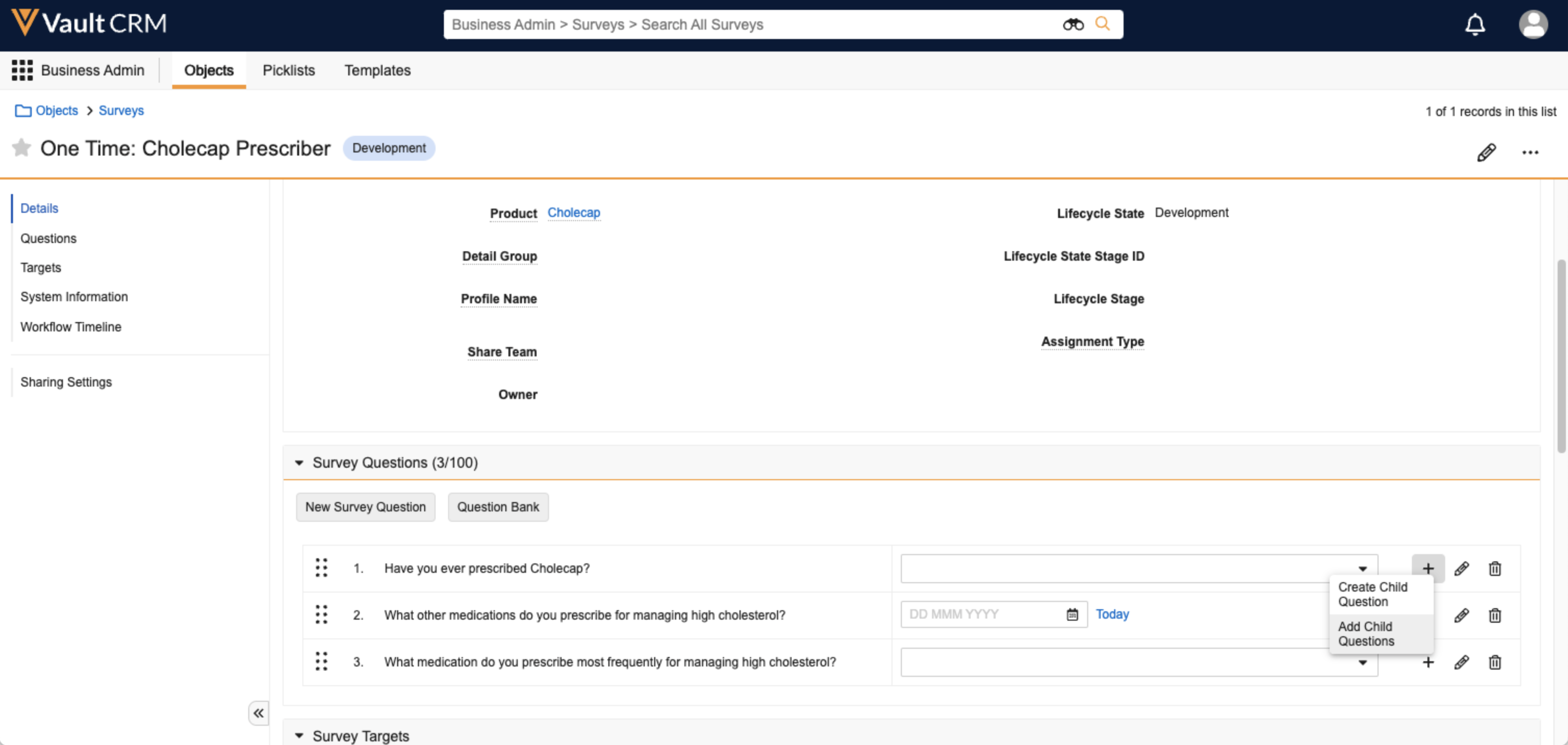
- Select the Plus icon again to add additional child questions to the parent question.
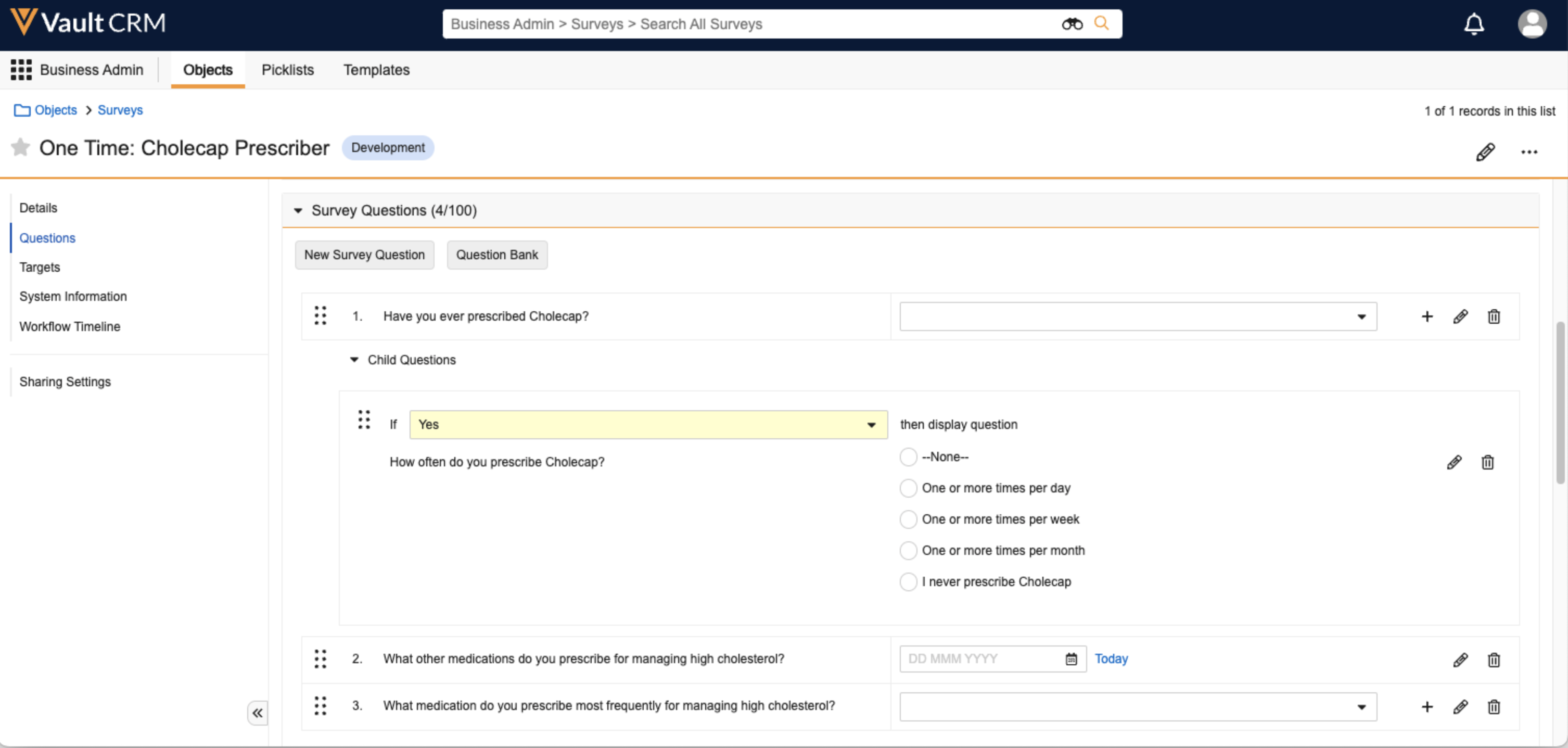
How Branching Surveys Display to Users
Parent questions all display when a user initially loads a survey. Child questions display for end users when they select the corresponding answer choice from a parent question.
Child questions are indented underneath parent questions and do not display a question number.
Guidelines
Child questions are not numbered but count toward survey question limits. Only one level of child questions is supported; a question cannot be both a child and a parent.
Parent questions can be of type picklist or radio. If a survey designer deletes a parent question, deletes an answer choice on a parent question, or changes a parent question to a type other than Picklist or Radio button, the associated child questions are also deleted.
If a child question is marked as required, validation is enforced only if the question is visible when a user submits the survey.
Considerations
When viewing results of a branching survey on the Survey Management page, only the questions visible to the end user during submission are included in the calculations

