Translating Surveys and Questions
Survey designers can translate surveys and questions to other languages, and store the translated records. This allows survey designers to optimize the survey content for users who speak other languages.
Who can use this feature?
- Survey Designers — Browser
- Translating Surveys
- Translating Survey Questions
- Users do not require an additional license
Configuring Survey Translations for
To configure this feature:
- Ensure Configuring Surveys is complete.
-
Grant survey designers Execute permission to the translate__v action on the survey__v object and the question__v object.
Translating Surveys as
To translate a survey:
- Navigate to Business Admin > Objects > Surveys.
- Select the Translate action for the survey record. The New Translation page displays.
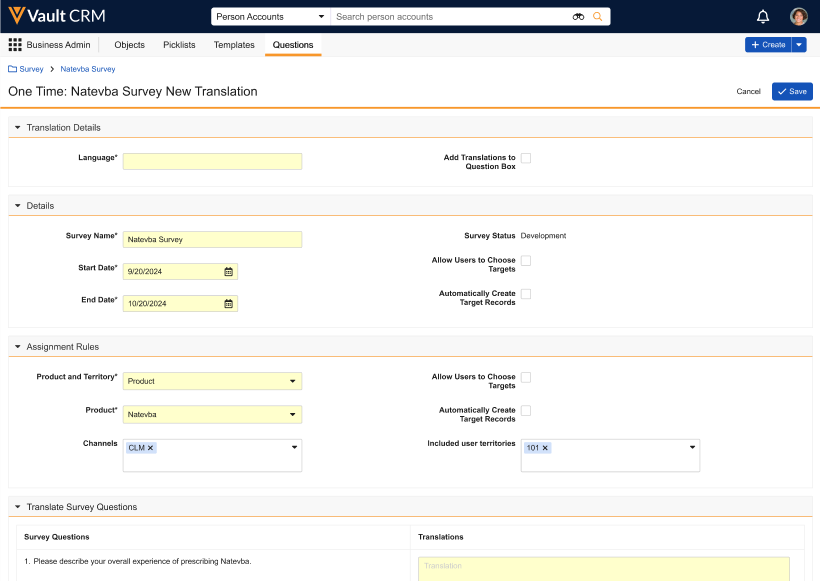
- Enter a language for the translation in the Language field.
- Select the Add Translations to Questions Bank checkbox to store any translated survey questions in the question bank as new questions. (Optional)
- Enter translated text for the survey questions in the Translate Survey Questions section.
- Select Save to create the new survey record with the translated survey question values, and optionally add any translated questions to the question bank.
Translating Questions as
To translate a question:
- Navigate to Business Admin > Objects > Questions.
- Select the Translate action for the question. The New Translation page displays.
- Enter a language for the translation in the Language field.
- Indicate if the translated question should be active in the Active field.
- Enter translated text for the question and answer choices in the Translation section.
- Select Save to create the new question record.

