Publishing a Survey
Publishing a survey makes it available for end users to complete for accounts. Publishing locks the survey and restricts editing to the survey and survey questions.
Who can use this feature?
- Survey Designers — Browser
- Publishing a Survey
- Users do not require an additional license
Configuring Publishing Surveys for
To configure this feature:
- Ensure Configuring Surveys is complete.
- Ensure survey designers have Edit permission to the survey__v and survey_target__v fields.
- Grant survey designers Execute permission on the Publish, Publish to New Targets, and Unlock (optional) actions on the survey__v object.
Grant end users Execute permission on the Save, Submit, and Update Recurring actions on the survey_target__v object.
Publishing a Survey as
Select the Publish action on the Survey record to publish a survey. Survey publishing is completed through Vault Jobs.
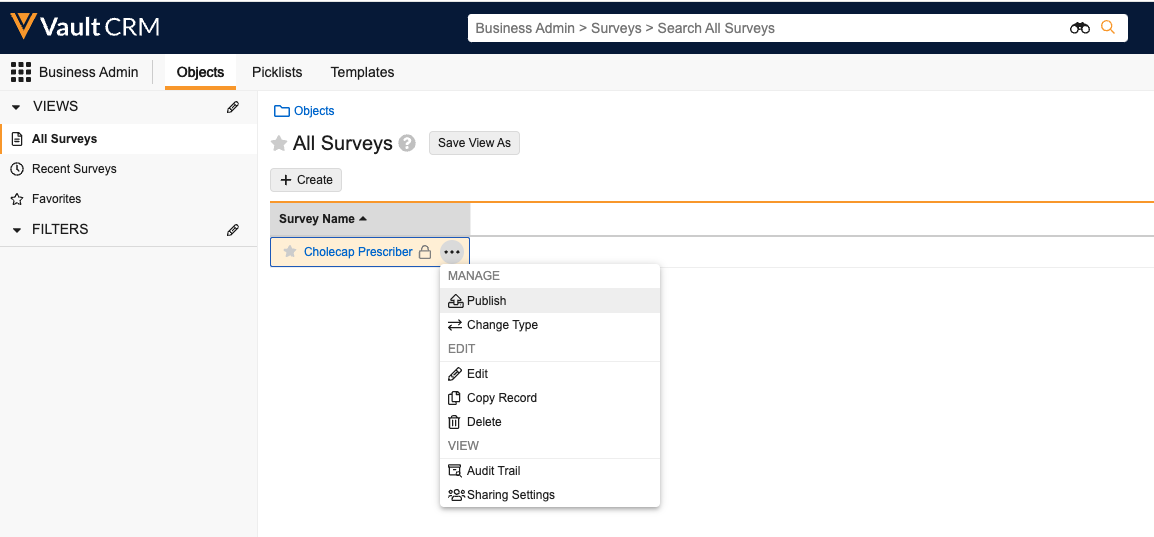
The following processes occur when a survey is published.
During publishing:
- The survey moves to the Publishing state
- Survey targets move to the Pending state
- Survey target fields are updated based on survey fields
- Survey targets are assigned to users
When publishing is complete:
- The survey moves to the Published state
- The survey designer who published the survey receives an email and a notification
in Vault CRM
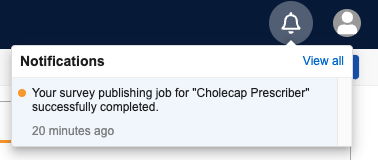
User assignment is determined by the following method:
- If the assignment_type__v field on the survey__v object is set to territory__v, the user assigned to the territory is set as the owner of the survey target. The first user alphabetically is assigned if there are multiple users assigned to the territory. The original owner (survey designer) is maintained if there are no users assigned to the territory.
- If the assignment_type__v is on the survey__v object is set to product__v, the same logic from territory applies. Additionally, users are only considered for assignment if they are assigned to the survey product through My Setup
- If the Don't change owner on publish checkbox is selected, the survey target is excluded from the publishing logic and the original owner (survey designer) is maintained
To prevent publishing failures, ensure all users who are within the included User Territories for a survey and could potentially be assigned a survey target record have Edit permission to the survey__v and survey_target__v objects.
Publishing a Survey to a New Target
Publishing a survey does not prevent the addition of new survey targets. If the survey designer adds additional survey targets to the survey after the survey is published, they are able to re-publish to New Targets. The survey assignment logic only runs on the newly added survey targets.
Unlocking and Republishing a Survey
Once a survey is published, it becomes locked. The survey can only be edited by a user who has permission to execute the Unlock action on the survey. Executing the Unlock action moves the survey to the development state. End users can still complete existing survey targets when a survey is unlocked. Edits made to survey questions are reflected immediately on survey targets that are not saved or submitted yet. Edits made to fields on the survey are reflected on all survey targets, even saved and submitted target, when the survey is republished.

