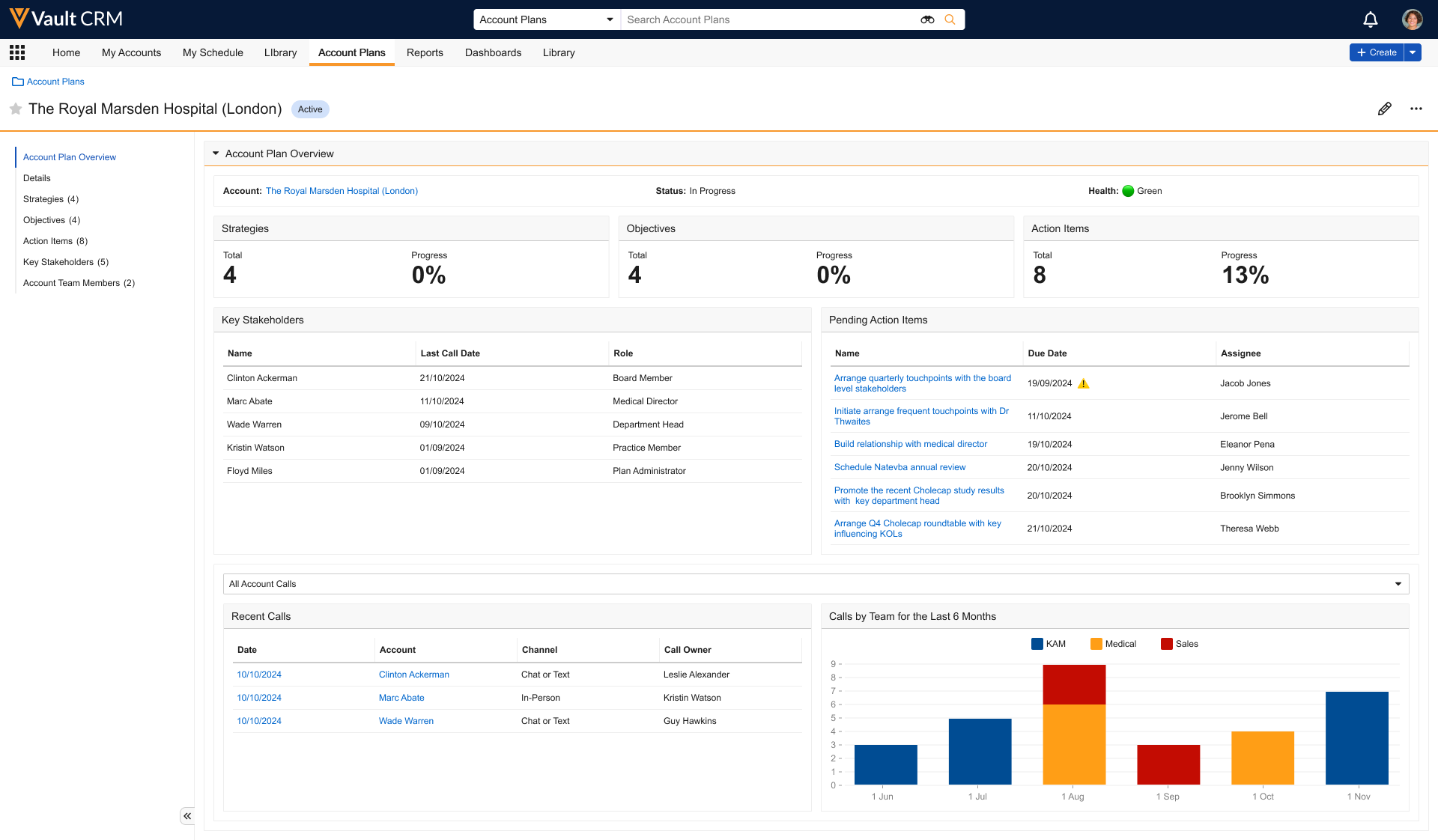Using the Account Plan X-Pages Studio Template
The Account Plan X-Pages Studio template helps content creators quickly create an X-Page displaying high-level progress information for an ongoing Account Plan to end users. Content creators can customize the page template using X-Pages Studio.
For example, a Key Account Manager (KAM) is monitoring the annual account plan for a hospital. On the Account Plan X-Page, the KAM inspects the Account Plan progress and team member activity. The Calls by Team chart displays specific trends for the team. The KAM uses this information to determine a plan of action when visiting an HCP at the hospital.
Who can use this feature?
- Content Creators — Browser
- Using the Account Plan X-Pages Studio Template
- KAM Users — Browser, iPad, Windows (Beta)
- Using the Account Plan X-Pages Studio Template
- Users do not require an additional license
Configuring the Account Plan X-Pages Studio Template for
To configure this feature, ensure Configuring X-Pages and Configuring X-Pages Studio are complete.
To configure this feature:
-
Navigate to Admin > Users & Groups > Permission Sets.
-
Select the appropriate permission set.
-
Select Objects.
- Grant the following permissions:
Object
Object Permission
Object Type
Fields
Field Permission
account__v R All applicable object types - id
- name__v
Read account_plan__v
R
All applicable object types
- id
- account__v
- account_plan_status__v
- health__v
Read
account_tactic__v R All applicable object types - id
- account__v
- account_plan__v
- plan_tactic__v
- account_tactic_status__v
- name__v
Read action_item__v R All applicable object types - id
- account_plan__v
- account_tactic__v
- account__v
- action_item_status__v
- name__v
- assignee__v
- due_date__v
Read call2__v R All applicable object types - id
- name__v
- account__v
- call_date__v
- call_channel__v
- ownerid__v
- call2_status__v
- account_plan__v
Read key_stakeholder__v R All applicable object types - id
- account_plan__v
- key_stakeholder__v
- key_stakeholder_name__v
- role__v
Read plan_tactic__v R n/a - id
- account_plan__v
- name__v
- plan_tactic_status__v
Read user__sys R n/a - id
- locale__sys
- name__v
- timezone__sys
- user_type__v
Read -
Grant users View access to the X-Pages object control on the account_plan__v object.
-
Navigate to Admin > Configuration > Objects > Account Plan.
-
Add the myinsights_account_plan_section__v app section to the appropriate account_plan__v layouts.
-
Navigate to Business Admin > Objects > Veeva Settings.
-
Set the KAM_ENABLE Veeva Setting to 1.
Using the Account Plan X-Pages Studio Template as
To use the Account Plan X-Pages Studio template:
- Download the appropriate page template zip file.
- Import the page template into X-Pages Studio.
- Customize the page template as needed. For example, remove unwanted fields or add desired fields. This step is optional.
- Deploy the resulting page to end users. Content creators must deploy X-Pages studio templates before the X-Pages are available to end users. For information, see Deploying Pages to Vault CRM Using X-Pages Studio.
KAMs can access the Account Plan X-Page on account_plan__v layouts to visualize high-level progress information of an ongoing Account Plan, including the following:
- Related account, status, and health
- Progress metrics and total records for strategies, objectives, and action items
- Key stakeholders for the plan, the last call date against the account, relationship strength with the key stakeholder, and the key stakeholder role
- Pending action items, due date, and assignee, with an indicator if the due date is in the past
- Recent calls against key stakeholders and the account plan's account
- Calls by user type or team for the last six months against key stakeholders and the relevant account for the plan
Additionally, users can filter the Recent Calls and Calls by Team chart by all calls against the account associated with the account plan.