Account Plan Deep Copy
Key Account Managers (KAMs) can copy an existing account plan and apply it to other accounts. KAMs can specify which child levels from the hierarchy to copy, as long as the parent level is included. This allows KAMs to leverage the details of a successful account plan, including strategies, objectives, and action items, by applying them to other key accounts with the goal of achieving similar results.
Who can use this feature?
- KAM Users — Browser
- Copying Account Plans
- Users do not require an additional license
Configuring Account Plan Deep Copy for
To configure this feature:
- Ensure Configuring Account Plans is complete.
- Navigate to Admin > Users & Groups > Permission Sets.
- Select the appropriate permission set.
- Select the Objects tab.
-
Grant CRE access to all objects defined in the account_plan_object_hierarchy__v Veeva Setting.
-
Grant Edit access to all fields marked as required, and all fields that define the account plan hierarchy relationship, on all objects defined in the account_plan_object_hierarchy__v Veeva Setting. Include all object reference fields to higher levels of the hierarchy for that object.
For example:
- hierarchy - plan_tactic__v.account_plan__vr,account_tactic__v.plan_tactic__vr
- access - Grant Edit access to the account_plan__v field on the plan_tactic__v object, and the plan_tactic__v field on the account_tactic__v object
-
Grant users Edit access to the Status field on all objects that should be allowed for the deep copy.
- Grant end users Execute permission on the copy_account_plan__v action on the account_plan__v object.
- Navigate to Configuration > Objects > account_plan__v > Object Types > Actions.
- Enable the copy_account_plan__v action on the appropriate account_plan__v object types.
There is a standard Copy Record action on all objects with Create access, but it only copies one level, not all of the hierarchy, nor does it use the new Copy Account Plan dialog.
Copying Account Plans as
To copy an account plan:
- Navigate to the account plan to be copied.
- Select Copy Account Plan from the All Actions menu. The Copy Account Plan dialog displays.
- Enter an Account Plan Name, Account, and Description.
- Select the related objects from the account plan hierarchy to include.
- Select any other related objects to include.
There must be at least one record related to the account plan via an outbound relationship for the object to display in the Copy Account Plan dialog.
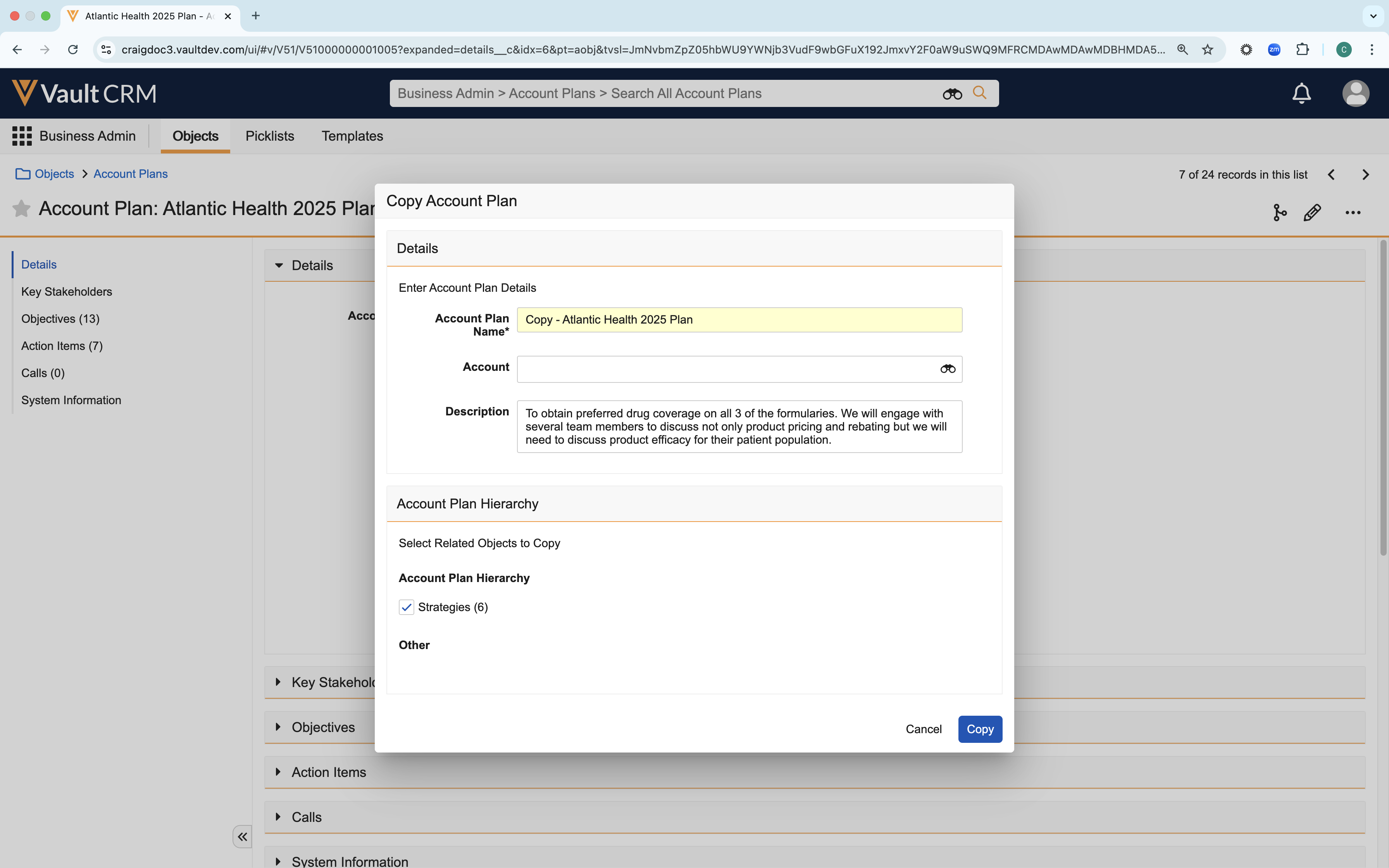
- Select Copy.
After the records are copied, the newly created account plan displays.
Copy Logic
Field values, including all available standard and custom fields where the user has Edit access, are copied to the new account_plan__v record, regardless of whether the field is on a layout.
The following exceptions apply:
- All fields marked as unique (including external_id__v and mobile_id__v where applicable) are skipped. The value on the new record is empty.
- All fields marked Do Not Copy are skipped
- Object reference fields to the Account Plan or to the parent record, as defined in the Account Plan Object Hierarchy, are updated to reflect the new copy
- Object reference fields to non-hierarchy objects that reference inactive records are null on the copy
- Child Call Objectives (Call Objectives with a parent_objective__v that is not null) are not copied
- Values for the following fields are overwritten:
Object Field New Value account_plan__v active__v FALSE clones__v Original record ID name__v Defined by the user-entered value from the copy dialog. description__v Defined by the user-entered value from the copy dialog. account__v Defined by the user-entered value from the copy dialog. progress__v 0 ownerid__v User who initiated the copy percent_complete__v Empty plan_tactic_progress__v Empty - recalculated based on triggers if strategies are copied and synchronous progress calculation is enabled. total_plan_tactics__v Empty - recalculated based on triggers if strategies are copied and synchronous progress calculation is enabled. completed_plan_tactics__v Empty - recalculated based on triggers if strategies are copied and synchronous progress calculation is enabled. plan_tactic__v progress__v 0 plan_tactic_status__v pending__v account_tactic_progress__v Empty - recalculated based on triggers if objectives are copied and synchronous progress calculation is enabled. completed_account_tactics__v Empty - recalculated based on triggers if objectives are copied and synchronous progress calculation is enabled. total_account_tactics__v Empty - recalculated based on triggers if objectives are copied and synchronous progress calculation is enabled. account_tactic__v progress__v 0 account_tactic_status__v pending__v call_objective_progress__v Empty - recalculated based on triggers if call objectives are copied and synchronous progress calculations is enabled. completed_call_objectives__v Empty - recalculated based on triggers if call objectives are copied and synchronous progress calculation is enabled. total_call_objectives__v Empty - recalculated based on triggers if call objectives are copied and synchronous progress calculation is enabled. action_item__v action_item_status__v pending__v call2__v Empty completed_by__v Empty completed_date__v Empty assignee__v Empty call_objective__v call2__v Empty completed_flag__v FALSE date__v Empty suggestion__v Empty suggestion_reason__v Empty prerequisite__v Updated to reflect the newly created prerequisite Call Objective if it was included in the copy process, otherwise empty. parent_objective__v Empty non-executable__v Set via a trigger if the Call Objective has a prerequisite. Custom objects progress__c 0 object_name_status__c pending__c - The following field types are not copied:
- Attachment
- Rollup - recalculated on the new record
- Lookup- recalculated on the new record
- Formula - recalculated on the new record
Record attachments, which provide supplemental information to the plan, are not copied.
When account_team_member__v records are copied as part of the related objects copy process and the account_plan_sharing__v Veeva setting is set to 1, new Record Roles are created for copied Account Team Member records via Account Plan Sharing, so they can access the new plan.

