Global Account Browse
To help users better understand their accounts’ networks, Global Account Browse enables mobile device users to view out-of-territory accounts in Sphere of Influence or Account Hierarchy.
A user may need to give a presentation on a new product indication to ten top rheumatologists, but the user has identified only eight of them in her territory. She knows that one of the HCPs, who is in her territory, is very influential and connected with many rheumatologists. She uses that HCP’s Sphere of Influence record to browse the other doctors and their networks to find other potential attendees to invite.
Who can use this feature?
- End Users — Browser, iPad
- Using Global Account Browse
- Users do not require an additional license
Configuring Global Account Browse for
To configure this feature, ensure Configuring Accounts is complete.
To browse from one out-of-territory account to another, users must have an active internet connection.
Using Global Account Browse as
When a user selects either the View Hierarchy tab or the Sphere of Influence tab in My Accounts, the accounts in the user’s territory display along with affiliated accounts out of the user’s territory. Out-of-Territory accounts display in gray. In the example, the account in the center of the SOI is in the user’s territory, as are three of his affiliations. Three affiliated accounts are out of territory and display in gray.
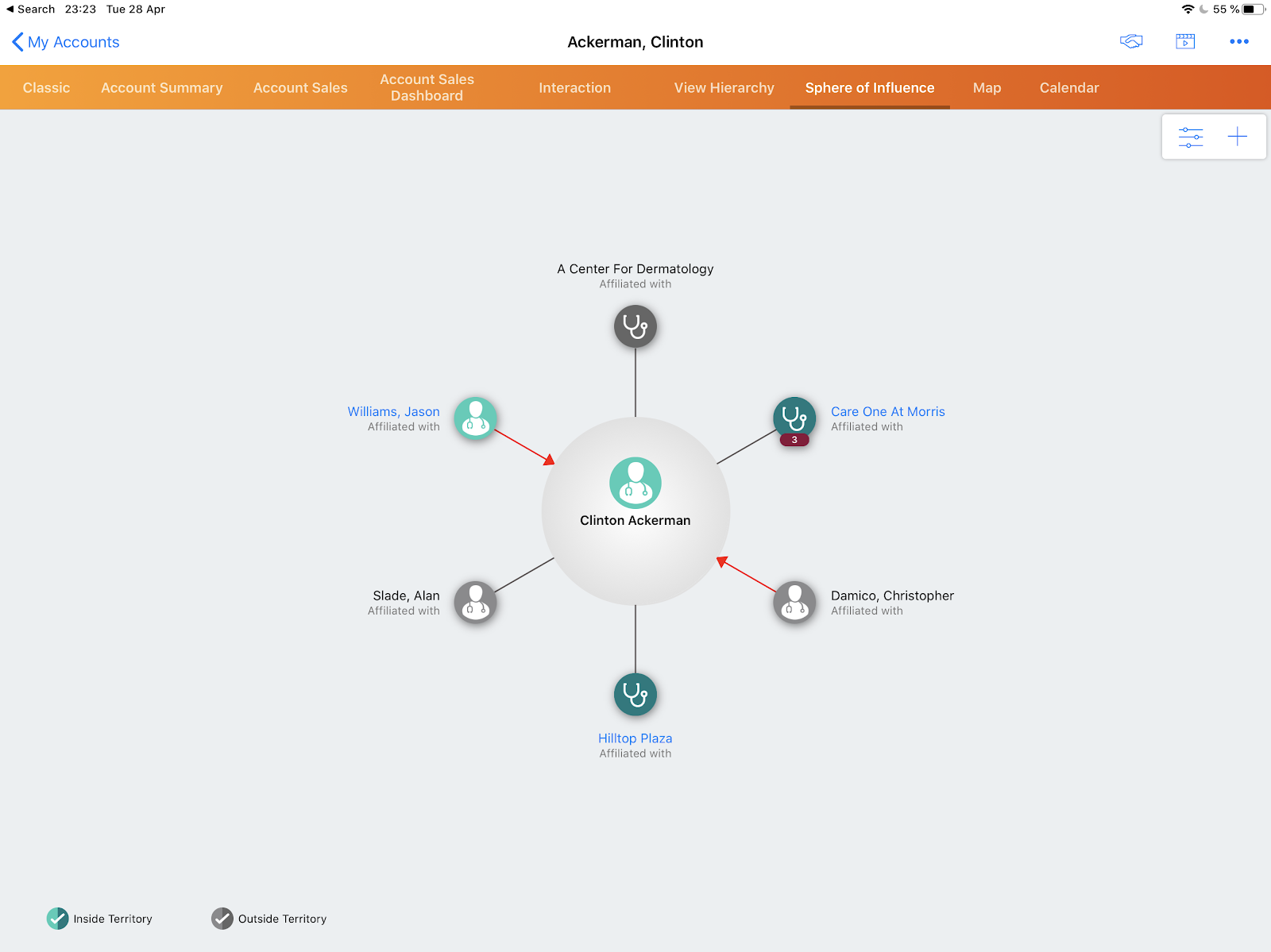
If a user selects an affiliated account, that account becomes the center of the hierarchy, and accounts with relationships to the account display. Select Back to return to the original account relationship view.
Select the icon associated with an account to display detailed information about the account relationship.

