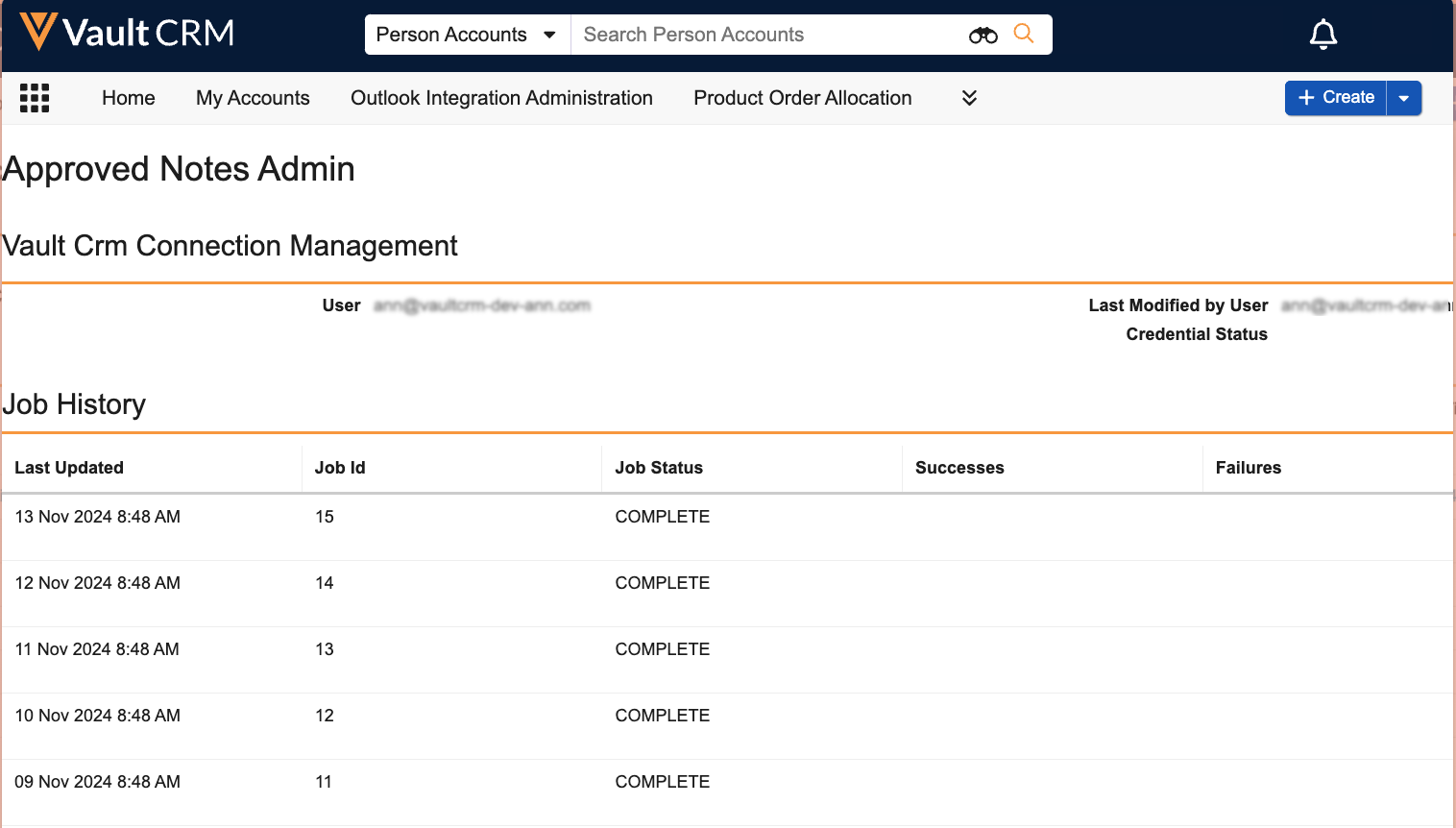Reviewing the Approved Notes Job History
The Job History Table allows admin users to review the results of each job run in the last 90 days for Approved Notes. This makes it easy to quickly find and resolve any errors that may occur.
Who can use this feature?
- Business Admin Users – Browser
- Viewing the Job History Table
- Users do not require an additional license
Configuring the Job History Table for
To configure this feature, ensure Configuring Approved Notes is complete.
Viewing the Job History Table as
The Job History table displays in the Approved Notes Admin tab below the Vault CRM Connection Management section.
The table displays information about the job’s status, successes, failures, and any resulting error messages. Admins can download a CSV file of all the job’s successes or failures by selecting the link in the appropriate column.
If an error occurs during the job, the Error Message column may display additional information on the reason for the error. For example, the integration user may need more permissions to monitor fields referenced in a monitoring rule.