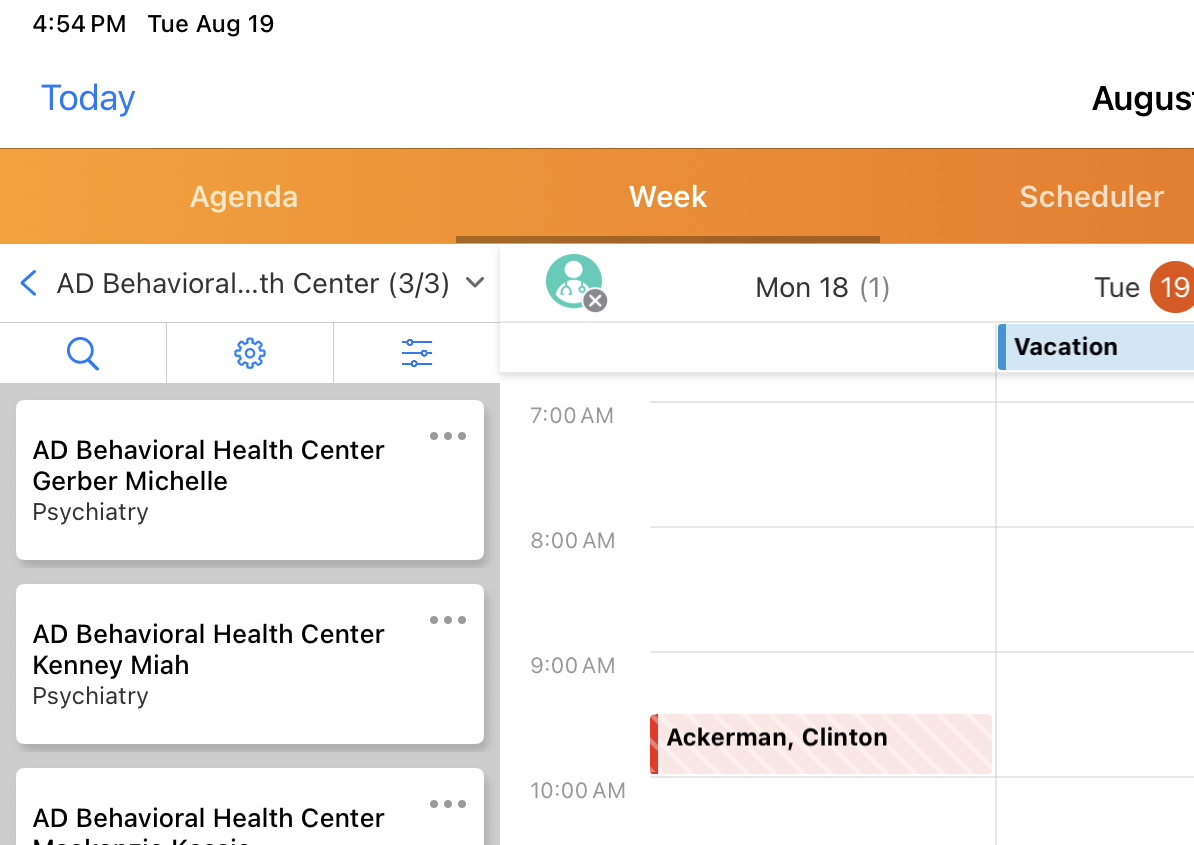Displaying Account Hierarchies in My Schedule
To enable users to focus their call planning on child accounts within an organization, account hierarchy can be used to identify child accounts in My Schedule.
Who can use this feature?
- End Users — iPad, Windows (Beta)
- Viewing Account Hierarchies in My Schedule
- Users do not require an additional license
Configuring Account Hierarchies in My Schedule for
To configure this feature, ensure Using Child Accounts in My Schedule is complete.
Viewing Account Hierarchies in My Schedule as
To view accounts organized by account hierarchy in My Schedule, select the hierarchy button on the account card.
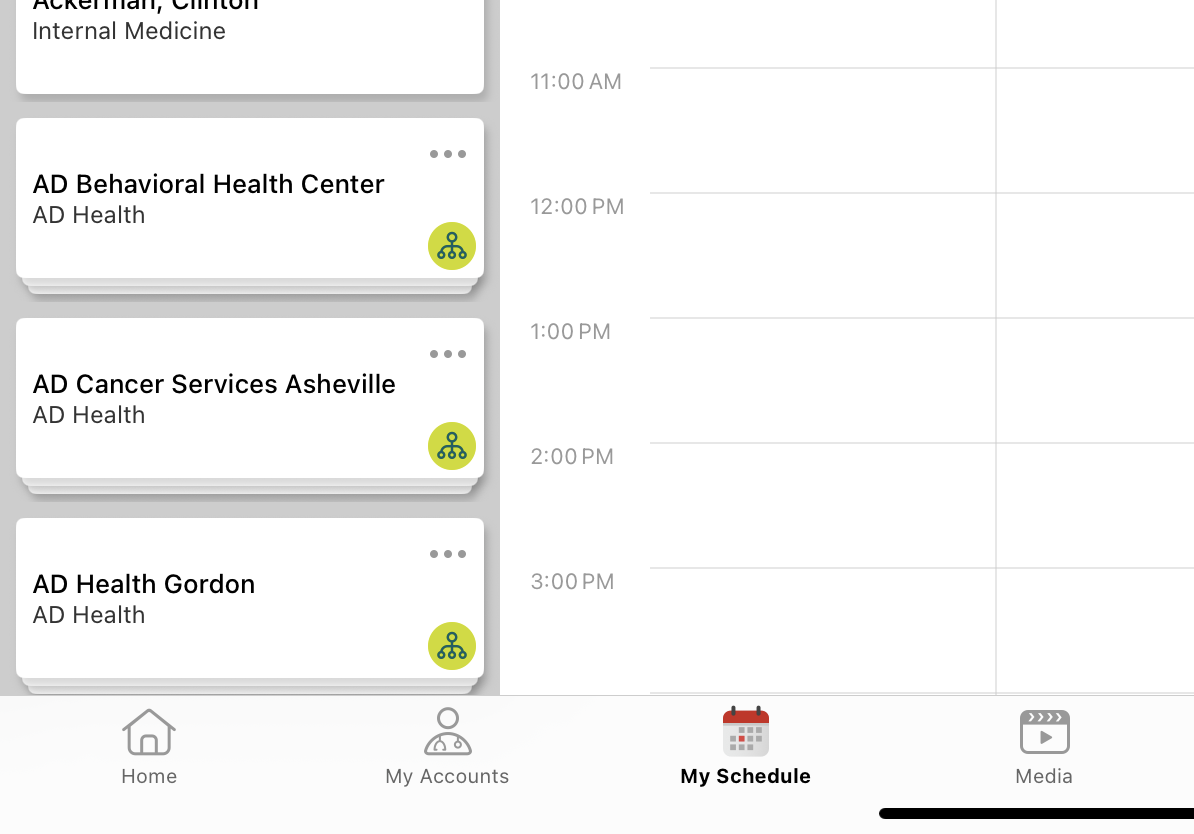
Only direct children of the account display in the account list.
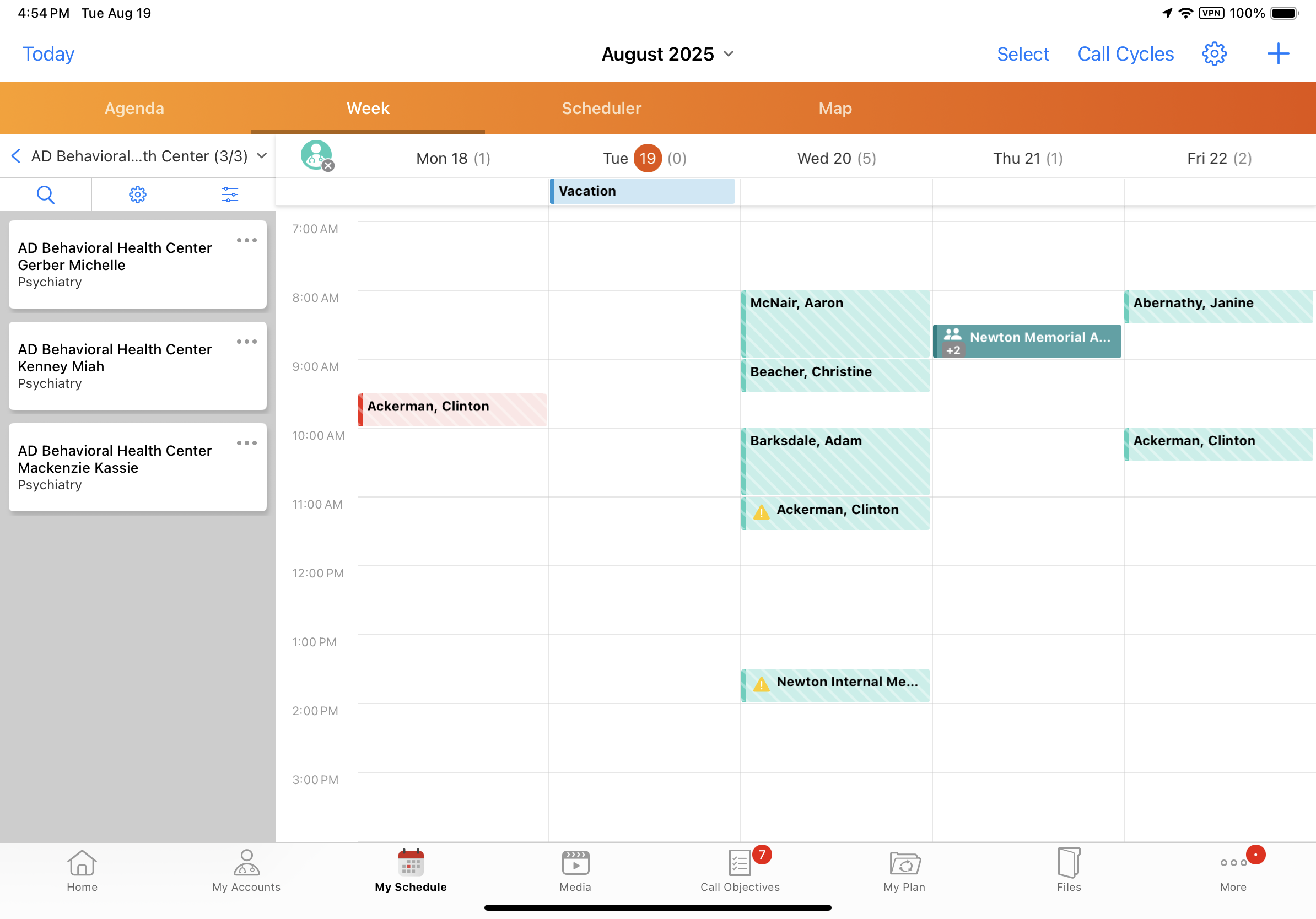
If a child account has its own child accounts, the hierarchy button also displays on the child account’s card. Selecting the hierarchy button on the child account’s card narrows the account list to only the direct children of that child account.
When users view accounts from a cycle plan, the hierarchy button does not display in My Schedule.
Returning to the Parent Account
Display the parent account or the full account list by selecting the back arrow in the account list header.