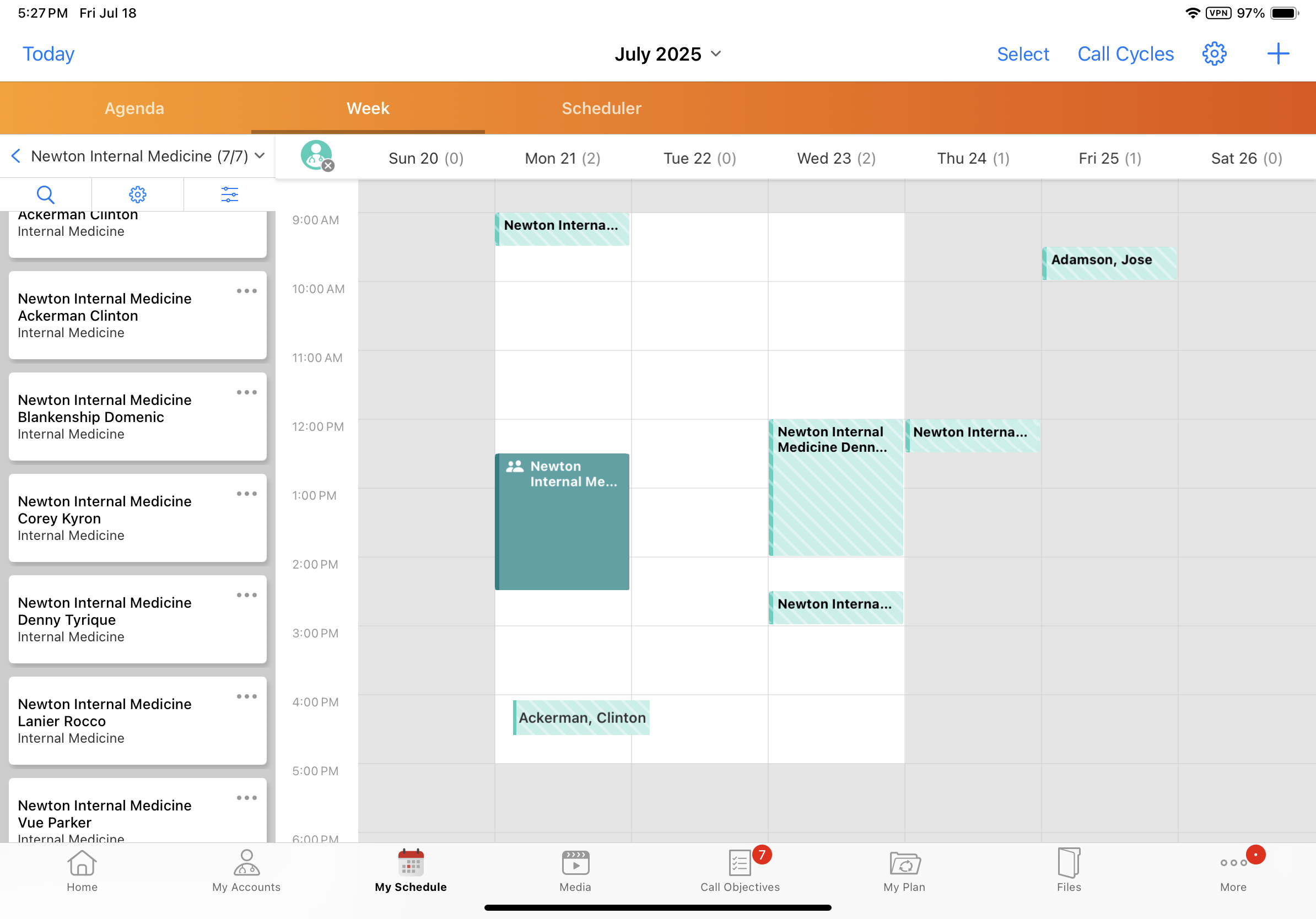Displaying Office Best Times for Child Accounts
Users can record and view the preferred times to meet with an HCP at a specific location, helping them schedule calls when it is most convenient for the account. Child accounts correspond to a specific account-organization (HCP-HCO) combination. Since HCPs may practice at multiple institutions with varying schedules, tracking availability at the child account level ensures call planning aligns with the HCP’s hours at each facility. When scheduling calls for child accounts, Office Best Times for the HCP-HCO combination display in My Schedule, enabling users to quickly identify optimal time slots.
Who can use this feature?
- End Users — Browser, iPad, Windows (Beta)
- Capturing Office Best Times for Child Accounts
- Viewing Office Best Times in My Schedule
- Users do not require an additional license
Configuring Office Best Times for Child Accounts for
To configure this feature:
- Ensure Using Child Accounts in My Schedule is configured.
-
Navigate to Admin > Users & Groups > Permission Sets.
-
Select the appropriate permission set.
-
Select the Objects tab.
-
Grant Edit permission to the best_times__v field on the child_account__v object.
-
Grant View permission to the best_time__v control on the child_account__v object.
-
Navigate to Admin > Configuration > Objects > child_account__v > Layouts.
-
Place the best_time__v control on the appropriate child_account__v layouts in its own section.
Capturing Office Best Times for Child Accounts as
Users capture Office Best Times for each child account address. To capture the Office Best Times for an account:
- Navigate to the Child Account Detail page or the appropriate child account record.
- Select the Edit button (for iPad users, the pencil icon) and enter appropriate times in the calendar control.
-
Select Done to save the Office Best Times.
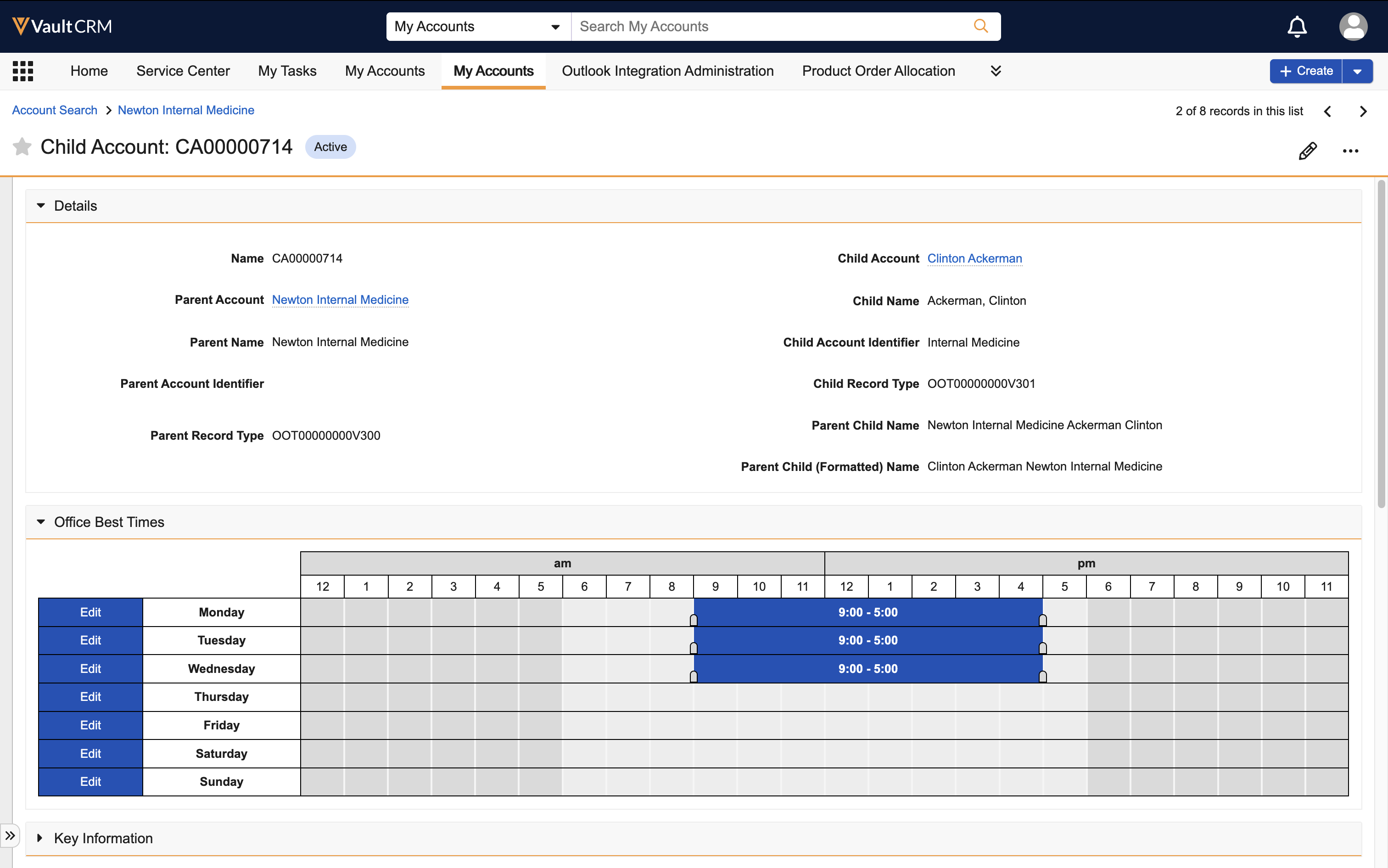
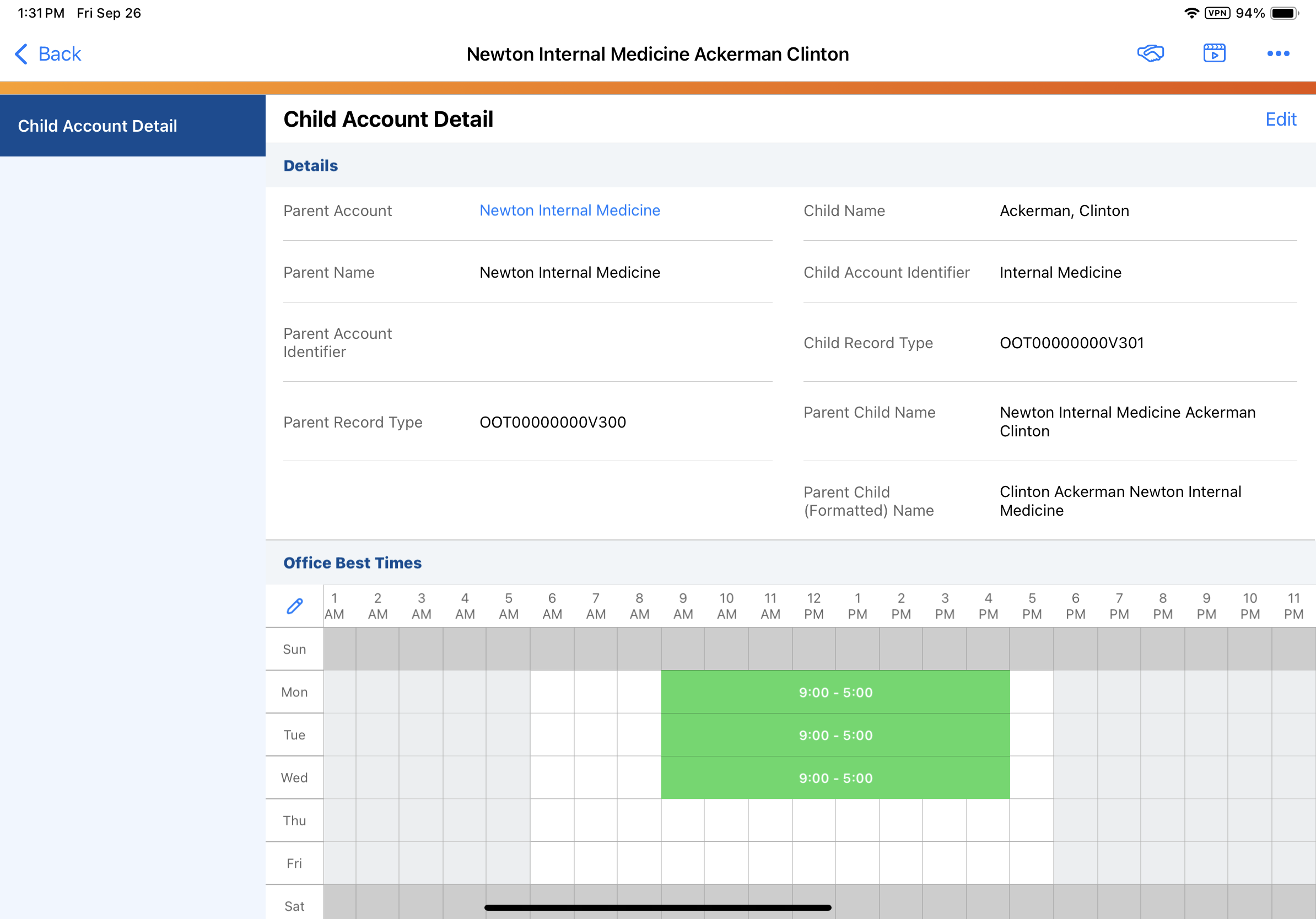
Users can adjust saved Office Best Times length by dragging the ends of the time block on the Address Detail page. Data for Office Best Times is stored in the best_times__v field on the child_account__v object. This field does not display on the Child Account page.
Viewing Office Best Times in My Schedule as
When users select a child account with Office Best Times in My Schedule, the best times are highlighted on the My Schedule calendar. Office Best Times are highlighted when users:
- Create a new call against a child account through drag and drop
- Drag an existing call to a new time slot
The gray shading indicates times outside of the account’s Office Best Times.