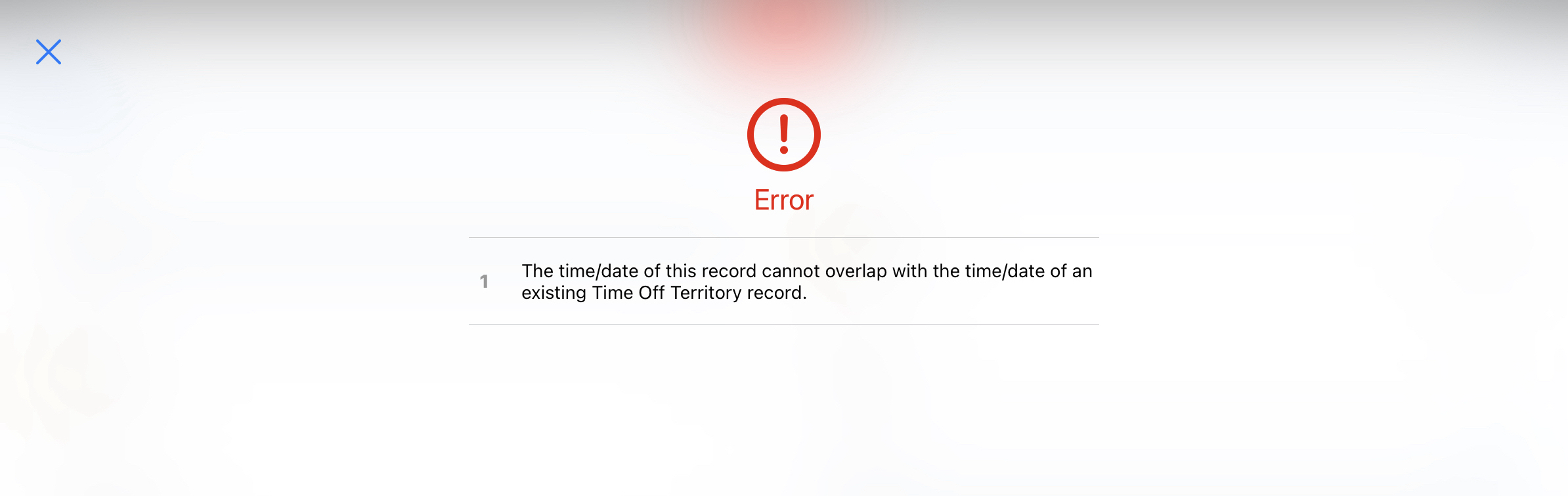Preventing Duplicate Time Off Territory Entries
To avoid creating support issues or data issues from duplicate Time Off Territory records, users can be prevented from creating Time Off Territory records which overlap an existing entry.
Who can use this feature?
- End Users — Browser, iPad
- Using Duplicate Time Off Territory Prevention
- Users do not require an additional license
Configuring Duplicate Time Off Territory Prevention for
To configure this feature:
- Ensure Using Time Off Territory in My Schedule is complete.
- Navigate to Business Admin > Objects > veeva_settings__v.
- Populate the prevent_tot_overlap__v Veeva Setting with a value of 2 to prevent users from creating overlapping Time Off Territory records.
Using Duplicate Time Off Territory Prevention as
When users attempt to create a Time Off Territory record overlapping an existing Time Off Territory record, an error message displays. Users cannot create the new Time Off Territory as long as it overlaps with the existing record.