Including Weekend Days in Time Off Territory
To support locales or organizations where weekends are included in users’ work weeks, Time Off Territory can be configured to include all consecutive days on a multi-day Time Off Territory record.
Who can use this feature?
- End Users — Browser, iPad, Windows (Beta)
- Including Weekend Days in Time Off Territory Entries
- Users do not require an additional license
Configuring Weekend Time Off Territory for
To configure this feature:
- Ensure Using Time Off Territory in My Schedule is complete.
- Navigate to Business Admin > Objects > veeva_settings__v.
- Select the DISABLE_TOT_WEEKENDS__v Veeva Setting checkbox.
If Time Off Territory data already exists, admins must convert pre-existing data to include weekend days. For pre-existing Time Off Territory entries spanning weekend days, the data does not accurately reflect the actual days taken off.
Vault CRM only supports Time Off Territory up to five days in duration. Therefore, legacy records that are four or five days long and include weekend days need to be split into two Time Off Territory records.
Including Weekend Days in Time Off Territory Entries as
When enabled, a Time Off Territory record beginning on Saturday and lasting three days is placed on Saturday, Sunday, and Monday.
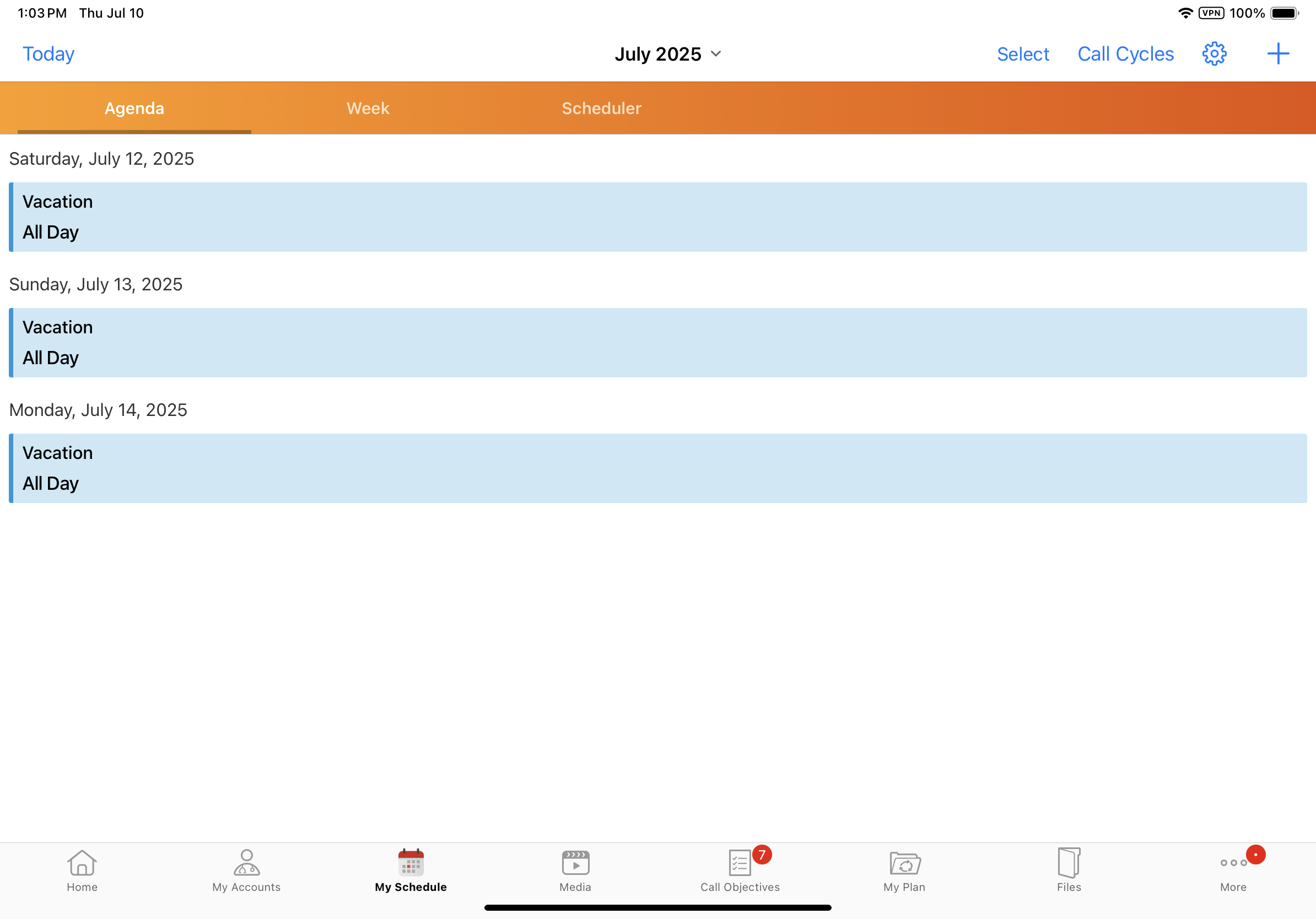
The duration of a Time Off Territory record is based on the value of the hours__v field, which is a formula field using the values in the time__v and hours_off__v picklist fields on the time_off_territory__v object to determine the number of hours off.
For example, if you schedule a Time Off Territory record starting on Friday and continuing for three days, the record has a start_date__v equal to Friday's date, time__v is set to three days and hours__v is 24 (three days x eight hours per day). Hours on every consecutive day are included, so the Time Off Territory record is created for Friday, Saturday, and Sunday.
The time__v field must be populated on the time_off_territory__v record. If the time__v field is not populated, the hours__v field does not calculate.

