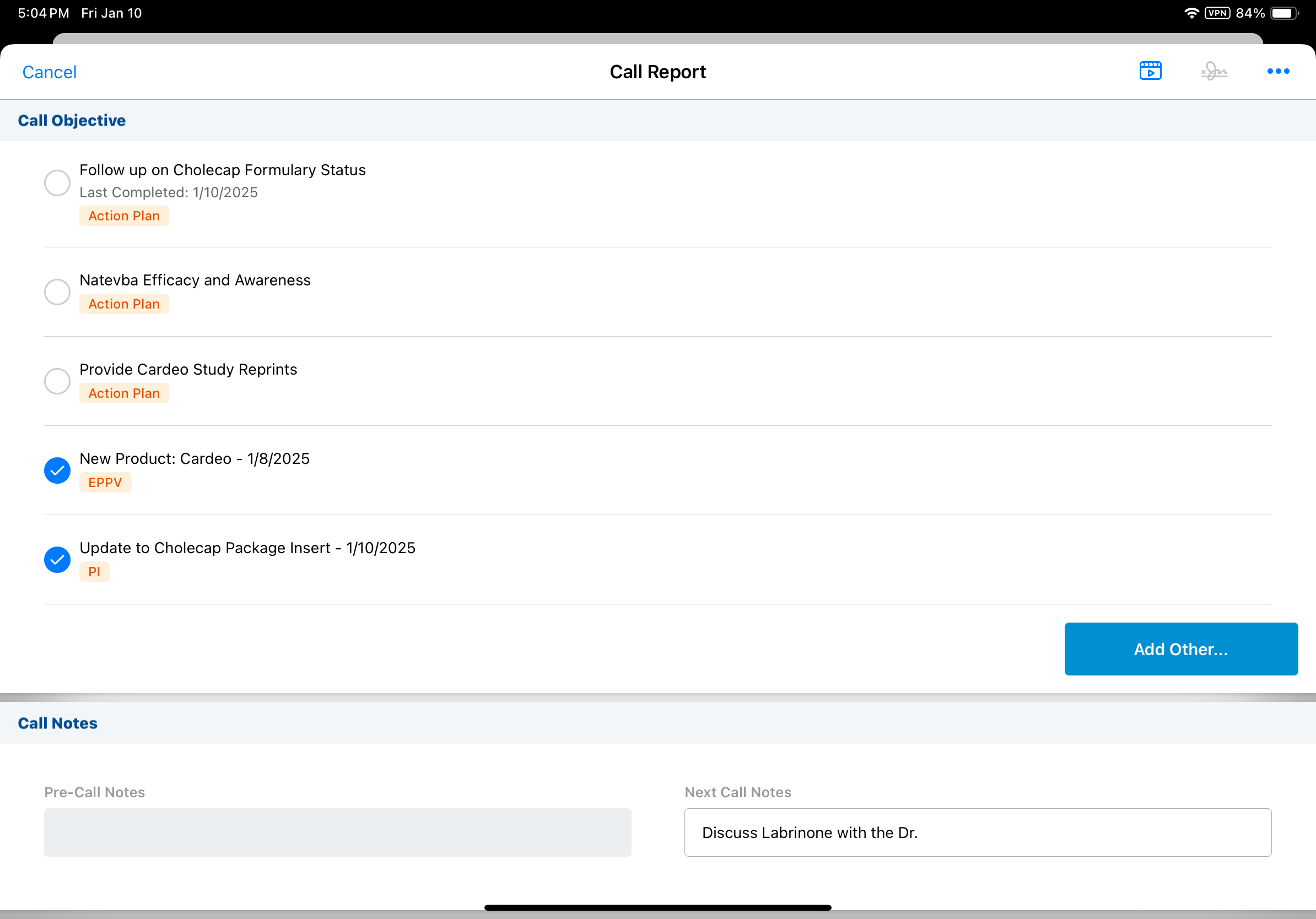Creating Call Objectives for Business Events
Business Events and Business Event Targets enable organizations to identify and manage a variety of events for specific accounts. To direct users to complete certain activities for an account within a predefined time period, create Call Objectives for the Business Event Target.
Business Events include object types for two Japanese-specific use cases:
- Early Postmarketing Phase Vigilance (EPPV) - Use the eppv__v object type to create Call Objectives for mandated user visits to HCPs when new products come to market and are prescribed to patients
- Package Inserts (PI) - Use the pi__v object type to create Call Objectives for mandated user visits to doctors once package insert information is released or updated
Custom object types can be added to support additional use cases.
Who can use this feature?
- End Users — Browser, iPad
- Using Call Objectives for Business Events
- Users do not require an additional license
Configuring Call Objectives for Business Events for
To configure this feature:
- Ensure Configuring Call Objectives is complete.
- Navigate to Admin > Users & Groups > Permission Sets.
- Select the appropriate permission set.
-
Grant the following permissions:
Object Object Permission Object Types Fields Field Permissions business_event__v R - eppv__v
- pi__v
All Fields Read business_event_target__v
R - eppv__v
- pi__v
All Fields Read call_objective__v R - eppv__v
- pi__v
All Fields Read - Navigate to Admin > Configuration > Objects > call_objective__v.
- Select the Layouts tab.
- Add all lookup and date fields from the business_event__v and business_event_target__v objects to the appropriate call_objective__v layouts.
- Navigate to Admin > Configuration > Tabs.
- Create a tab for the business_event__v object, if the tab does not already exist, and ensure it is visible for the appropriate profiles.
Using Call Objectives for Business Events as
Business Event Call Objectives display in the Call Objectives section of the call report, along with any other Call Objectives for the account. When a Call Objective is created for a Business Event target in the same territory as a user, the Call Objective owner is set to the user. If the HCO and the Business Event product owner (user assigned to the product in My Setup) are in different territories, the Call Objective owner is set to the account owner.