Displaying Additional Information on the Call Report
Call pull-in fields display additional, relevant account information directly on the call report, giving users easy access to everything they need for call reporting on one page. For example, a pull-in field for account specialties can be created to allow users to view specialty information on the call report, without navigating to the account profile.
In addition to saving time, call pull-in fields enable dynamic and up-to-date data capture. Pull-in field values differ from lookup fields in that they refresh automatically when the address or territory on a new or planned call changes, and are stamped to the call2__v record when the call report is saved or submitted. Unlike lookup fields, which continue to reflect changes in the source field even after a call is submitted, pull-in field values are locked when the call report is submitted. This ensures the captured data remains consistent for recordkeeping purposes, while still allowing users to access the most current information when planning or editing a call.
Who can use this feature?
- End Users — Browser, iPad, iPhone, Windows (Beta)
- Using Call Pull-in Fields
- Users do not require an additional license
Configuring Call Pull-in Fields for
To configure this feature:
-
Ensure Configuring Call Reporting is complete.
-
Create a pull-in field on the call2__v object:
- Navigate to Admin > Configuration > Objects > call2__v > Fields > Create
- Populate the following parameters for the new field:
- Label - Any business-defined value
- Field name - Use the format zvod_<sourceobjectreference>_<sourcefieldname>. For example, zvod_tsf_associated_prescriber__c. Do not include __v field suffixes in pull-in field names.
The <sourceobjectreference> must be one of the following values: - acc – Pulls in values from the account record matching the account__v field on the call2__v record
- adp – Pulls in values from the address__v record matching the parent_address__v field on the call2__v record
- ads – Pulls in values from the address__v record matching the ship_to_address__v field on the call2__v record, as selected for BRC disbursements
- tsf – Pulls in values from the tsf__v record where the account__v and territory__v fields match the corresponding fields on the call2__v record
- Field length - Use the same field length as the source field. Field lengths on the pull-in field and the source field must match.
- Data type - Use the same data type as the source field. The following data types are not supported:
- Attachment
- Formula
- Reference
- Phone
- Rich Text
- Time
-
Navigate to Admin > Configuration > Objects > call2__v > Object Types.
-
Select the checkbox for the newly created pull-in field to activate it for the appropriate call object types.
-
Grant at least Read permission to the source field and Edit permission for pull-in fields:
- Navigate to Admin > Users & Groups > Permission Sets
- Select the appropriate permission set
- Ensure end users have at least Read permission to the source field
- Grant Edit permission to the newly created pull-in field
-
Place the pull-in field on call2__v layouts to display the field to end users (optional):
- Navigate to Admin > Configuration > Objects > call2__v > Layouts
- Place the pull-in field in a detail form section on the appropriate call2__v layouts
- To prevent end users from editing pull-in field values, select the Display as Read Only checkbox for the field on the layout
Using Call Pull-in Fields as
Pull-in fields are populated on newly created call reports, regardless of whether the field is placed on the layout. These fields are not populated on planned calls created through My Schedule or data loading. However, when a planned call is edited and then saved, pull-in fields are populated. Users with edit permission to pull-in fields can manually update pull-in field values on the call report. Source field values are not affected by edits to pull-in fields.
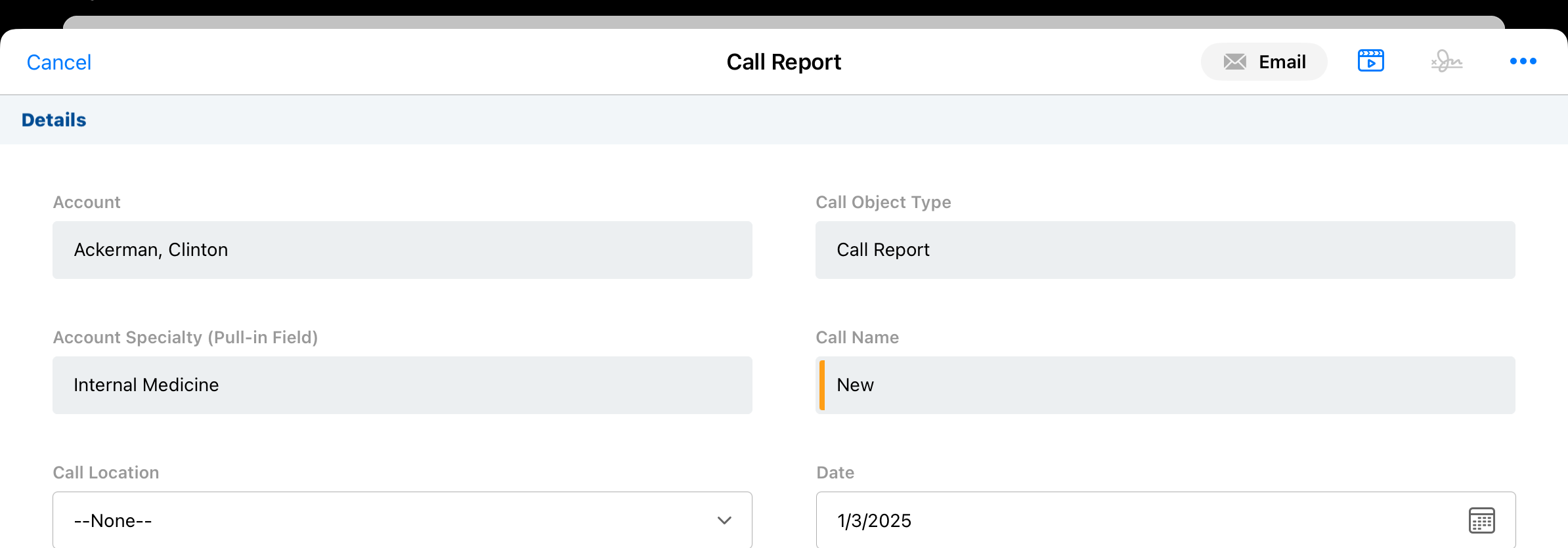
Pull-in field values are automatically updated when the address, ship-to address, or territory is changed on a newly created call report, or a call report in Planned status. When this information changes, the corresponding pull-in information is automatically updated as follows:
- Address - Pull-in fields with the zvod_adp prefix are updated to the new parent address’s address__v record values
- Ship-To Address - Pull-in fields with the zvod_ads prefix are updated to the new Ship To Address’s address__v record values
- Territory - Pull-in values with the zvod__tsf prefix are updated to the new territory’s tsf__v record values
If child calls are associated with the call report, both parent and child calls are updated when these changes occur.
Pull-in fields are supported in Attendee-Specific fields sections and Unique Person fields sections on the call report. However, the only pull-in field types supported in the Attendee-Specific fields section are account (zvod_acc prefix) and territory (zvod_tsf prefix), and pull-in fields from the ship-to address (zvod_ads prefix) are not supported in the Unique Person fields section. When pull-in fields are included in the Attendee-Specific Field section, only the pull-in field displays; other fields placed in the section do not display.
When the call report is saved or submitted, pull-in field values are stamped to the call2__v record and are no longer updated.
Using Pull-in Fields on Unique Activities Group Calls
All behavior for standard calls also applies to unique activity group calls. Pull-in field values are populated when a call is created, including on child calls when users add attendees to the call. Pull-in fields are populated on child calls whether or not the user ever opens the child call. Upon saving or submitting the parent call, pull-in field values on attendee child calls are saved to the child calls’ call2__v records.
Pull-in field support and behavior on unique activity group calls varies depending on whether the pull-in field is placed in a standard detail form section, an Attendee-Specific fields section, or a Unique Person fields section. See the following table for details.
|
Layout Section |
Supported Object Codes |
Parent Call Behavior |
Child Call Behavior |
|---|---|---|---|
|
Standard detail form section |
|
|
|
|
tsf |
|
||
|
Attendee-Specific fields section |
acc |
|
|
|
tsf |
|||
|
Unique Person fields section |
|
|
|
|
adp |
|
Considerations for Call Pull-in Fields
- Pull-in fields are only supported on calls made against an account. Medical Event calls without accounts are not supported.
- Pull-in fields are not populated for user attendees on unique activity group calls
- Field names cannot be longer than 40 characters
- System fields (__sys suffix) are not supported as pull-in fields
- For picklist type pull-in fields, all available values must match the source field. It is best practice for the pull-in field to use the existing picklist value set from the source field to ensure the picklist values always match.
- Creating dependencies for pull-in picklist fields on the call2__v object is not supported. However, dependencies can be created on the source picklist field instead. By enforcing dependencies on the source field, the correct values are pulled in to the call report.

