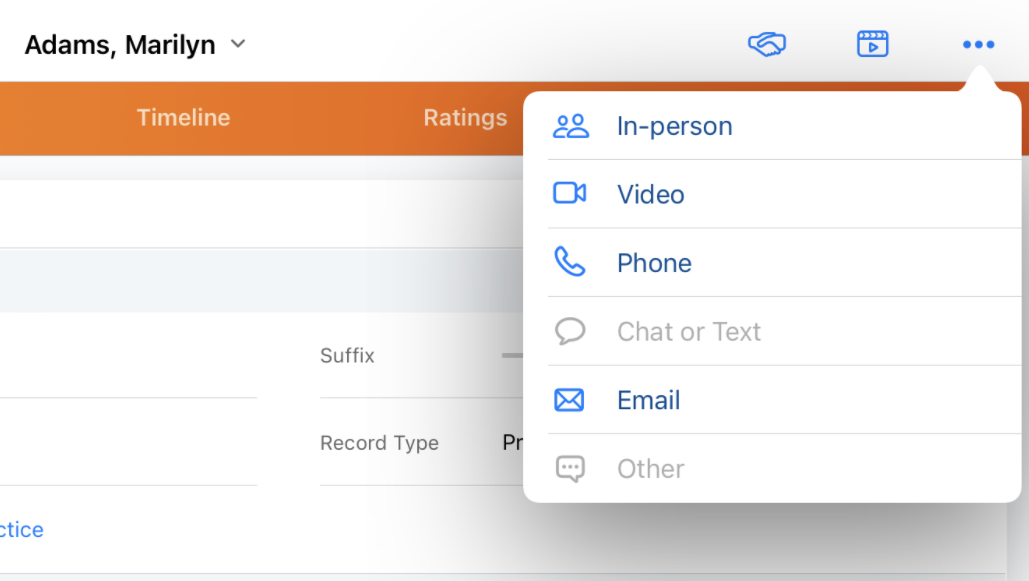Restricting Call Channels
To ensure users are only presented with compliant call channel options, the following call channels can be restricted so they are not available for selection on the call report:
- Chat or Text
- Other
- Phone
Who can use this feature?
- End Users — Browser, iPad, iPhone, Windows (Beta)
- Using Restrictions on Call Channel Options
- Users do not require an additional license
Configuring Restrictions on Call Channel Options for
To configure this feature:
- Ensure Selecting a Call Channel is enabled.
-
Navigate to Business Admin > Objects > veeva_settings__v.
- Enter a list of the restricted options, without spaces, in the restricted_call_channels__v Veeva Setting.
- If there are multiple items in the list, the list must be double semicolon delimited and end with a set of double semicolons. For example: email__v;;message__v;;
- If there is only one item in the list, do not include semicolons. For example: email__v
The text in the restricted_call_channels__v Veeva Setting must match exactly to the following call channel API names:
|
API Name |
Picklist Label |
|---|---|
|
email__v |
|
|
message__v |
Chat or Text |
|
other__v |
Other |
|
phone__v |
Phone |
Other values are not supported.
Using Restrictions on Call Channel Options as
Users cannot select restricted call channel options, which are displayed in gray, from any call channel entry point or from the Channel selector on the call report.