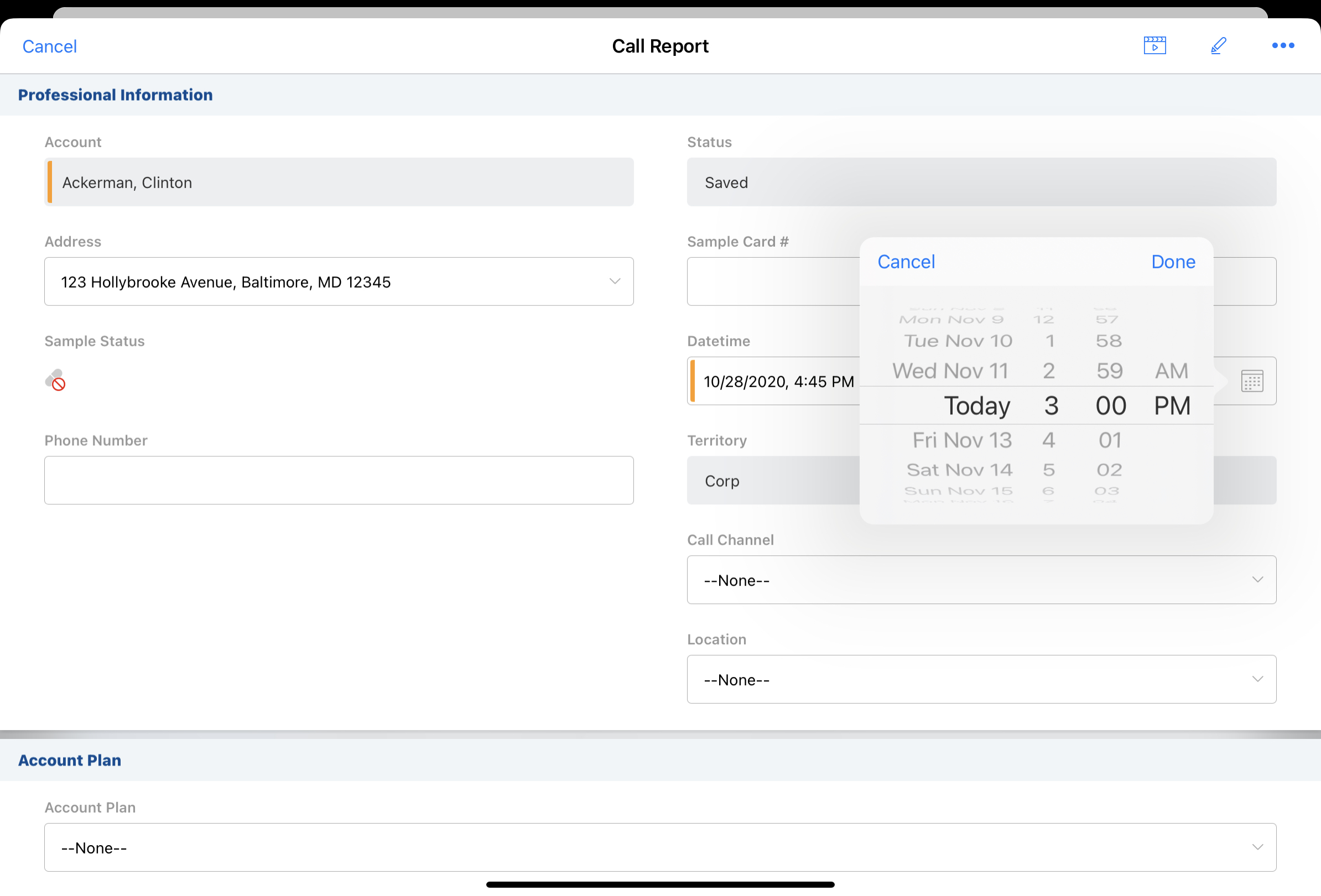Selecting a Call Datetime
The call datetime picklist enables users to capture the date and time the call occurs. The call datetime automatically defaults to the time the call report is created. Users can also select a predefined call time from a one-minute incremental picklist or manually type in an exact time.
Who can use this feature?
- End Users — Browser, iPad, iPhone, Windows (Beta)
- Using Selecting a Call Datetime
- Users do not require an additional license
Configuring Selecting a Call Datetime for
To configure this feature, ensure Configuring Call Reporting is complete.
For information on managing the datetime format for end users, see About Language & Region Settings in the Vault platform help.
Using Selecting a Call Datetime as
The call datetime automatically defaults to the time the call report is created. Users can also select a predefined call time from a one-minute incremental picklist on the iPad and iPhone platforms, select from a 30-minute incremental picklist or type an exact time on the Browser platform, or select from a calendar-based control on the Windows (Beta) platform. By default, the call duration is 30 minutes.