Saving Call Reports
Users save call reports to capture information before they are ready to submit the call report.
Who can use this feature?
- End Users — Browser, iPad, iPhone, Windows (Beta)
- Using Saving Call Reports
- Users do not require an additional license
Configuring Saving Call Reports for
To configure this feature, ensure Configuring Call Reporting is complete.
Using Saving Call Reports as
The call changes from a planned call to a saved call when the user records call details and then selects Save. When a call is saved, the information on the call is still editable, with the exception of sample or signature data. Once a sample or signature is added to a saved call, any call data associated with samples or signatures becomes read-only. This includes the date, time, location, attendees, signer, and business account.
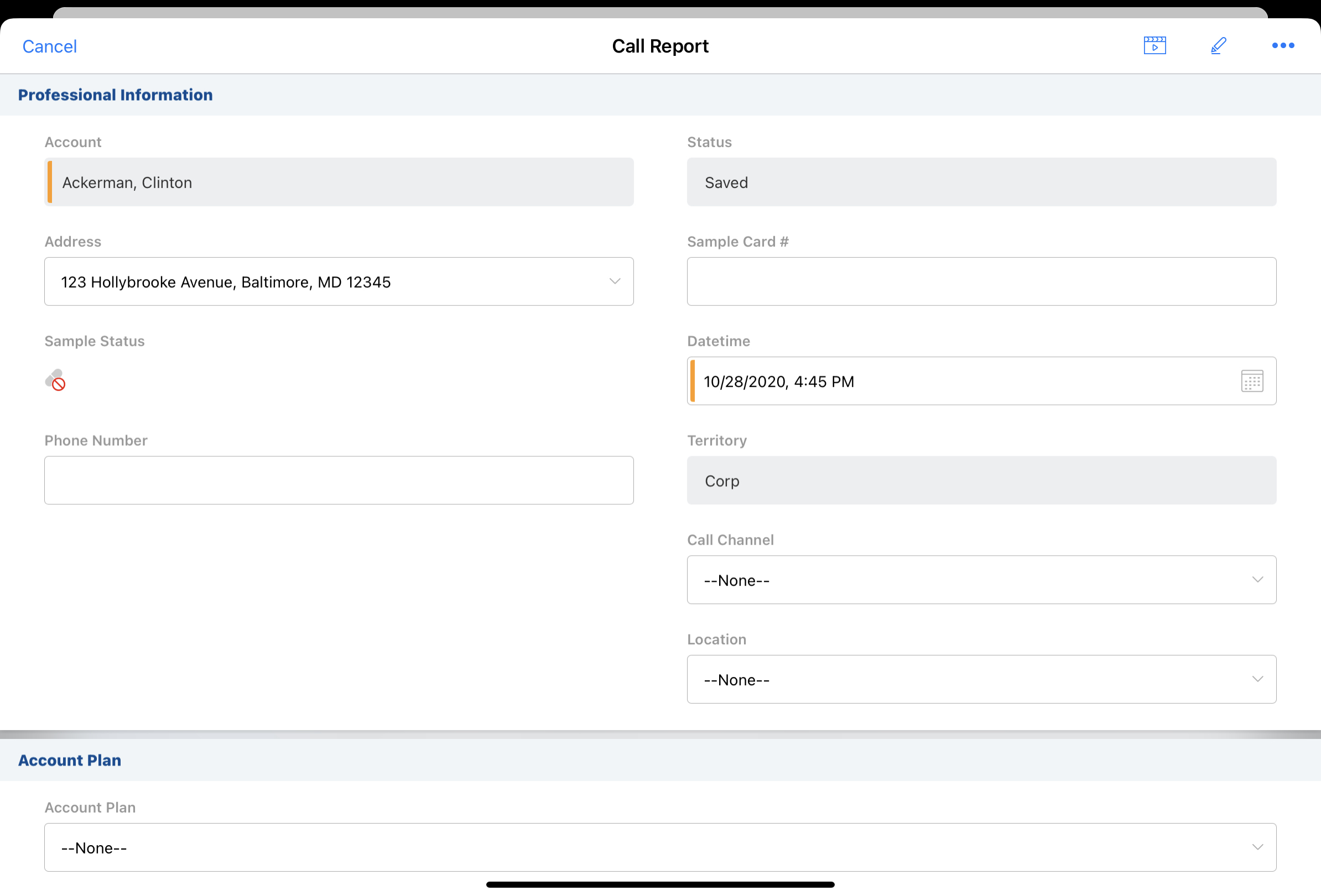
The call report is automatically saved in the background under certain conditions—for example, if a user schedules an Engage meeting, requests an HCP signature, launches CLM, or navigates between attendee details on a call with Unique Activities enabled. Any unsaved call report data may be lost if the Vault CRM app is upgraded or closed when an unsaved call report is open.

