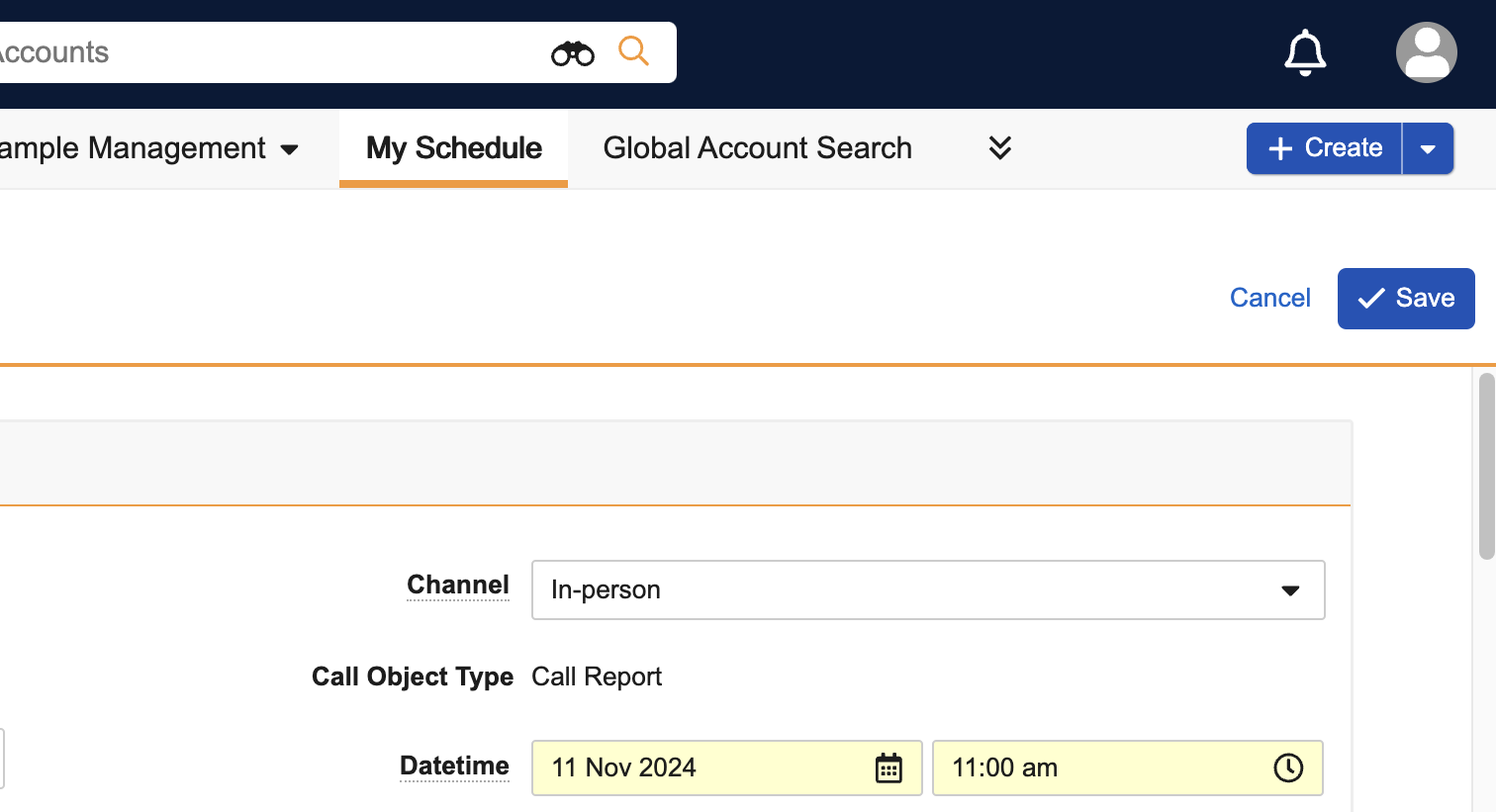Hiding the Submit Button Online
To prevent duplicate call submission and other data issues, the Submit button can be removed entirely from the call report on the Browser platform, while still displaying on call reports on mobile devices. This ensures users can only submit a call from mobile devices, which helps to avoid sync errors, duplicate submissions, or submission of calls that do not have the most up to date information.
Who can use this feature?
- End Users — Browser
- Using Hiding the Submit Button Online
- Users do not require an additional license
Configuring Hiding the Submit Button Online for
To configure this feature:
- Ensure Configuring Call Reporting is complete.
- Navigate to Admin > Users & Groups > Permission Sets.
- Select the appropriate permission set.
- Navigate to Objects > call2__v > Object Controls.
- Grant users access to the no_submit_online__c control.
- Navigate to Admin > Configuration > Objects > call2__v > Layouts.
- Place the no_submit_online__c control in the buttons__c section control on the appropriate call2__v layouts.
Using Hiding the Submit Button Online as
When this feature is enabled, the Submit action does not display on call reports on the Browser platform.