Supporting Custom Pull-in Fields for Classic Cycle Plans
Custom pull-in fields for cycle plan targets and products provide end users with enhanced visibility into key information. Pull-in values display as additional columns in the Cycle Plan Targets table, along with standard information about cycle plan goals for each target and product in the plan. This facilitates improved account identification, more informed outreach strategies, and streamlined call planning.
For example, a pull-in field for the target account’s city enables end users to easily view which target accounts are in the same city and plan routes accordingly.
Who can use this feature?
- End Users, Managers — Browser, iPad
- Using Custom Pull-in Fields for Classic Cycle Plans
- Users do not require an additional license
Configuring Custom Pull-in Fields for Classic Cycle Plan Targets for
To configure this feature:
- Ensure Configuring Classic Cycle Plans is complete.
-
Navigate to Admin > Configuration > Objects > cycle_plan_target__v > Fields > Create.
-
Create a field on the cycle_plan_target__v object with the following parameters:
- Label - Any value
- API name - Use the format zvod_<sourceobjectreference>_<sourcefieldname>. For example, zvod_acc_specialty_1__c. The <sourceobjectreference> must be one of the following values:
- acc - For pull-in fields from the account__v object
- add - For pull-in fields from the address__v object
- tsf - For pull-in fields from the tsf__v object
- Data type - Use the same data type as the source field. The following data types are supported:
- Currency
- Date
- DateTime
- Long Text (up to 250 characters)
- Link
- Number
- Percent
- Phone
- Object Reference
- Picklist
- Multi-select picklist
- Text
- Yes/No
-
Grant field permissions:
- Navigate to Admin > Users & Groups > Permission Sets
- Select the appropriate permission set
- Select the Objects tab
- Ensure users have at least Read permission to the source field
- Grant Edit permission to the new pull-in field on the cycle_plan_target__v object.
-
Place the pull-in field on the default Cycle Plan and Cycle Plan Target layouts:
- Navigate to Admin > Configuration > Objects > cycle_plan__v > Layouts
- Place the new pull-in field on the cycle_plan_target__v related object section on the default cycle_plan__v layout
- Navigate to Admin > Configuration > Objects > cycle_plan_target__v > Layouts
- Place the new pull-in field on the default layout for the cycle_plan_target__v object
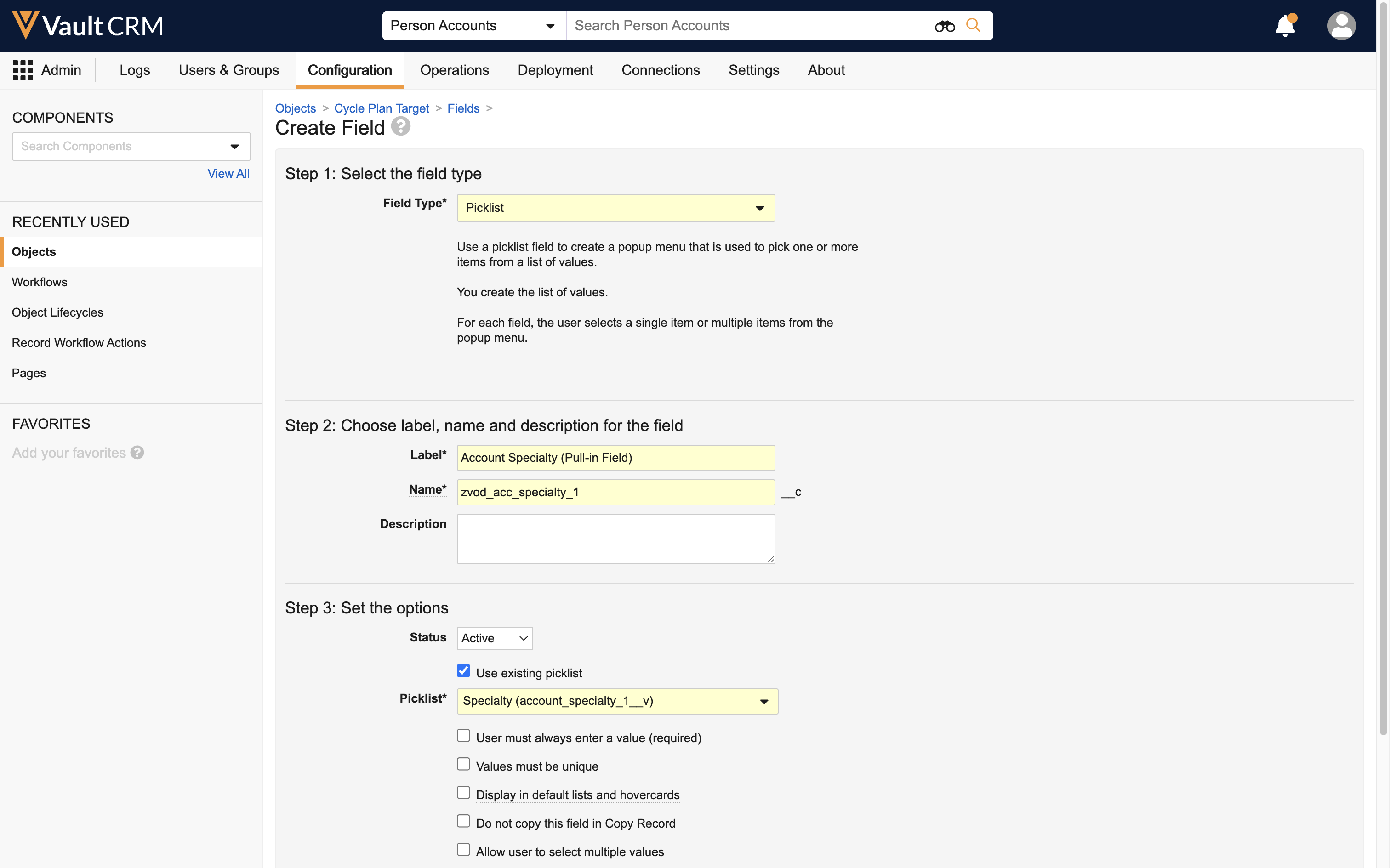
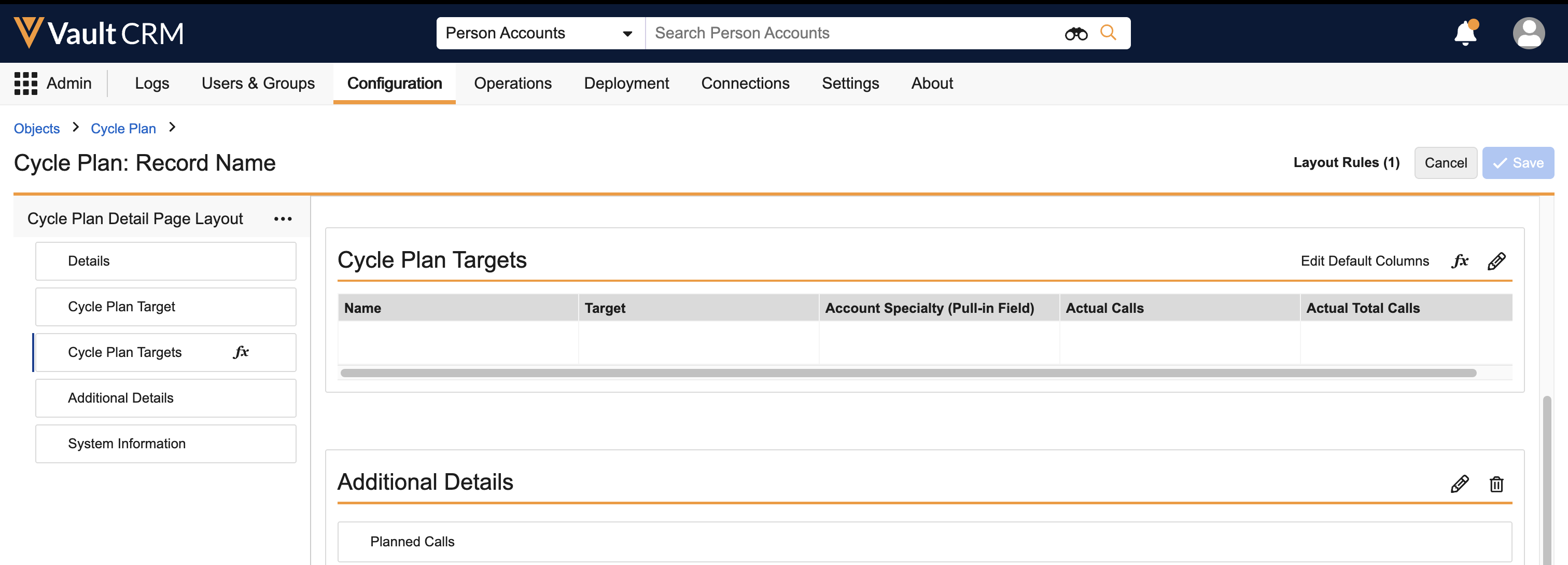
When data loading cycle plans with pull-in fields, populate the pull-in field values as part of the data load. Pull-in field values are not automatically populated for records added through data loading.
Configuring Custom Pull-in Fields for Cycle Plan Details
To configure Product Metrics pull-in fields for Cycle Plan Detail products:
-
Create a field on the cycle_plan_detail__v object with the following parameters:
- Label - Any value
- API name - Use the format zvod_pm_[sourcefieldname], for example, zvod_pm_awareness__c
- Data type - Use the same data type as the source field on the product_metrics__v object. The following data types are supported:
- Currency
- Date
- DateTime
- Long Text (up to 250 characters)
- Link
- Number
- Percent
- Phone
- Object Reference
- Picklist
- Multi-select picklist
- Text
- Yes/No
-
Grant field permissions:
- Navigate to Admin > Users & Groups > Permission Sets
- Select the appropriate permission set
- Select the Objects tab
- Grant Read permission to the source field on the product_metrics__v object
- Grant Read permission to the new pull-in field on the cycle_plan_detail__v object
-
Place the pull-in field on Cycle Plan Detail layouts:
- Navigate to Admin > Configuration > Objects > cycle_plan_detail__v > Layouts
- Create two new sections on the layout, named as follows (if the sections do not already exist):
- cycle_plan_detail__c - For fields to be displayed as My Calls values
- total_cycle_plan_detail__c - For fields to be displayed as Total values, across the territory
While these sections are needed to display custom pull-in fields for both My Calls and Total Call sections of the Cycle Plan Targets table, they are not limited to pull-in fields. Admins must create these sections to display any type of additional Cycle Plan Detail field in the My Calls and Total Calls sections. For more information, see Configuring Classic Cycle Plans.
- Place the new pull-in field and any other appropriate fields in the new sections. To continue displaying standard columns after creating these new sections, admins must place Actual Planned, and Scheduled fields in each new section:
- Place the following fields in the cycle_plan_detail__c section:
- actual_details__v
- planned_details__v
- scheduled_details__v
- Place the following fields in the total_cycle_plan_detail__c section:
- total_actual_details__v
- total_planned_details__v
- total_scheduled_details__v
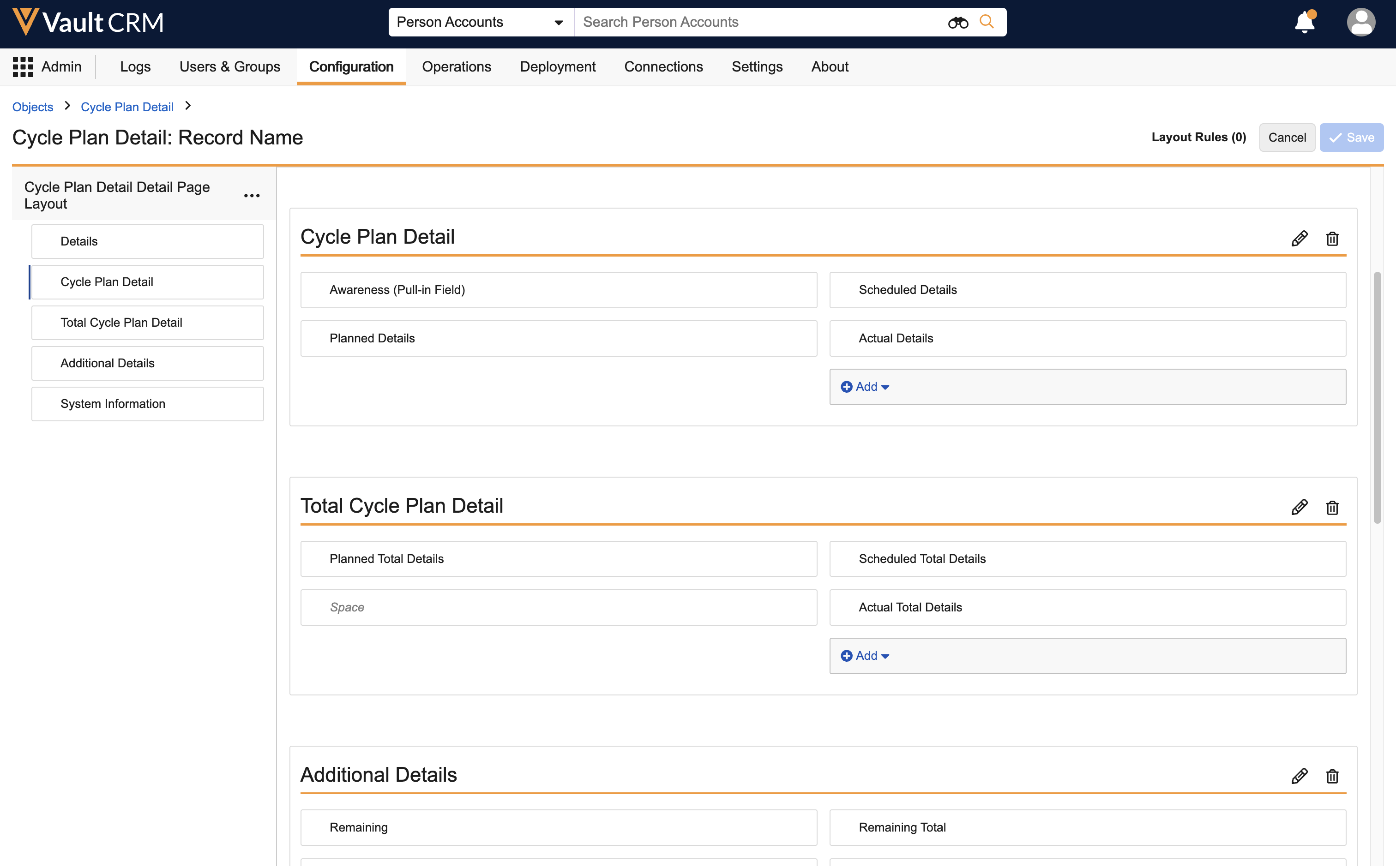
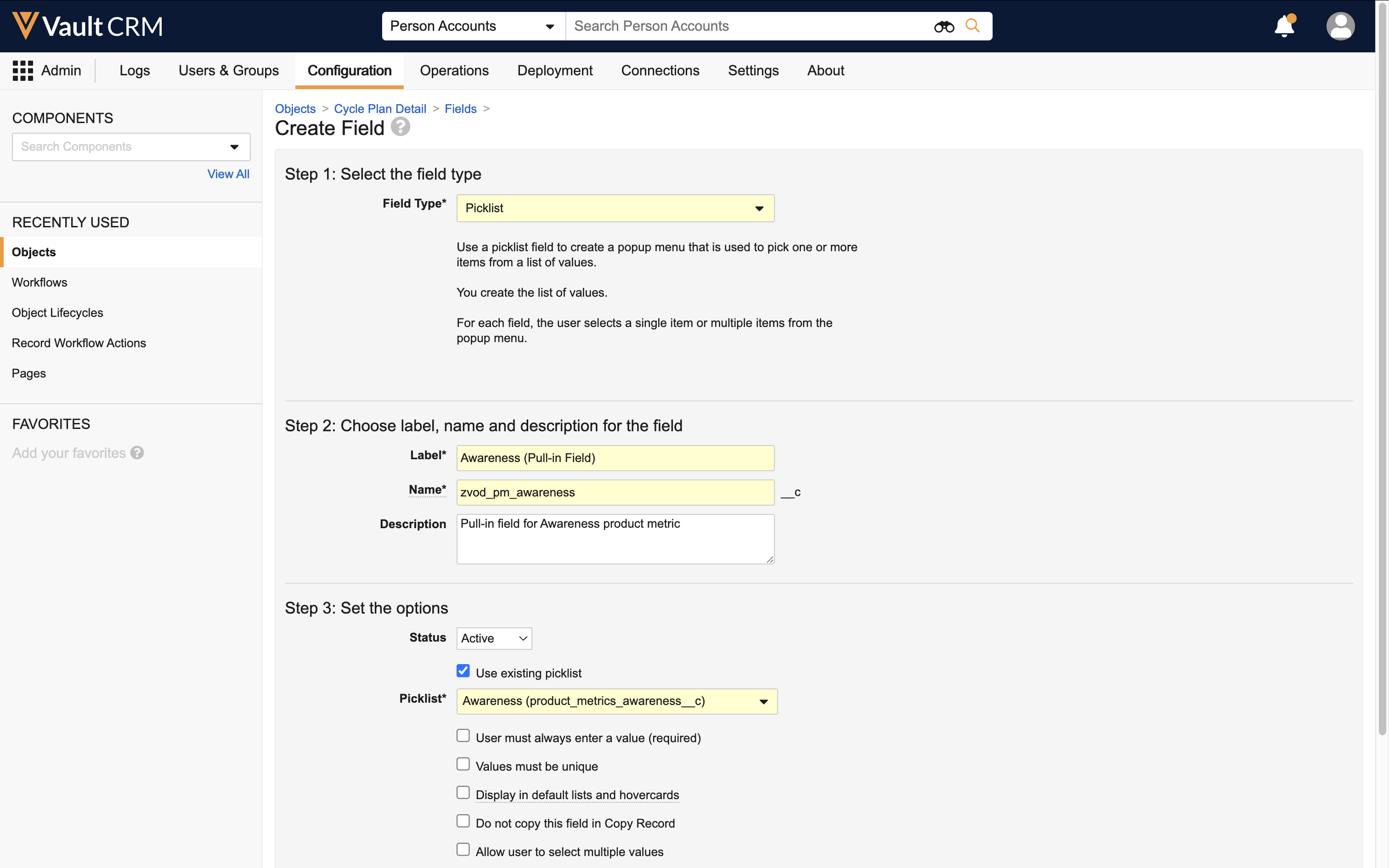
Using Custom Pull-in Fields for Classic Cycle Plans as
Custom pull-in fields display relevant information from source objects. For Cycle Plan Target records, the following source objects apply:
- account__v
- address__v
- tsf__v
For Cycle Plan Detail records, only the product_metrics__v object can be used as a source object.
Pull-in Fields for Cycle Plan Targets
Pull-in fields from the Account, Address, and TSF objects display as additional columns in the Targets section on the Cycle Plan Target table, for example, Account Specialty. Pull-in field values are not summed in the Total row of the Cycle Plan Targets table.
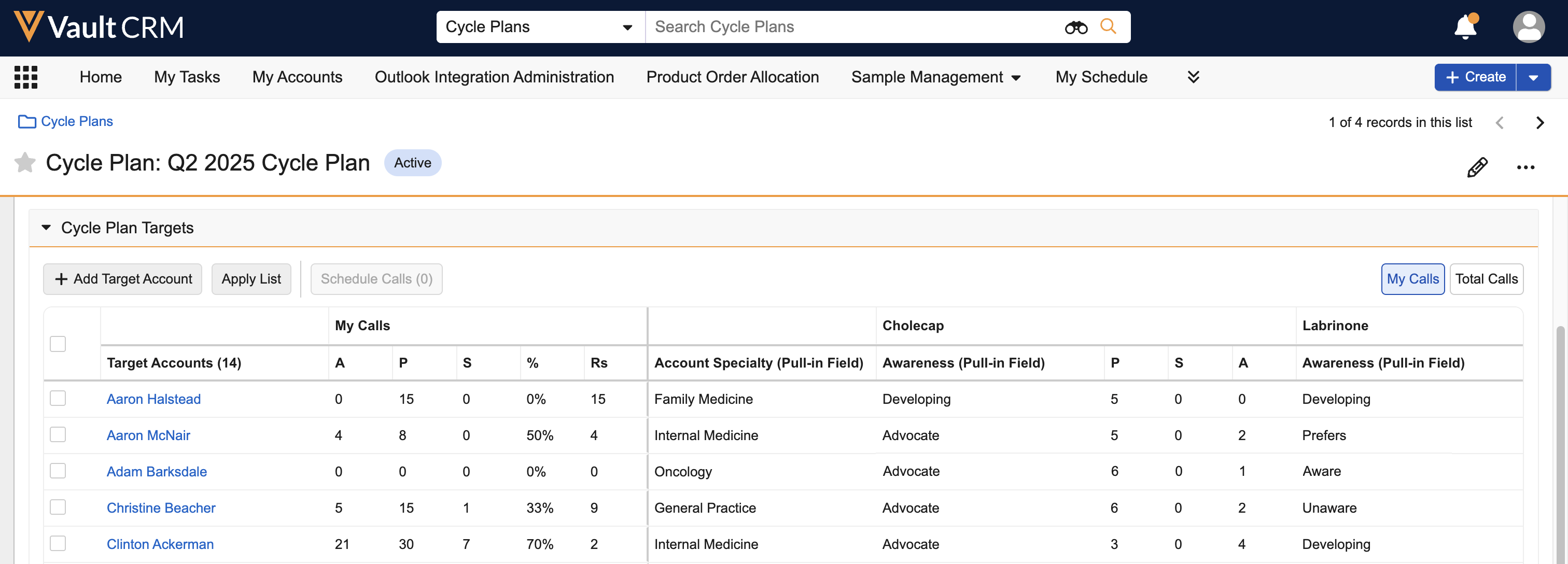
Pull-in values are sourced from the following records:
- Account pull-in field values are based on the target account’s Account record
- Address pull-in field values are based on the account’s My Preferred Address, if My Preferred Address is populated on the account’s TSF record matching the cycle plan territory
- If My Preferred Address is not available, the account’s Primary Address is used
- If neither My Preferred Address nor a Primary Address are available, the account’s address with the earliest Created Date is used
- TSF pull-in field values are based on the TSF record matching the account and cycle plan territory combination. Only one TSF record can exist for a single account/territory combination.
If a matching record is not available, pull-in fields display as standard fields. Values are not pulled in.
Product Metrics Pull-in Fields for Cycle Plan Details
Product Metrics pull-in fields display as additional columns for each product in the Cycle Plan Targets table, the View Plan Details modal in My Schedule, and the Cycle Plans section of the Account Detail page. Product Metrics pull-in field values are sourced from the Product Metrics record matching both the target account and the product. The account on the Product Metrics record must match the Cycle Plan Target account, and the product on the Product Metrics record must match a product listed on one of the target account’s Cycle Plan Detail records.
For example, if Clinton Ackerman is a target account with a Cycle Plan Detail record for Cholecap, the Product Metrics record referencing both Clinton Ackerman and Cholecap is used as the source for Product Metrics pull-in fields in the Cholecap section of the Cycle Plan Targets table. If a matching record is not available, pull-in fields display as standard fields. Values are not pulled in.
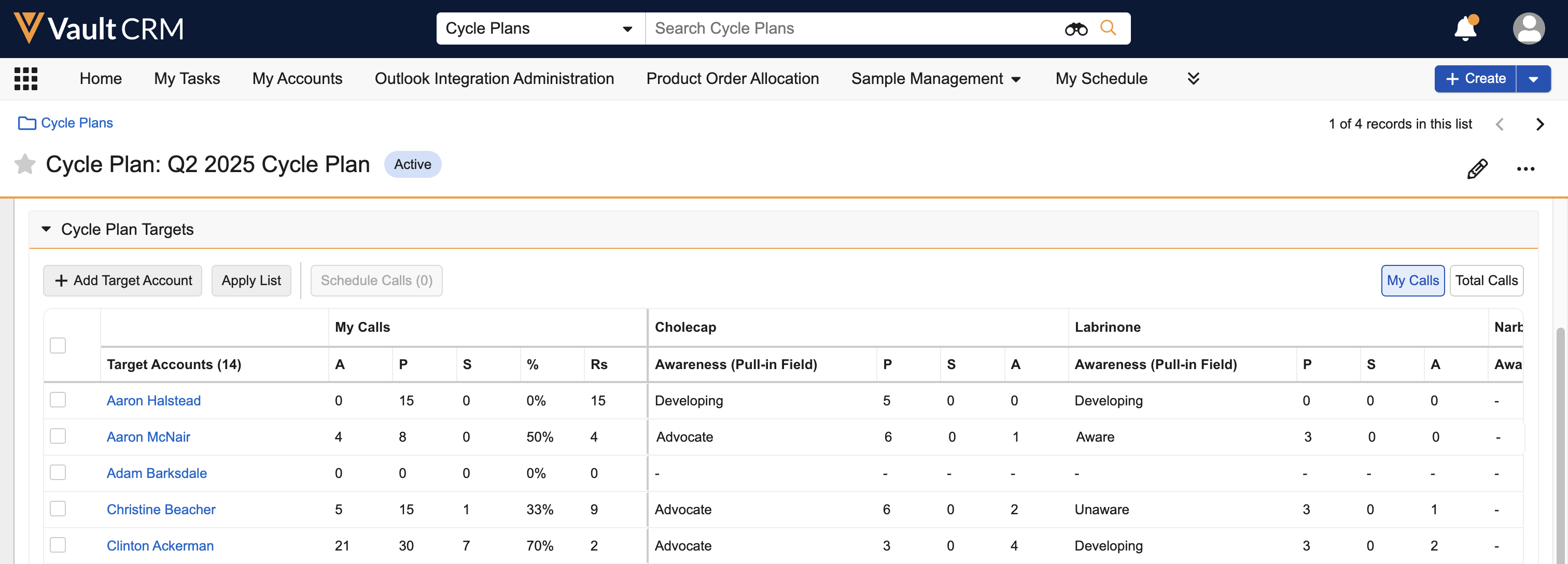
Pull-in Field Stamping
When source field values change, the pull-in field reflects the updated source value until the cycle plan is submitted. When the cycle plan is submitted, pull-in values are stamped to the appropriate Cycle Plan Target record or Cycle Plan Detail record and are no longer updated, even if the source value changes. This preserves a record of the value at the time the cycle is completed.

