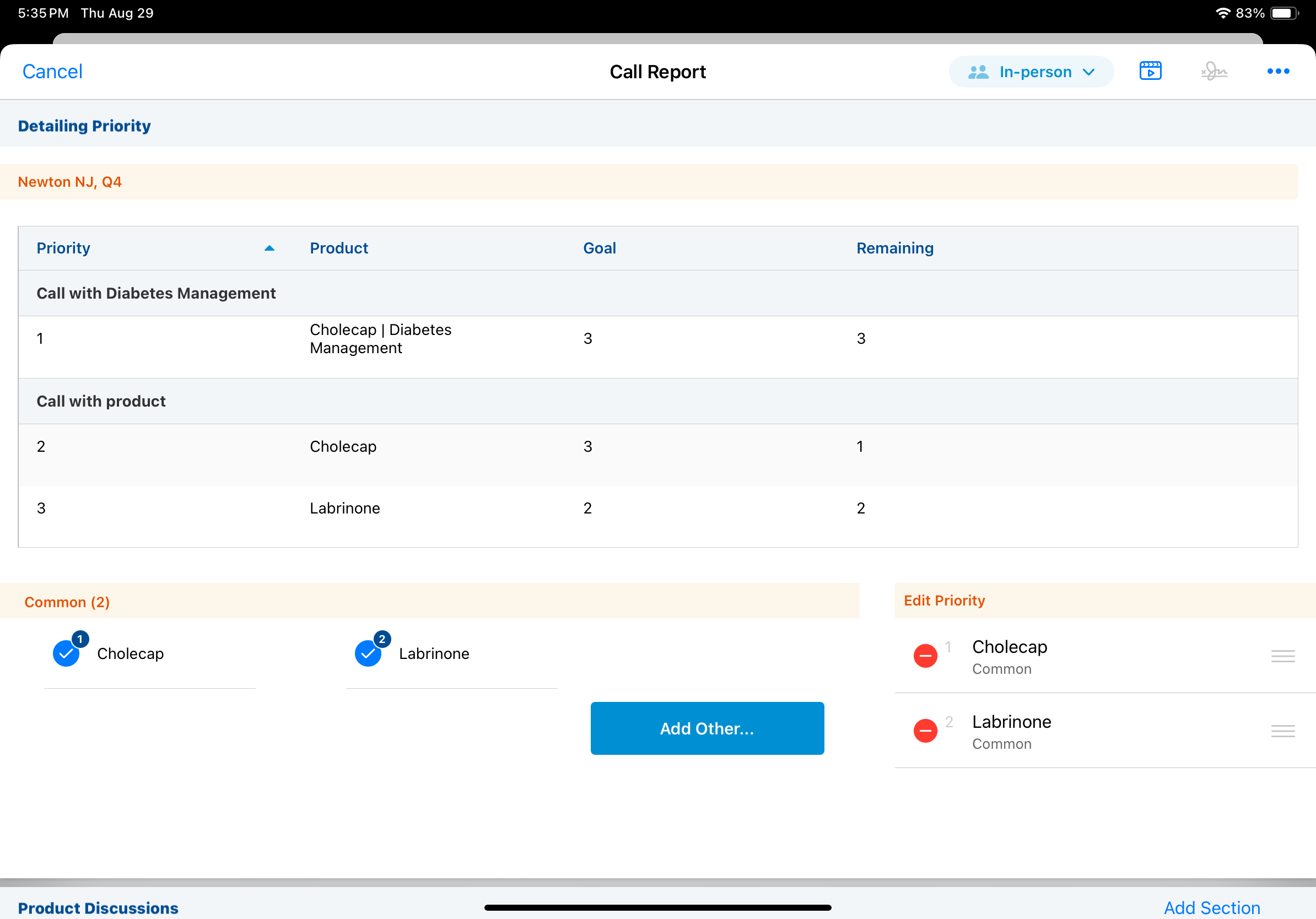Detailing Priority for MCCP Targets
To ensure end users prioritize the most critical products when detailing products to HCPs, MCCP admin users can define a detailing priority for each product in a cycle plan. When detailing priority is defined, calls are only counted towards the target account’s attainment values if the product detail order on the call report matches the detailing priority set by the MCCP admin user.
By detailing products in the order defined by the MCCP admin user, end users can ensure they are using their time with HCPs to highlight products that are most important to the business and that their call activities align with MCCP goals.
Who can use this feature?
- End Users — iPad
- Using Detailing Priority for MCCP Targets
- Users do not require an additional license
Configuring Detailing Priority for MCCP Targets for
To configure this feature:
- Ensure Configuring Multichannel Cycle Plans is complete.
- Navigate to Admin > Users & Groups > Permission Sets.
- Select the appropriate permission set.
- Navigate to Objects.
- Ensure end users have read field permission to the detail_priority__v field on the mc_cycle_plan_product__v object, and at least read permission to the call2_detail__v object.
- Navigate to Business Admin > Objects > Multichannel Settings.
- Enable the mccp_enable_detail_priority__v Multichannel Setting with a value of 1.
- Navigate to Business Admin > Objects > mc_cycle_plan_product__v.
- Populate the detail_priority__v field on mc_cycle_plan_product__v records with the appropriate positions. 1 indicates first priority, and higher numbers indicate lower priority.
Controlling MCCP Display on the Call Report
When this feature is enabled, MCCP information displays in the Detailing Priority section of the call report. However, MCCP detail priority may not be not needed on all types of call reports.
To prevent MCCP detail priority from displaying on certain types of call reports, populate the mccp_disable_call_widget_v Multichannel Setting with a double semicolon delimited list of the names of call object types where MCCP information should not display.
Using Detailing Priority for MCCP Targets as
When users create calls for MCCP target accounts, MCCP detailing priority displays in the Detailing Priority section of the call report, along with product goals and remaining activity.
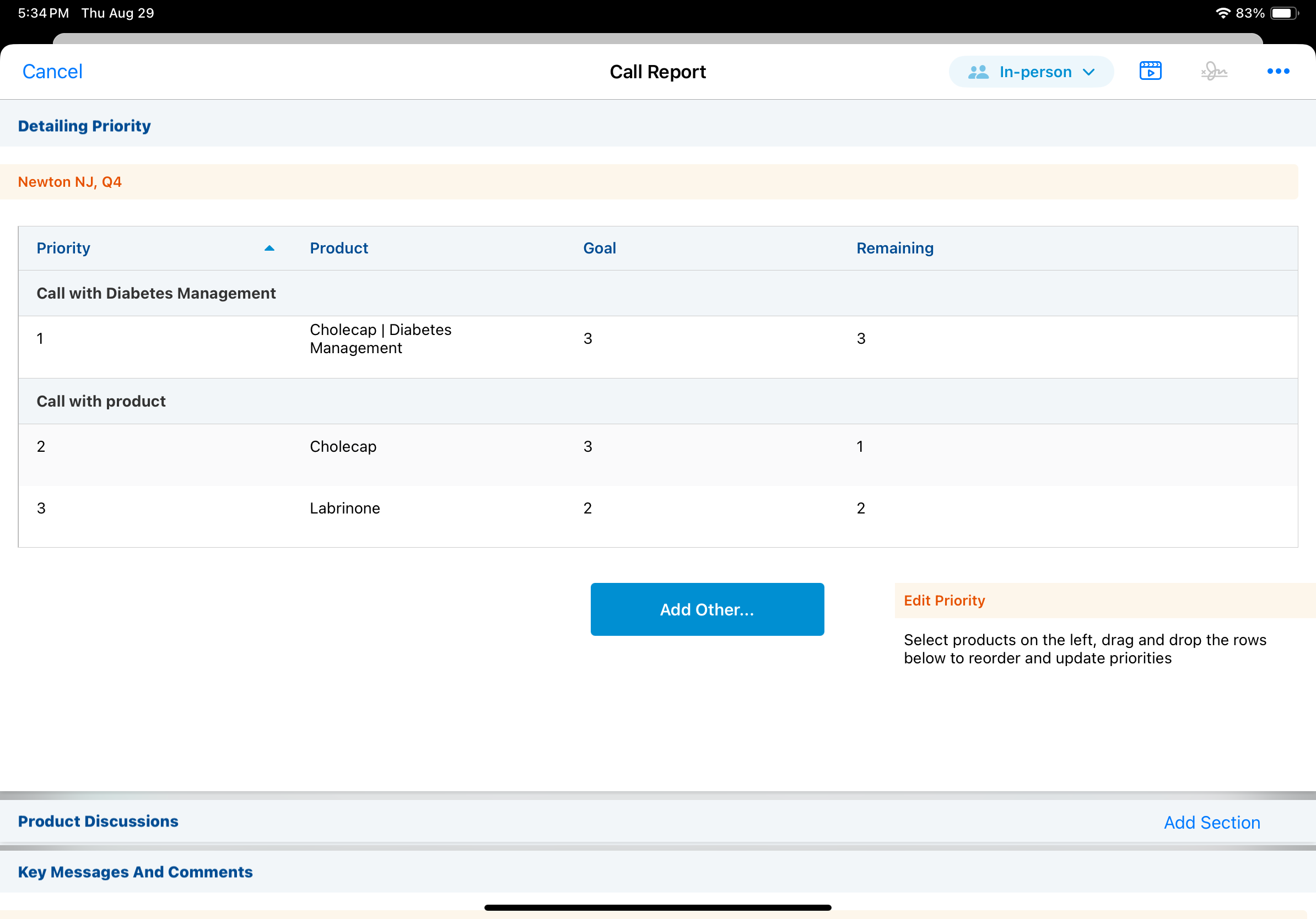
Users search for and select detail products as usual. For more information, see Detailing Products on the Call Report.
After adding detail products to the call report, users can change the priority captured on the call report to match their detail priority goals by dragging and dropping products in the Edit Priority section. Once the call report is submitted, the detail priority and all other call information is locked. Calls are only counted towards the target account’s product attainment value if products are detailed on the call report in order of the priority defined on the mc_cycle_plan_product__v record.