Locking Multichannel Cycle Plans
To prevent unintended changes and ensure data integrity, MCCP admin users can lock Multichannel Cycle Plans by enabling the locked__v field on mc_cycle_plan__v records. When the plan is locked, end users cannot edit the plan or related records. Locking an MCCP does not depend on the status of the cycle or cycle plan; plans can be locked at any time.
For example, before an MCCP begins but after planning is complete, the finalized plan can be locked to prevent further edits. Once the cycle starts, locking ensures the plan is consistent while users execute it. If adjustments are needed mid-cycle, the plan can be unlocked, edited, and relocked as needed. After the cycle concludes, locking is optional but can be useful to preserve the plan as it was at the end of the cycle, maintaining an accurate record.
Who can use this feature?
- MCCP Admin Users — Browser
- Locking Multichannel Cycle Plans
- Users do not require an additional license
Configuring Locking Multichannel Cycle Plans for
To configure this feature, ensure Configuring Multichannel Cycle Plans is complete.
Locking Multichannel Cycle Plans as
To lock an MCCP, select the locked__v (Lock) checkbox on the appropriate mc_cycle_plan__v records.
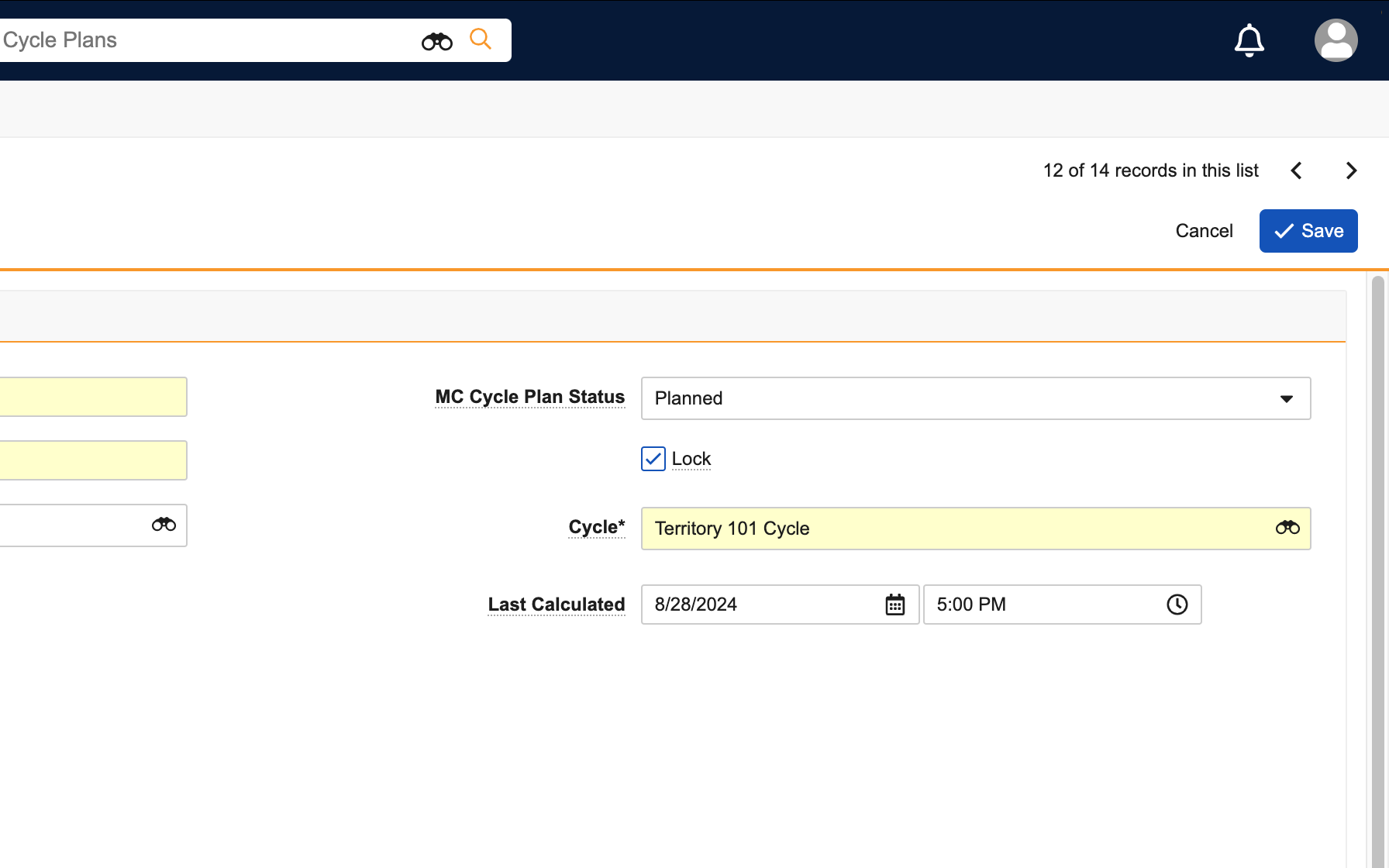
When an MCCP is locked, edits to the following related records are prevented:
- mc_cycle_plan__v
- mc_cycle_plan_target__v
- mc_cycle_plan_channel__v
- mc_cycle_plan_product__v
- mc_cycle_plan_summary__v
Editing Locked Plans
The mccp_admin__v checkbox enables users to modify locked plans. If the mccp_admin__v checkbox is selected on the user__sys record, for example, on MCCP admin user and integration user records, the user can edit locked plans and related records.

