Adding Calendar Reminders to Events Management Approved Emails
End users can include an .ICS file in their Approved Emails sent for Events Management to provide recipients a calendar reminder for their upcoming event. This provides an easy way for attendees and speakers to be reminded when an event is scheduled to occur, improving engagement and attendance.
Who can use this feature?
- Content Creators - Browser
- Using Calendar Reminders in Approved Emails
- End Users - Browser, iPad
- Using Calendar Reminders in Approved Emails
- Users require Approved Email and Events Management Licenses
Configuring Calendar Reminders for
To configure this feature, ensure Using Approved Email for Events Management is complete.
Using Calendar Reminders in Approved Emails as
To add a calendar reminder to Approved Email content used for Events Management, add the {{addToCalendar}} token to the appropriate Email Template. Content Admins can add this token to the Email Template manually or with the BEE Editor.
When this token renders in an Approved Email, an .ICS file attaches to the email with the following information based on the corresponding event, speaker, and attendee:
- Fields included from the corresponding em_event__v record:
- start_time__v
- end_time__v
-
event_display_name__v
If this field is not populated or the user does not have read permission to the field, the name__v field is used instead.
- location__v
- Fields included from the corresponding em_attendee__v or em_event_speaker__v record for the recipient:
- webinar_participant_url__v – Only populates for speakers if the event is a virtual event
- webinar_panelist_url__v – Only populates if the event is a virtual event
- The {{insertEngageANDZoomJoinURL}} token. See Joining a Virtual Event via Zoom® for more information.
Updates to existing calendar invitations are not supported. If an event is rescheduled, or other key attributes of the event are updated, end users should resend the email with a new .ICS attachment.
When attendees or speakers of an event receive an Approved Email containing the {{addToCalendar}} token, they can directly add the event to their calendar, depending on the email client used to view the email.
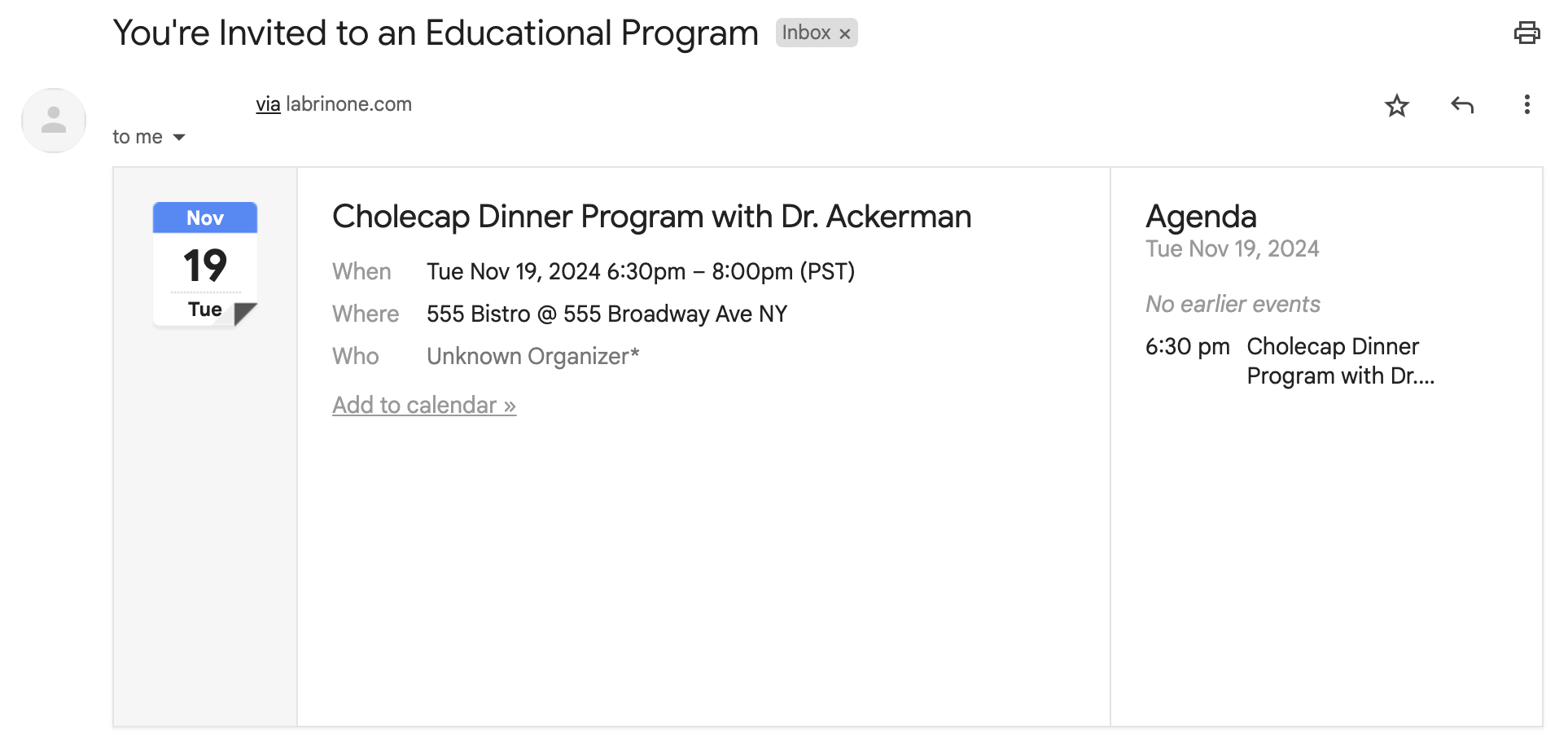
Updates to existing calendar invitations are not supported. If an event is rescheduled, or other key attributes of the event are updated, end users should resend the email with a new .ICS attachment.

