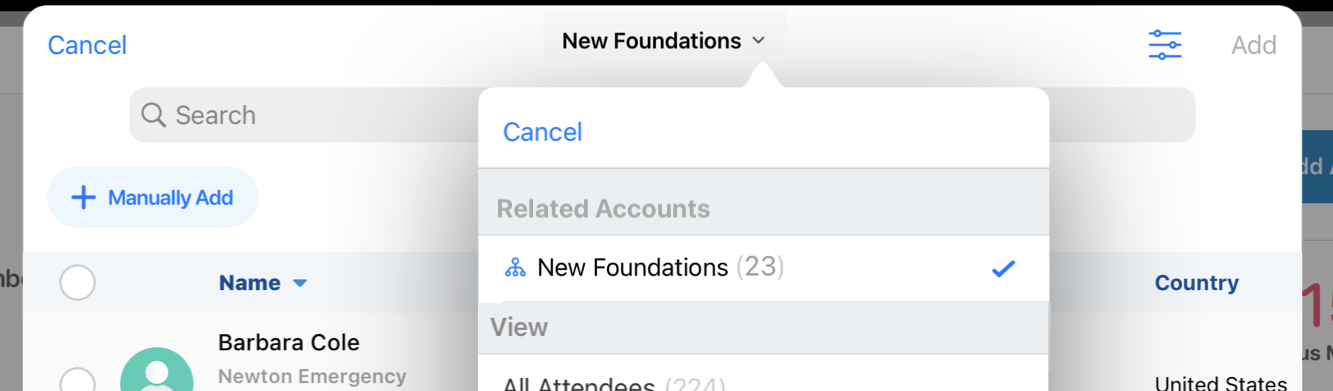Selecting Attendees in Hierarchies
Account Hierarchies are frequently used to group together affiliated accounts and to display the organizational structure of business accounts or HCOs. To enable easier selection of attendees, event owners can drill down into account hierarchies when adding attendees to their event.
Who can use this feature?
- End Users - iPad (Browser coming soon)
- Navigating an Attendee's Account Hierarchy
- Users require an Events Management License
Configuring Attendee Hierarchies for
To configure this feature:
- Ensure Configuring Events Management is complete.
-
Grant the following permissions:
Object Object Permission Object Types Fields Field Permission child_account__v R All appropriate object types - child_account__v
- parent_account__v
Read
Navigating an Attendee's Account Hierarchy as
To search for an attendee outside of the user's territory on the iPad:
- Open the Select Attendee modal for the appropriate event.
- Search for the appropriate attendee.
-
Select View Related Accounts from the All Actions menu.
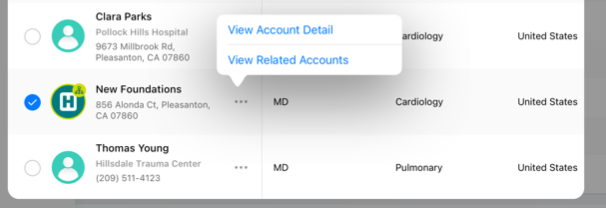
This option does not display when using the Outside Territory Search feature.
- Add the appropriate attendees.
-
Select Cancel from the View selector for the Select Attendee modal to navigate out of the hierarchy.