Searching for Attendees Outside of the User's Territory
To improve the attendee invitation process, end users can search for attendees to add to their event that are outside of their territory. This enables end users to invite potentially interested accounts to their events, even if they would normally be unable to access the account due to territory constraints.
Who can use this feature?
- End Users - Browser, iPad
- Using Outside Territory Search
- Users require an Events Management License
Configuring Outside of Territory Search for
To configure this feature:
- Ensure Configuring Events Management is complete.
- Navigate to Admin > Users & Groups > Permission Sets.
- Select the appropriate permission set.
- Select the Objects tab.
-
Grant the following permissions:
Object Object Permission Object Types Fields Field Permission address__v R All appropriate object types All fields on the address_v object that end users should be able to search on Read em_attendee__v CRED All appropriate object types entity_reference_id__v Edit em_event_rule__v R attendee_fields__v search_outside_territory__v Read - Add the search_outside_territory__v field to the em_event_rule__v layout assigned to the attendee_fields__v object type.
- Navigate to the Event Rules related list of the appropriate em_event_configuration__v record.
- Select Create.
- Select Attendee Fields for the object type.
-
Select Continue.
If an Attendee Fields type Event Rule already exists, you can edit the existing record instead.
- Select the search_outside_territory__v checkbox.
- Populate or edit all other appropriate fields.
- Select Save.
Using Outside Territory Search as
To search for an attendee outside of the user's territory in the Browser:
- Open the Select Attendee modal for the appropriate event.
-
Enable the Include Outside Territory checkbox.
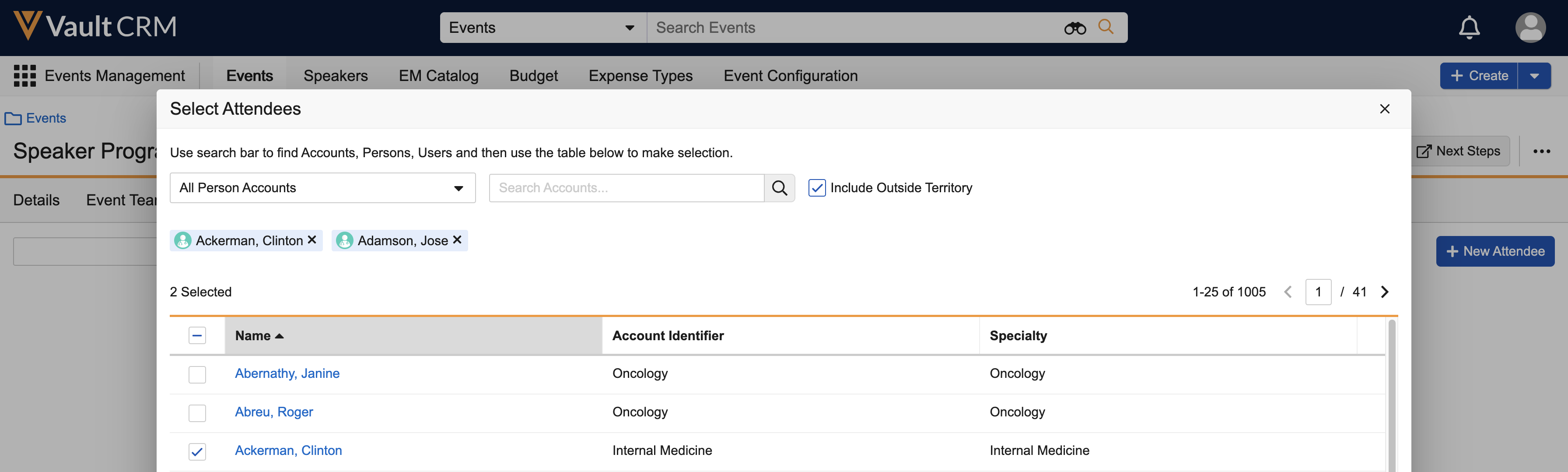
- Search for and select the appropriate attendee.
To search for an attendee outside of the user's territory on the iPad:
- Open the Select Attendee modal for the appropriate event.
- Select the Filter button.
-
Enable the Include Outside Territory toggle.
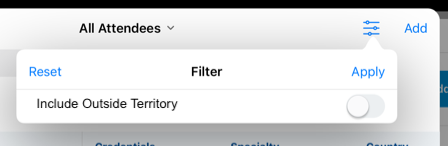
- Search for and select the appropriate attendee.
Users cannot view the account hierarchy or view related accounts for accounts outside of their territory.
Selected attendees outside of the user's territory display as gray pills. These pills display to all event team members viewing the Select Attendees modal, even if the Include Outside Territory option is not currently enabled.

